 Adobe Community
Adobe Community
- Home
- Illustrator
- Discussions
- Illustrator CC v24.1.2 Extremely slow. Problems wo...
- Illustrator CC v24.1.2 Extremely slow. Problems wo...
Illustrator CC v24.1.2 Extremely slow. Problems working with CAD files.
Copy link to clipboard
Copied
Hi
I am experiencing very slow performance and time lags when using the latest version of Illustrator CC. Hopefully, someone has encountered similar issues? Allow me to explain...
The main part of my work involves working with CAD files supplied by architects in PDF format (previously used DWGs, but latest Illustrator no longer recognises these). Once opened in Illustrator, I use them as templates to draw stylised versions of apartments for inclusion in sales and promotional items.
I usually open the architect's PDFs in Illustrator and edit them; deleting unneeded information to make them as simple as possible. I've worked with PDFs in this manner for years, and until now I haven't experienced anything like the delayed performance of Illustrator CC 2020. It is excruciating and makes it virtually impossible to work with this software.
The only thing I can suggest is that it may be something to do with the content of the original CADs, which, when saved as PDFs creates an artefact, or artefacts, which require masses of processing in order to render.
A recent batch of these architect's files have assets in them which I cannot delete. When I try to do this, an error message appears saying that Illustrator has almost run out of memory and I should save my file immediately. I have tried resaving the original PDFs as reduced size and optimised versions to no avail. I've also tried importing the PDF by placing them as images.
The original PDFs are only between 900K and 2MB, the average being approx 1.3MB.
The performance of my iMac is perfectly fine in all other aspects.
If anyone has a clue about what is going on and any possible remedies, I'd be very grateful to hear from you!
Here's my set up:
iMac Retina 4K, 21.5 inch, 2019
3.2 GHz 6-Core Intel Core i7
32 GB 2667 MHz DDR4
Radeon Pro 560X 4 GB
Explore related tutorials & articles
Copy link to clipboard
Copied
What does document info panel say about the number of paths and anchor points?
Copy link to clipboard
Copied
I'm afraid I couldn't get anything from the document info panel as the programme just froze - spinning beachball of death and I had to use force quit. I did reopen Illustrator and it was working fine.
I tried again with the faulty files, but this time with Activity Monitor open.
Illustrator was using 100% of the CPU. Again, I had to force quit.
I've been in touch with the originators of the PDFs in the hope that they can remove the offending items from the CAD files and resupply the PDFs. Still waiting on their reply.
Here are a few screen grabs of what the file looks like - from the full page, in stages, to zoomed-in tight (in outline mode) showing the complexity of the grey areas.

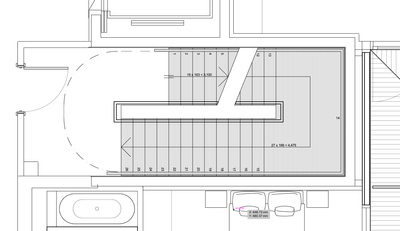
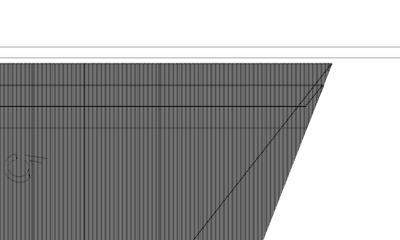
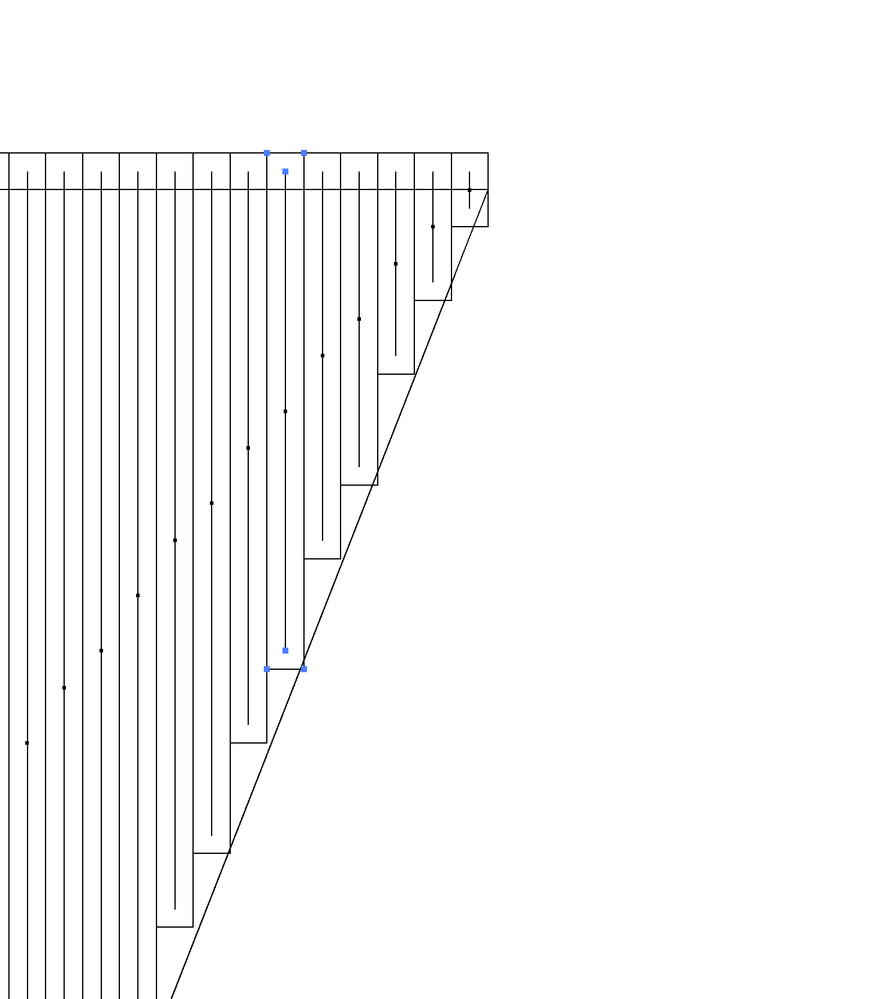
Copy link to clipboard
Copied
You could check if it is a problem with the file or your Illustrator version.
You can install previous versions without removing the current one.
https://helpx.adobe.com/download-install/using/install-previous-version.html
Copy link to clipboard
Copied
OK, I will give it a go with an earlier version of Illustrator.
Thanks.
Copy link to clipboard
Copied
No joy. Illustrator v23 won't even open the file. Blank page and spinning beachball of death. Force quit.
Copy link to clipboard
Copied
It was worth trying.
Since you said that you have been working this way for years, it is probably a problem with the file.
Copy link to clipboard
Copied
I have the exact same issue, and no resolution as of yet. It's become impossible to work with these kind of files.
Copy link to clipboard
Copied
Hello @richardb38348387, @defaultmkgjwr099sle,
We understand that encountering technical issues can be frustrating. Would you mind trying the suggestions shared in this help article (https://helpx.adobe.com/illustrator/kb/optimize-illustrator-performance.html) and checking if it helps?
If not, kindly share a sample file you're having trouble with (https://community.adobe.com/t5/illustrator-discussions/share-your-files-in-6-simple-steps/td-p/12967...) so that we can check it on our end.
Looking forward to hearing from you.
Thanks,
Anubhav
Copy link to clipboard
Copied
Hi. I'm having the same issue. A dwg file really slow in illustrator. Any solutions?
Copy link to clipboard
Copied
Hello @katieh38505555,
We understand that encountering technical issues can be frustrating. Would you mind checking if Illustrator also behaves this way with other files? If yes, kindly try resetting Illustrator's preferences by following the steps shared in this article (https://helpx.adobe.com/illustrator/kb/troubleshoot-preference-issues.html) and sharing your observations.
Disclaimer: Please note that resetting preferences will remove all custom settings, and Illustrator will launch with the defaults. You may save a backup of these settings from the location mentioned in the article.
If not, kindly share more details, like the exact version of the OS/Illustrator, system config (CPU/GPU/Memory), a sample file (https://community.adobe.com/t5/illustrator-discussions/share-your-files-in-6-simple-steps/td-p/12967...), and a screen recording of the problem (https://community.adobe.com/t5/illustrator-discussions/screen-record-an-issue-on-windows-amp-macos-f...), so we can investigate this further.
Looking forward to hearing from you.
Thanks,
Anubhav


