 Adobe Community
Adobe Community
- Home
- Illustrator
- Discussions
- Re: Illustrator CC won't open on windows 10 ("VCRU...
- Re: Illustrator CC won't open on windows 10 ("VCRU...
Illustrator CC won't open on windows 10 ("VCRUNTIME140.dll" and "MSVCP140.dll" )
Copy link to clipboard
Copied
I downloaded Creative cloud to install Illustrator and use as test version but when i started it i got error reports saying that "VCRUNTIME140.dll" and "MSVCP140.dll" were missing and that i should try reinstalling. Have already tried a couple of times but no success - any suggestions?
Thank you!
Explore related tutorials & articles
Copy link to clipboard
Copied
Search http://www.microsoft.com/en-us/default.aspx to find and re-install the C runtime
Copy link to clipboard
Copied
Hi John,
thanks for replying.
I tried that but it seemed that the updates were only available for, and directed at users of Windows 7, 8 and Vista, to upgrade to a Windows 10 C Runtime (which I guess I should have already).
Tried installing the package anyway but it wouldn t work.
Copy link to clipboard
Copied
Hi gabrielb,
As per your query Illustrator is installed but does not launch.
Could you please share some more details like:
Operating System(Exact Version of Windows and MAC)
Exact Version of Illustrator
Graphics card
Screenshot of system settings as shown below (Start > Settings > System> About )
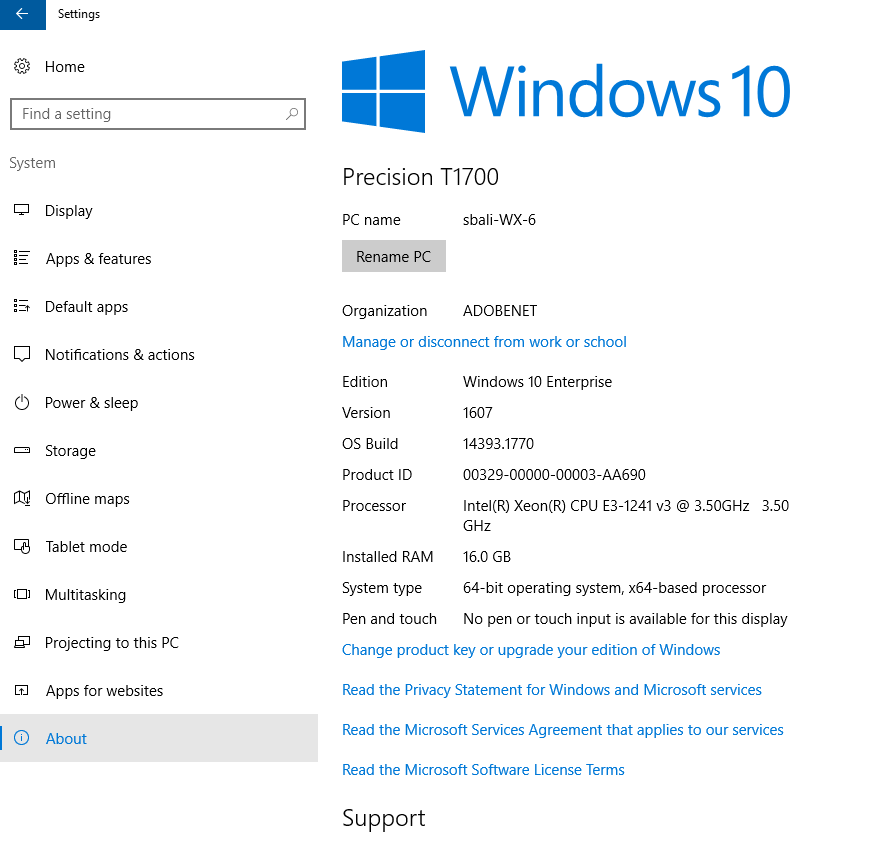
Regards
Srishti
Copy link to clipboard
Copied
Hello srishti,
thank you for you reply.
The version of illustrator is the latest, Illustrator CC 2018 I believe.
My graphics card is an Nvidia GeForce 940MX.
Best regards,
Gabriel
Copy link to clipboard
Copied
Hi gabrielb,
Click the link mentioned below.
Download Visual C++ Redistributable for Visual Studio 2012 Update 4 from Official Microsoft Download...
and download Visual C++ Redistributable for Visual Studio 2012 Update 4
select VSU_4\vcredist_x64.exe(if you are on 64 bit OS) and VSU_4\vcredist_x86.exe (on both 64 bit and 32 bit OS)
once downloaded run these files
and click repair(or install) on both
then it will ask you to restart, do not restart and download the next update and follow same steps:
Download Visual C++ Redistributable for Visual Studio 2015 from Official Microsoft Download Center
next step will be removing(delete/ rename) preferences folder(Adobe Illustrator/Adobe Illustrator 22 Settings) from below mention locations
C:\Users\usernameAppData\Roaming\Adobe
then restart the system
after the system is rebooted relaunch the application
Regards
Srishti
Copy link to clipboard
Copied
Thank you srishti,
for now i have got myself a 2015 version, but I will give that a go when my trial runs out ![]()
Copy link to clipboard
Copied
Hi gabrielb,
Thanks for your reply. Kindly update the discussion if you need further assistance with it.
Thanks,
Srishti
Copy link to clipboard
Copied
Thank you!
It work for a VCRUNTIME140_1.dll afecting all Creative Cloud due to some kind of corrupted file.
Copy link to clipboard
Copied
I have the same Issue. AE, Encoder, and Animate doesn´t work due this VCRUNTIME140_1.dll missing. Please Help!!!


