 Adobe Community
Adobe Community
- Home
- Illustrator
- Discussions
- Re: Illustrator CC2017 - How to Use Image as Color
- Re: Illustrator CC2017 - How to Use Image as Color
Copy link to clipboard
Copied
Hello All,
Need some help with working with text and images.
I have an image of an ocean. Next, I want to use the image as the fill for text (ABC Corp) . The end result should be just ABC Corp and no ocean except for being the fill for the text.
I'mt having a hard time figuring this out..(new to Illustrator) . Any help on this would be great or if I need to provide any additional info please let me know!
Thank you
 1 Correct answer
1 Correct answer
Bring up the Transparency Pallet; Position your live text on over the photo. (I didn't have any ocean handy, so I used grass)
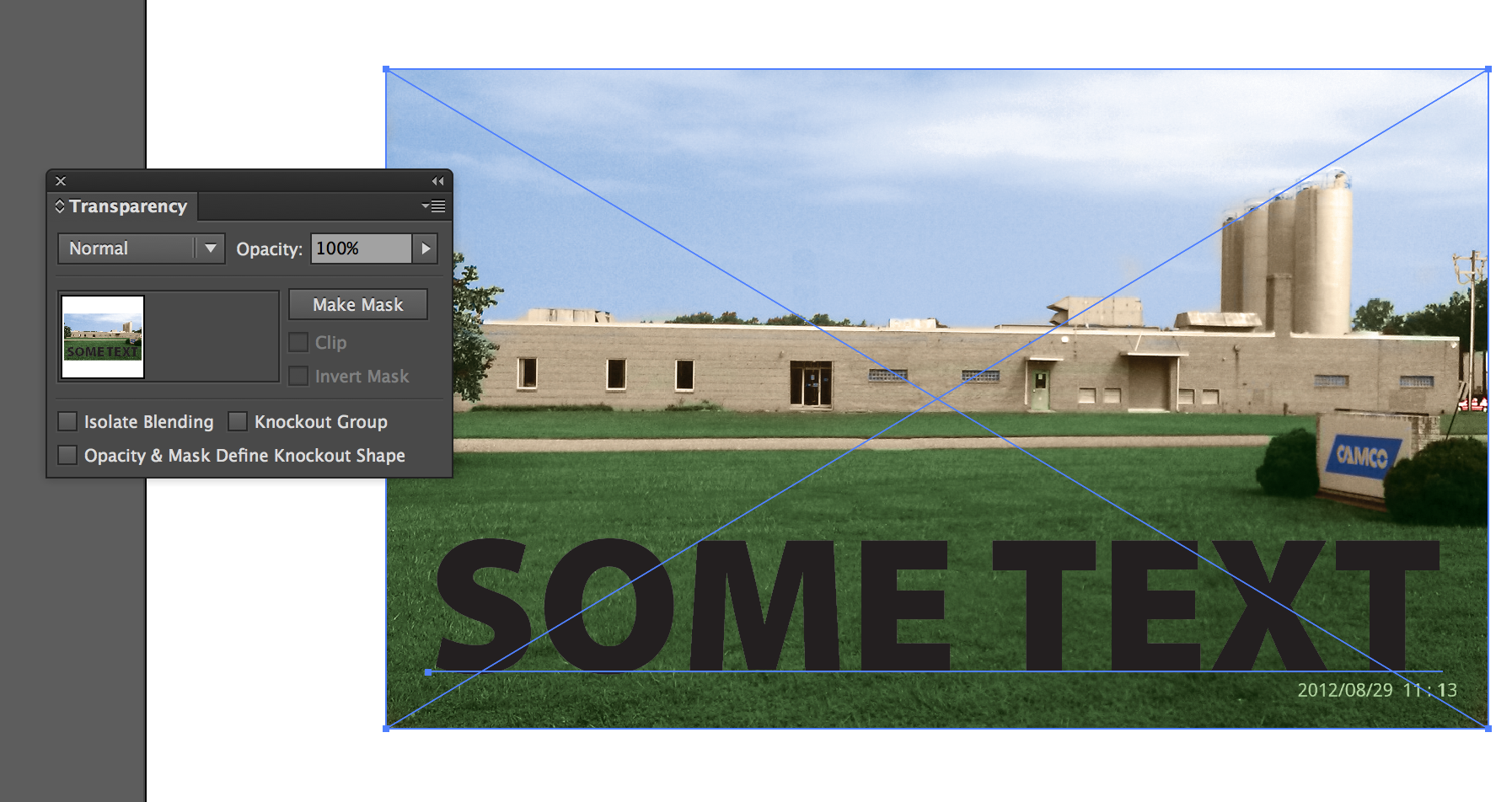
Select the photo and the text together
Click Make Mask, and check the Clip and Invert Mask boxes.
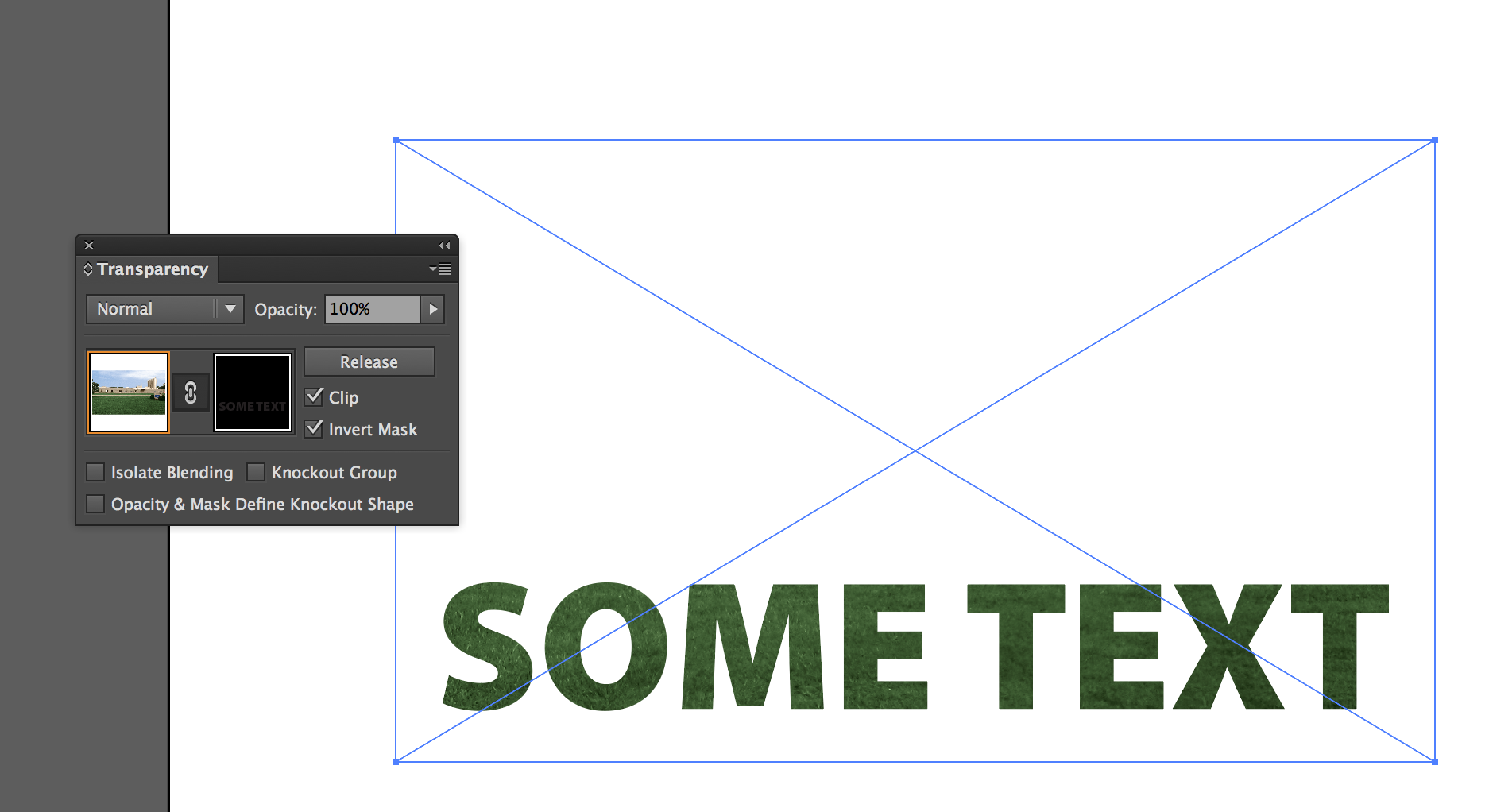
Explore related tutorials & articles
Copy link to clipboard
Copied
Put your text above the image, select both, and got to Object > Clipping Mask > Make to make a clipping mask How to use and edit clipping masks in Illustrator
Copy link to clipboard
Copied
Bring up the Transparency Pallet; Position your live text on over the photo. (I didn't have any ocean handy, so I used grass)
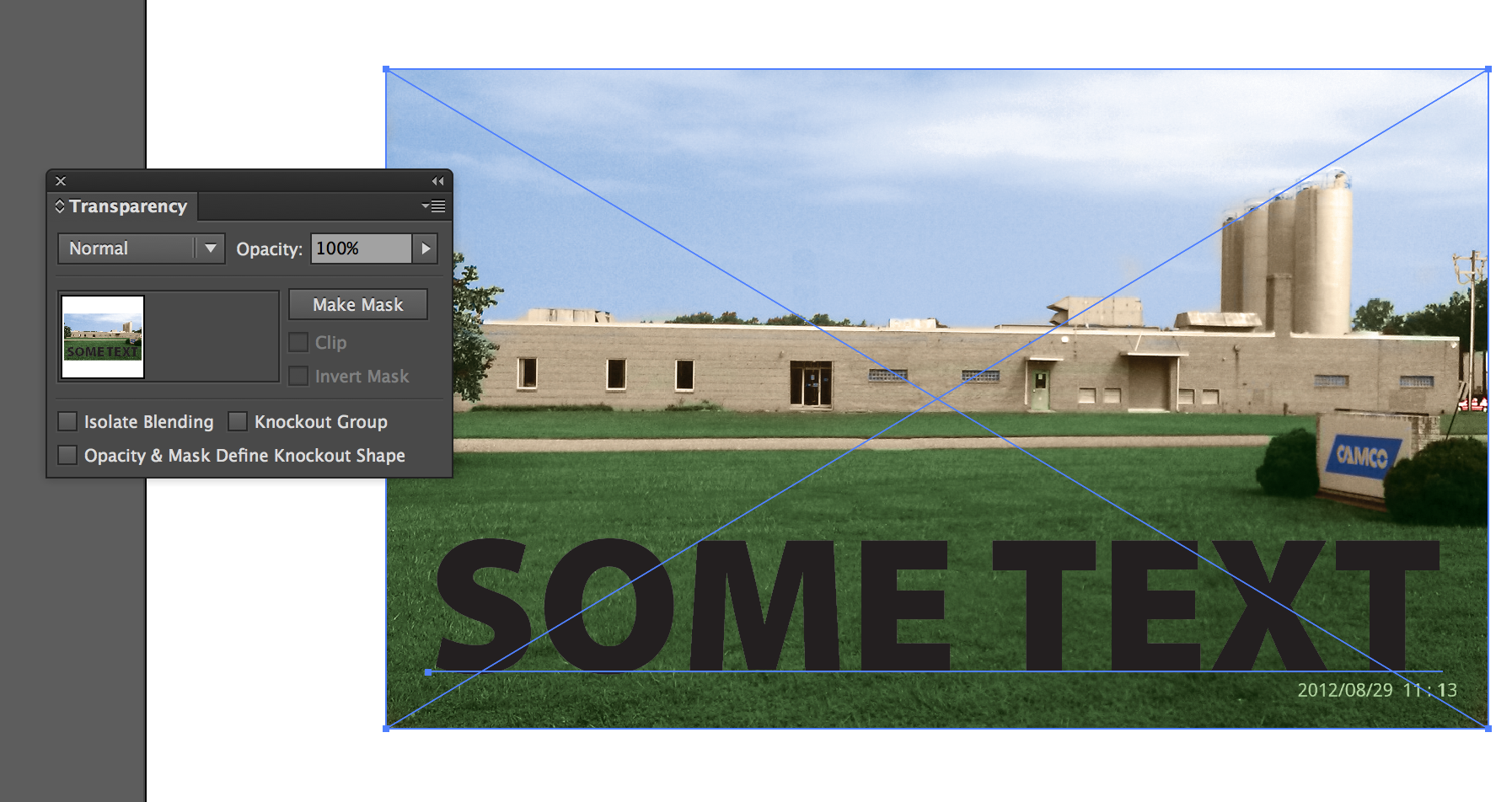
Select the photo and the text together
Click Make Mask, and check the Clip and Invert Mask boxes.
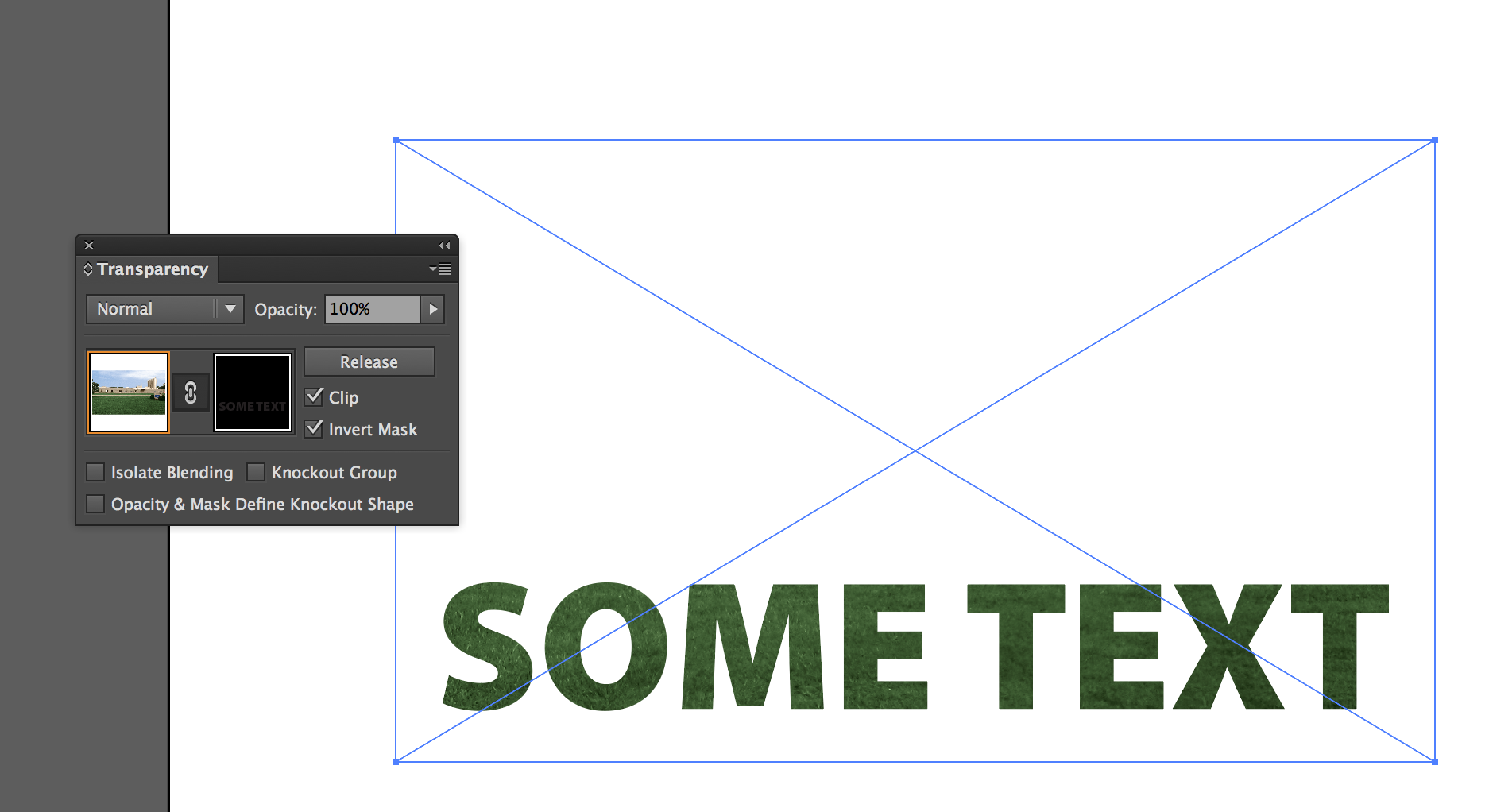
Copy link to clipboard
Copied
Thank you!
Copy link to clipboard
Copied
When I do this, the image turns to black and white