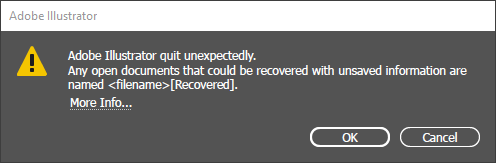Adobe Community
Adobe Community
- Home
- Illustrator
- Discussions
- Illustrator CC2020 will not open file directly upo...
- Illustrator CC2020 will not open file directly upo...
Illustrator CC2020 will not open file directly upon double clicking on macOS Catalina
Copy link to clipboard
Copied
Hi,
when I double click .ai files on my desktop, Illustrator will open, but not the file. To open the file, I have to double click the .ai file on my desktop again. Does anyone share this problem/know a solution?
Illustrator 24.1
MacOS 10.15.1
{Renamed by MOD}
Explore related tutorials & articles
Copy link to clipboard
Copied
Hi there,
Thanks for reaching out. I trid to replicate this on my end but I could not. Illustrator is working as expected. I'd recommend resetting the Illustrator preferences once. Please follow instructions on help article
https://helpx.adobe.com/illustrator/using/setting-preferences.html#setting_illustrator_preferences
**Please note that resetting preferences will remove all the custom settings and Illustrator will launch with default settings. You can also take a backup of the folders in case you want to. Location is mentioned in the article.
Let us know how it goes.
Regards,
Ashutosh
Copy link to clipboard
Copied
I have a similar problem, except I'm unable to open files by double-clicking on them, regardless of the circumstances. This is a major workflow headache for me.
I'm on Windows 10 Pro 10.0.19042 Build 19042.
Things I've done:
1) Installed pending Windows update. DIDN'T HELP
2) Downloaded and installed NVIDIA graphics driver from ASUS (groan). DIDN'T HELP
3) Deleted AI prefs. DIDN'T HELP
4) Re-associated file types with AI 2021 using right-click Open With and using the Control Panel. DIDN'T HELP
5) Made sure I have admin access to AI 2021. DIDN'T HELP
6) Uninstalled and reinstalled all CC and all CC apps using the Cleaner tool. DIDN'T HELP
Copy link to clipboard
Copied
I also get this message if I try more than once. (That is, if I try double-clicking, it doesn't work, and then I try double-clicking agian.)