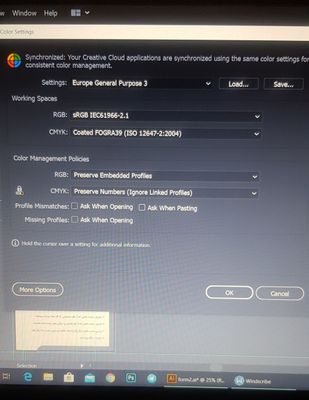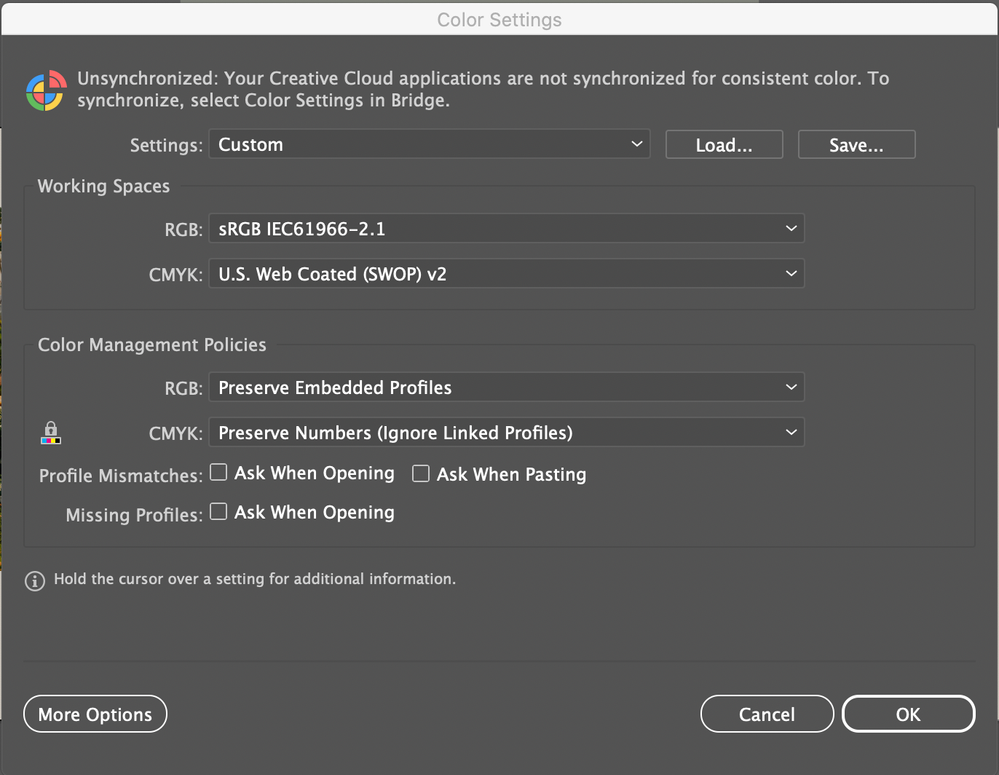Adobe Community
Adobe Community
- Home
- Illustrator
- Discussions
- Re: Illustrator changes colors when importing an i...
- Re: Illustrator changes colors when importing an i...
Copy link to clipboard
Copied
Illustrator changes colors when i import a png or jpg or any other file. I tried everything, changing from rgb to cmyk, embedding the image but nothing works. How do i solve this?
 1 Correct answer
1 Correct answer
Looks like your color settings are wrong and no color management is used, probably Emulating Illustrator 6.
Check Edit > Color Settings and look what is under Settings.
Explore related tutorials & articles
Copy link to clipboard
Copied
Do you import RGB images in a CMYK Illustrator document?
Are your Color Settings synchronized?
Copy link to clipboard
Copied
I tried it both ways, with a cmyk and rgb illustrator document and they look different in both, washed up a bit.
And yes i think they are synchronized since i don't get a warning or message.
Copy link to clipboard
Copied
What are you using as a baseline reference? Can you post screenshots showing reference and the change?
Copy link to clipboard
Copied
Not getting a warning does not mean your settings are synchronized--just that your color warnings are turned off. Create your desired settings in Photoshop (presumably you are using Photoshop), then use Bridge to sync your color [management] settings across the programs.
What are the following settings for all programs involved:
File > Document Color Mode in AI; Image > Mode in PS
Edit > Color Settings
View > Proof Setup
Copy link to clipboard
Copied
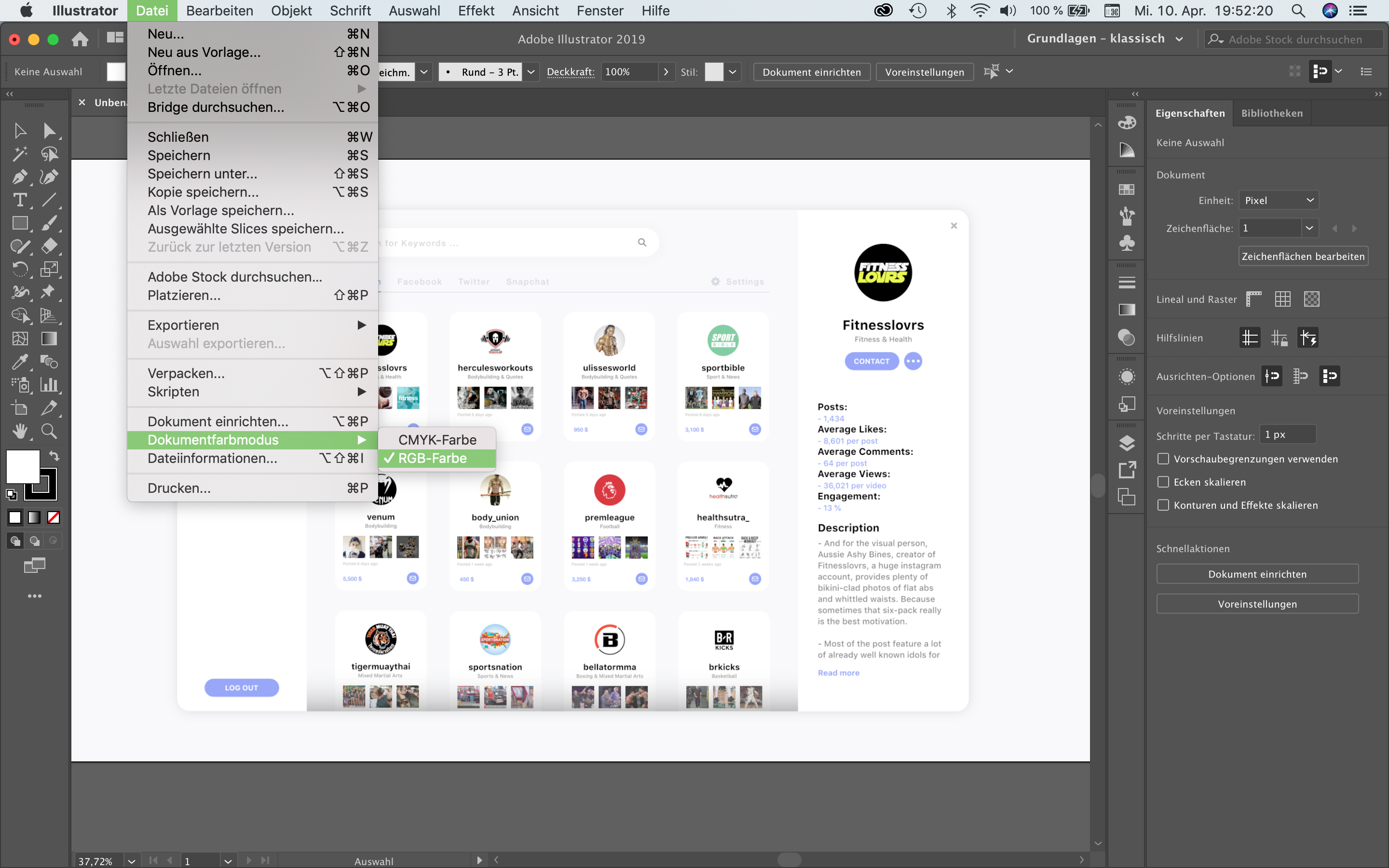
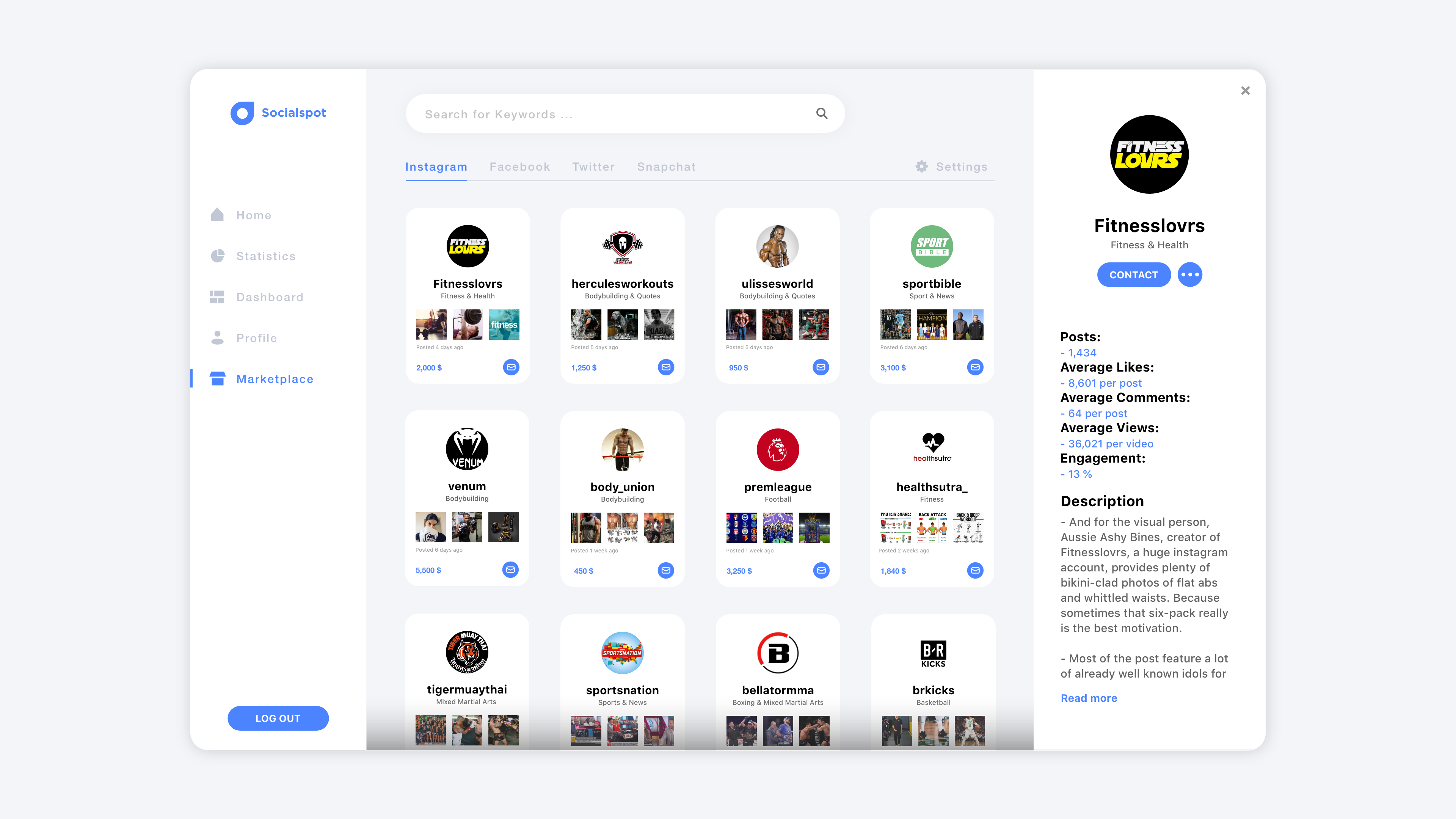
This is an example of what happens. You can see that the blue is now a soft light blue. This happens to
every other image aswell
Copy link to clipboard
Copied
Looks like your color settings are wrong and no color management is used, probably Emulating Illustrator 6.
Check Edit > Color Settings and look what is under Settings.
Copy link to clipboard
Copied
Yes it emulated illustrator 6! Didn't check it was doing that, thank you so much for the help!
Copy link to clipboard
Copied
Good to hear you found the reason.
Copy link to clipboard
Copied
Thanks Ton. I don't usually find myself placing images in Illustrator and was therefore taken completely unawares at the dramatic colour shift encountered with the jpegs – the culprit was of course Emulating Illustrator 6. Cheers and all resolved now.
Copy link to clipboard
Copied
You only showed one of the three settings. What are the others?
Also, did you start off with an RGB document or change a CMYK to RGB?
Copy link to clipboard
Copied
Thank You !!!
Copy link to clipboard
Copied
I was so annoyed about this until I did it this way.
This is really the EASIEST way to fix those imported images super quickly. 😉
Have a good one everyone, stay safe! ❤️
Copy link to clipboard
Copied
Your video solves a seemingly related issue.
Apart from that: Apple Preview is never a solution to a problem. If you want to do any kind of image conversions, always use an app that has proper color management facilities, such as Photoshop.
Copy link to clipboard
Copied
I have the same problem, and I can't understand what is wrong in my color settings.
Could you please tell me how color settings should be?
Copy link to clipboard
Copied
Can you show your color settings?
Copy link to clipboard
Copied
tnx🙏🏻
Copy link to clipboard
Copied
There is nothing wrong with those setting, the only difference with my settings is that I checked the warnings for profile mismatches and missing profiles.
This will give you a warning when profiles don't match and suggestions for solutions.
Copy link to clipboard
Copied
Still having the same problem. How should I change the colour settings?
Copy link to clipboard
Copied
As mentioned above, try turning on the checkboxes for the CM policies.