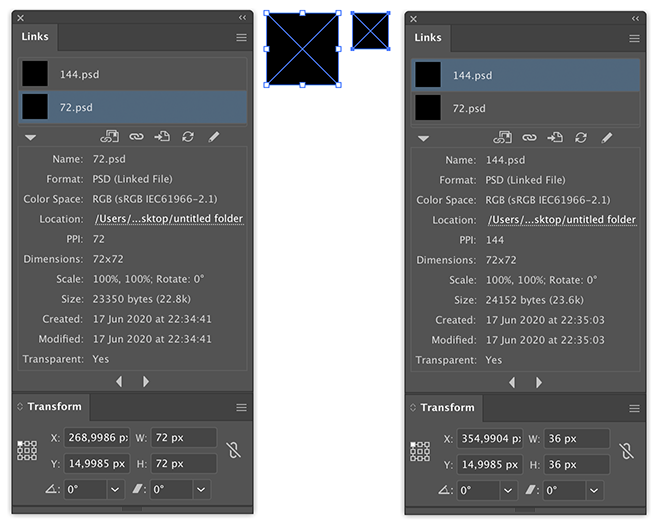Adobe Community
Adobe Community
- Home
- Illustrator
- Discussions
- Illustrator changes size of the image when you pas...
- Illustrator changes size of the image when you pas...
Copy link to clipboard
Copied
I have a PNG file (310x150 px, 96 ppi). When I pasted it into Illustrator it changed its size to 232,5x112,5 px. I assume that Illustrator has converted its resolution from 96 ppi to 72 ppi, that's why the size has changed.
I've noticed it only after the last update and can't say how long it exists.
Is it possible to fix? I wish the size of the image stays without changes.
My current Illustrator version is 24.2 (64-bit).
 2 Correct answers
2 Correct answers
The higher the resolution, the more pixels are put into an inch, the smaller the image.
Compare these images with the same amount of pixels but with different resolutions (ppi: pixels per inch).
"When you create file you choose from 72, 150, 300 ppi, can you change it after the file was created and where can you see this settings?"
That is the document raster effects resolution. You can change it under the Effect menu.
It only affects raster effects (drop shadow, inner glow etc.). It has no effect on the resolution of images you place in Illustrator.
Explore related tutorials & articles
Copy link to clipboard
Copied
Have a look at the Links panel.
You will see that the image is correctly placed at 96 ppi.
Copy link to clipboard
Copied
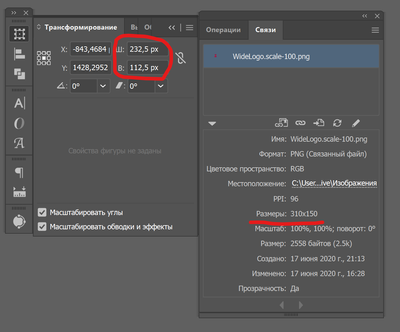
Copy link to clipboard
Copied
The higher the resolution, the more pixels are put into an inch, the smaller the image.
Compare these images with the same amount of pixels but with different resolutions (ppi: pixels per inch).
Copy link to clipboard
Copied
Yes, I've never used this panel before, so couldn't see all the information about the file
Copy link to clipboard
Copied
Maybe you know, where can I see in Illustrator the PPI of the file I work in, when it already created? When you create file you choose from 72, 150, 300 ppi, can you change it after the file was created and where can you see this settings?
Copy link to clipboard
Copied
The ppi is shown as you can see in the Links panel above.
If you scale the image in Illustrator you will change the resolution, because there will be more or less pixels per inch after scaling.
Copy link to clipboard
Copied
"When you create file you choose from 72, 150, 300 ppi, can you change it after the file was created and where can you see this settings?"
That is the document raster effects resolution. You can change it under the Effect menu.
It only affects raster effects (drop shadow, inner glow etc.). It has no effect on the resolution of images you place in Illustrator.
Copy link to clipboard
Copied
Thank you