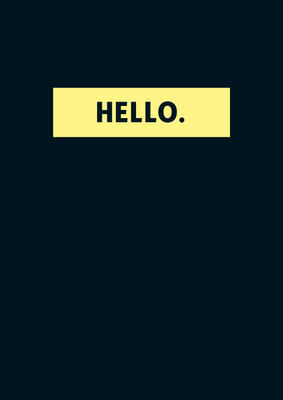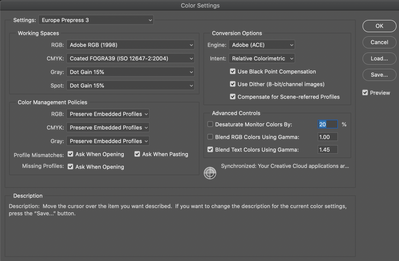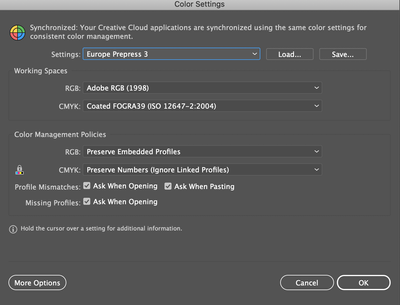Adobe Community
Adobe Community
- Home
- Illustrator
- Discussions
- Illustrator changing the colour of a PSD
- Illustrator changing the colour of a PSD
Illustrator changing the colour of a PSD
Copy link to clipboard
Copied
Hello all,
I have always used Photoshop until recently I added Illustrator to my arsenal, mainly because I am starting to design for print and can achieve sharper text this way. My workflow at the moment is designing in Photoshop and then bringing the PSD into Illustrator for export. I have been doing this for a while, but today I have ran into a very annoying issue.
Illustrator seems to be changing a nice dark navy colour into pure black. The colour I am hoping to achieve is C:50, M:0, Y:0, K:100 which I believe looks how it should in Photoshop.
Illustrator also doesn't seem to change the yellow colour very much if at all, so I'm thinking this has something to do with K being 100%. If so, why is this not a problem in Photoshop? I've attached examples below.
Photohop
Illustrator
To open the PSD in Illustrator I am right clicking on the PSD and clicking 'Open with Illustrator' and when I do so it automaticlaly changes the background colour to this black colour.
The other intresting thing is if I take opening the PSD in Illustrator out of the equation and simply try and produce the colour C:50, M:0, Y:0, K:100 in Illustraor, it still turns out completely black! So even if I was to design the whole thing purely in Illustrator it still wouldn't work.
Can anyone shine some light on what's going on here? The colour settings of each program are below. I have synchronized the colours in Adobe Bridge.
Photoshop Colour Settings
Illustrator Colour Settings
Many thanks in advance!
C
Explore related tutorials & articles
Copy link to clipboard
Copied
- What is the colour mode of the PSD?
- What is the colour mode of the Illustrator file?
- Does the PSD look different if you use File > Place?
- What do your preferences look like under Appearance of Black?
Copy link to clipboard
Copied