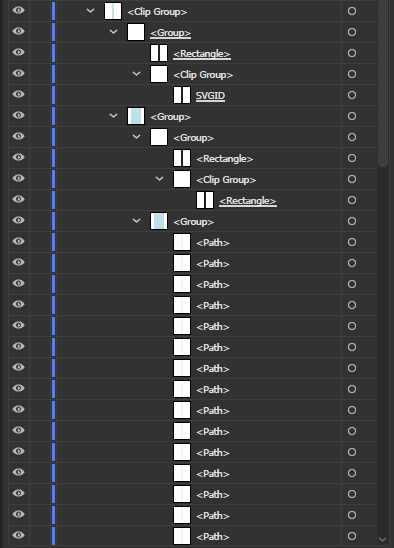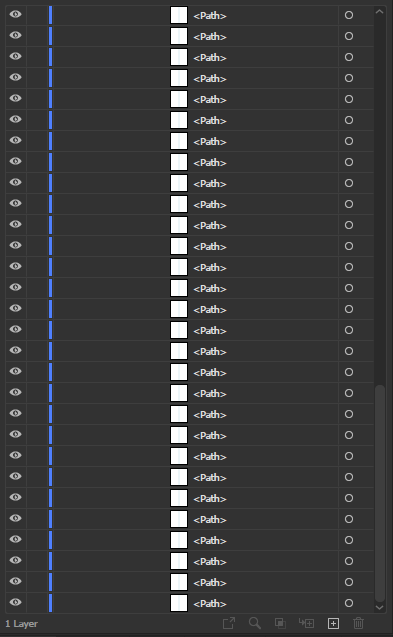Adobe Community
Adobe Community
- Home
- Illustrator
- Discussions
- Illustrator clipping mask releasing when I close a...
- Illustrator clipping mask releasing when I close a...
Copy link to clipboard
Copied
I'm having this issue where I have a 5.5 x 60 in. clipping mask design that is not holding when I save, close, and reopen the file. I tried pasting into a new Illustrator file and also saving as an EPS but neither of those worked. Does anyone know how I can fix this?
 1 Correct answer
1 Correct answer
EDIT: Pathfinder > Crop seems to have worked to fix this issue.
Explore related tutorials & articles
Copy link to clipboard
Copied
Please show the hierarchy of objects in the layers panel.
Saving as EPS causes more problems than it will ever be able to solve.
Copy link to clipboard
Copied
Copy link to clipboard
Copied
Are you really creating such an extreme towel strip design? If so, I would imagine that the issue is actually the underlying pixel data or the PDF preview. There are limits to how tall and wide pixel images can be in the real world and AI may be disassociating the data because it's simply not supported. You may have to slice up your artwork and mask into multiple segments.
Mylenium
Copy link to clipboard
Copied
EDIT: Pathfinder > Crop seems to have worked to fix this issue.