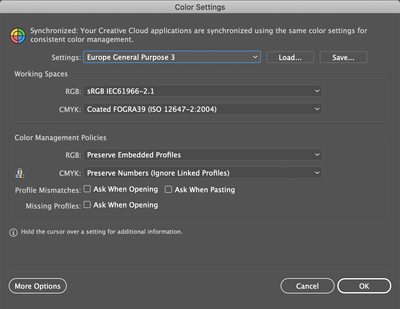Adobe Community
Adobe Community
Turn on suggestions
Auto-suggest helps you quickly narrow down your search results by suggesting possible matches as you type.
Exit
0
New Here
,
/t5/illustrator-discussions/illustrator-color-settings/td-p/11796569
Jan 31, 2021
Jan 31, 2021
Copy link to clipboard
Copied
Hi,
Im from malaysia, south east asia and I need help please, the illustrator color settings on my mac says european general purpose, how to change it to "north america general purpose 2"
TOPICS
Performance
Community guidelines
Be kind and respectful, give credit to the original source of content, and search for duplicates before posting.
Learn more
 1 Correct answer
1 Correct answer
Community Expert
,
Jan 31, 2021
Jan 31, 2021
Click on the settings name and scroll down in the list.
Or use Adobe Bridge to set it for all your applications.
Explore related tutorials & articles
Community Expert
,
LATEST
/t5/illustrator-discussions/illustrator-color-settings/m-p/11796640#M261880
Jan 31, 2021
Jan 31, 2021
Copy link to clipboard
Copied
Click on the settings name and scroll down in the list.
Or use Adobe Bridge to set it for all your applications.
Community guidelines
Be kind and respectful, give credit to the original source of content, and search for duplicates before posting.
Learn more
Resources
Learning Resources for Illustrator
Crash on launch and known issues
Fonts and Typography in Illustrator
Copyright © 2024 Adobe. All rights reserved.