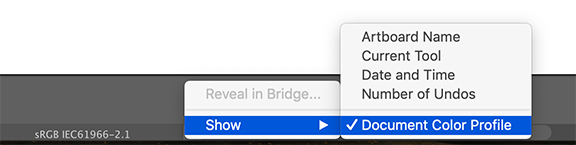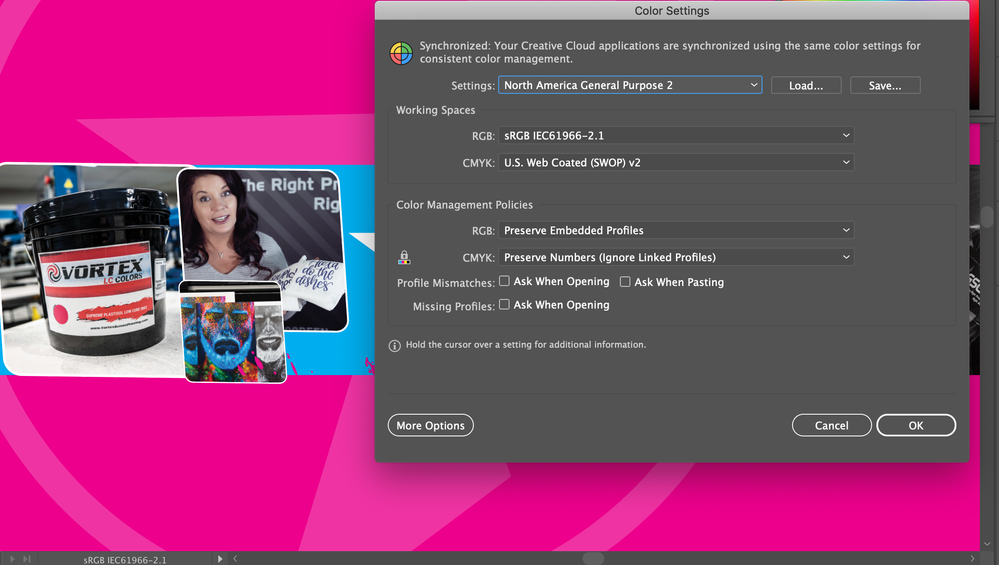Adobe Community
Adobe Community
- Home
- Illustrator
- Discussions
- Illustrator Colors Profile change when exporting
- Illustrator Colors Profile change when exporting
Illustrator Colors Profile change when exporting
Copy link to clipboard
Copied
Illustrator updated automatically and now when I export the colors are noticably desaturated. I've checked color mode and color profile. Both seem to be correct before exporting (RGB and sRGB), but once I export the colors are off. I've attached the exported png as well as a screen shot.
Ideas? I didn't have this issue before the update.
Explore related tutorials & articles
Copy link to clipboard
Copied
Can you show your Edit > Color Settings...?
Can you check the Illustrator document profile and see if it is different from sRGB?
Copy link to clipboard
Copied
Copy link to clipboard
Copied
Illustrator doesn't attach color profiles to PNGs.
Does it work better with JPEG?
Copy link to clipboard
Copied
Illustrator converts to sRGB on export to png, whatever the original profile was.
Photoshop and ColorSync Utility recognize the sRGB profile.
Copy link to clipboard
Copied
Desaturation happens to both png and jpeg.
Copy link to clipboard
Copied
These colors are supposedly the same. The left is Illustrator and the right is Photoshop. They have the same exact color values, yet look different on each program. Photoshop is the correct saturation and is what the files looked like on Illustrator before the update. I tried to just reset my preferenes in Illustrator, but now this desaturated look is how Illustrator looks all the time.
I've never ran into an issue like this.
Copy link to clipboard
Copied
So in your screenshot the left side is the original Illustrator file or the exported raster image?
Copy link to clipboard
Copied
The left is Illustrator. The right is the Illustrator file opened with Photoshop.
Copy link to clipboard
Copied
And both Illutrator and Photoshop have the same color settings?
And on the left is the AI file? Does it get better when you do View > Preview on CPU?
Or View > Overprint Preview?
Copy link to clipboard
Copied
It is a little messy.
I can simulate what happens when I export to PNG from an Illustrator document with another profile than sRGB (or another profile than the current RGB profile color setting) (I opened an P3 jpeg in Illustrator to create such a document).
When you export to PNG, Illustrator uses the Document profile, but does not attach an RGB profile with the exported png file (Monika was right, Bridge shows no profile, but Photoshop and ColorSync Utility just assume that it is sRGB).
When placing the result back into the Illustrator file, Illustrator assumes that the current RGB profile is the profile of the untagged png, this can result in the desaturate colors.
So the Color Settings that you currently have should be a good starting point, turn on warnings to avoid these kind of surprises.