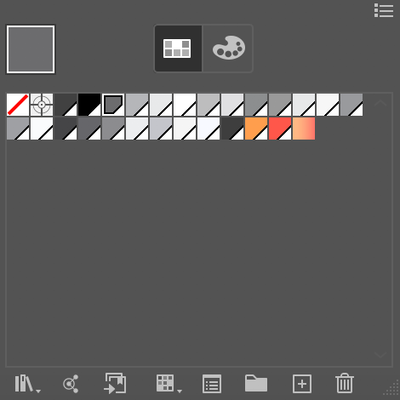Adobe Community
Adobe Community
Copy link to clipboard
Copied
Can someone help me with my colour swatches they have all suddenly turned to grey scale. I've check my colour setting they are in RGB, I've done an update as well, but it seems to be stuck like this. It seems that these new objects i placed in a previous document showed up and are in my swatches now but that's all.
 1 Correct answer
1 Correct answer
Have you tried resetting your preferences?
https://helpx.adobe.com/uk/illustrator/using/setting-preferences.html
Explore related tutorials & articles
Copy link to clipboard
Copied
Is it affecting just the swatches or the document as well?
The colored ones in your screenshot are what? One is a gradient and how are the others set up?
Please tell us about this "they fell suddenly". WHile you were working? Or what did you do?
Copy link to clipboard
Copied
I would like to know though how it initially happened, but i have no idea.
Copy link to clipboard
Copied
Have you tried resetting your preferences?
https://helpx.adobe.com/uk/illustrator/using/setting-preferences.html
Copy link to clipboard
Copied
Thank you!! That worked i just did Option+Command+Shift (macOS) while reopening illustrator and it reset them back to normal. I think i only resetting the "workspace" button which i thought would reset the tools but clearly wasn't.