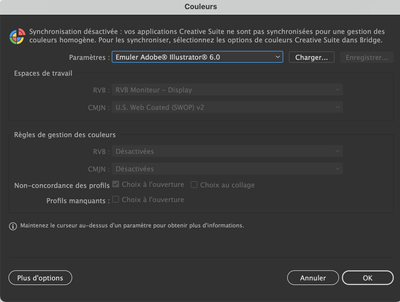Adobe Community
Adobe Community
Copy link to clipboard
Copied
Bonjour, j'ai un souci avec l'affiche de couleur lorsque je fais une forme.
La couleur ne correspond pas exactement à la couleur que je sélectionne, au départ, je pensais à un bug d'affichage, mais le problème persiste malgré les redémarrages...
Je sais pas si sur la photo on vois clairement mais les couleurs ne sont pas identique. 😞
Avez-vous une idée ?
Merci à ceux qui prendrons le temps de me lire.
 1 Correct answer
1 Correct answer
Your Settings are: Emulate Illustrator 6, which turns color management off.
This issue will be fixed when you update your Photoshop app to the latest version(v22.3.1) and after that set your Color Settings to the way you want them to be.
Please find more information about this on Adobe Illustrator UserVoice: https://illustrator.uservoice.com/forums/601447-illustrator-desktop-bugs/suggestions/42892902-illustrator-v25-2-1-color-profile-keeps-changing-t
Explore related tutorials & articles
Copy link to clipboard
Copied
Which color definition do you set up?
Which document color mode is the document?
Which preview is selected? Is color proof turned on?
How is color management set up?
Copy link to clipboard
Copied
Je travaile en CMJN, et mon aperçu : CPU.
Je ne sais pas répondre au autre question. J'ai mis une photo, je ne sais pas si cela peut aider.
Copy link to clipboard
Copied
Your Settings are: Emulate Illustrator 6, which turns color management off.
This issue will be fixed when you update your Photoshop app to the latest version(v22.3.1) and after that set your Color Settings to the way you want them to be.
Please find more information about this on Adobe Illustrator UserVoice: https://illustrator.uservoice.com/forums/601447-illustrator-desktop-bugs/suggestions/42892902-illust...
Copy link to clipboard
Copied
Merci, j'ai dû rentrer manuellement les paramètre de Photoshop pour que sa concorde sur Illustrator mais mon problème est bien résolut.