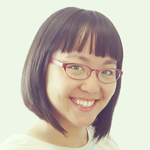Adobe Community
Adobe Community
- Home
- Illustrator
- Discussions
- Betreff: Illustrator crashed (power outage) - [re...
- Betreff: Illustrator crashed (power outage) - [re...
Illustrator crashed (power outage) - [recovered] File lost all "links" info
Copy link to clipboard
Copied
Hi - I had a brief power outage - Mac crashed. After restarting, [recovered} file opened - it looks like my work is there and up to date but it somehow lost all the links (of which there were many.) The names are gone, replaced oddly with a question mark so I can't even start to relink.... Two of the links are preserved the other 50 or so are spoiled. All the photos are on the local drive, as are my auto saves, in a resonable folder structure.
Many thanks for any clues!
Explore related tutorials & articles
Copy link to clipboard
Copied
For next time: make backups and save them with a different name. So you can always come back to a more recent version.
Did you save the file with "PDF compatiblity"?
And if so: does the file open in Acrobat?
If that works, you could at least replace the now missing links, because you can compare.
You could alsoplace the corrupt file in a new file and embed it. Then you have all the images in their masks, but they are embedded, not linked.
You could then again open the file and copy over what still works and replace it in the other file.
Copy link to clipboard
Copied
I'm having the exact same problem! Always happend after I open a recovered file. Please Adobe, helps us to solve this bug. Replacing each image without a name and image is a lot of time consuming. The autosave feature doesn't work if every time it crash, I will lost all the links information.
Copy link to clipboard
Copied
The autosave is only a last resort. It doesn't spare you the need to have a proper backup strategy.