 Adobe Community
Adobe Community
- Home
- Illustrator
- Discussions
- Illustrator crashes / freezes Saving + Opening Fil...
- Illustrator crashes / freezes Saving + Opening Fil...
Copy link to clipboard
Copied
Every time I open a file on Illustrator or try to save an illustrator file the program freezes and crash. This happens even when I save a file that is empty, or open a file that is an empty page. I have the latest version of adobe illustrator downloaded. At this point, its difficult for me to ues illustrator at all since nothing will save and I am unable to open older files.
I have a
Macbook Pro (15 in, 2016)
Processor 2.6 GHz Intel Core i7
Memory 16 GB
Os Mojave 10.14.4
Please let me know if you have any suggestions / solutions. I've tried contacting Adobe directly, but I am unable to do so / they do not allow it on their website.
 1 Correct answer
1 Correct answer
Hi all,
We understand how frustrating crashes can be. We have consolidated the most popular solutions that help in fixing these issues and also, how you can recover unsaved documents after a crash. Please check this help article for more details.
If you still need help, feel free to reach out, we'd be happy to help.
Regards,
Srishti
Explore related tutorials & articles
Copy link to clipboard
Copied
The first thing to try is to trash your Illustrator preferences to make sure that the program is back to its factory defaults.
To do so on a Mac:
The User Library folder in which Illustrator’s preferences are stored is hidden by default on most Macintoshes. To access it make sure that Illustrator is closed and click on the desktop to launch a Finder Window (Command-N).With this window in column view follow the path User>Home folder (it’s the folder with an icon that looks like a house—it may have the user’s name rather than “Home”) and click on the Home folder. With the Option Key pressed choose Library from the Finder Go Menu. “Library” will now appear within the Home folder. Within the Library folder find the folder called Preferences and within it find the folder called “Adobe Illustrator <Version #> Settings” (earlier versions of Illustrator might just say “Adobe Illustrator”) and the file called “com.adobe.Illustrator.plist” and delete both that folder and that file. When Illustrator is next launched it will create new preference files and the program will be restored to its defaults.
The advantage of manually deleting preference files in this manner is that after you’ve reset up the program (make sure that no document window is open) to your liking, you can create copies of your personalized “mint” preference files (make sure that you quit the program before copying them—that finalizes your customization) and use them in the future to replace any corrupt versions you may need to delete.
If trashing preferences does not work then you can try uninstalling and reinstalling Illustrator in the following manner:
In the app section of your Creative Cloud desktop app click on the “V” next to the app’s (Illustrator) name and choose the “Uninstall” option from the pull-down menu that appears. After you’ve run the uninstall then use the Creative Cloud Cleaner Tool Use the Creative Cloud Cleaner Tool to solve installation problems . Then reinstall the program through the Desktop app. Before you reinstall, once again trash all preference files to make sure that your install is completely clean. Then launch Illustrator and see if the problem persists.
You can also contact Adobe directly through Contact Customer Care .
Copy link to clipboard
Copied
Do you have any Esko plugins installed? We had an issue of illustrator crashing any time we tried saving a blank file to a network drive.
I have a workaround that Esko gave our company.
Copy link to clipboard
Copied
Please tell me, I use Esko plugin for 3D rendering this is driving me crazy.
Copy link to clipboard
Copied
Hi Alicia,
Thanks for reaching out. I understand that illustrator is crashing/ freezing while opening or saving the files. I would like to know if the steps suggested above worked for you, or the issue still persists. If you are still facing this issue, let me help you make this right.
I would request if you can share a few more details like:
- Version of Illustrator
- Where the files are saved(Network Drive/ System HDD/ Shared Folder on System /External HDD)?
- Does turning off dictation (HOW TO ENABLE OR DISABLE DICTATION IN MAC OS MOJAVE - YouTube ) helps?
- Turn off the i-cloud sync services from the system preferences by following these steps (See screenshot) and let us know if that helps.
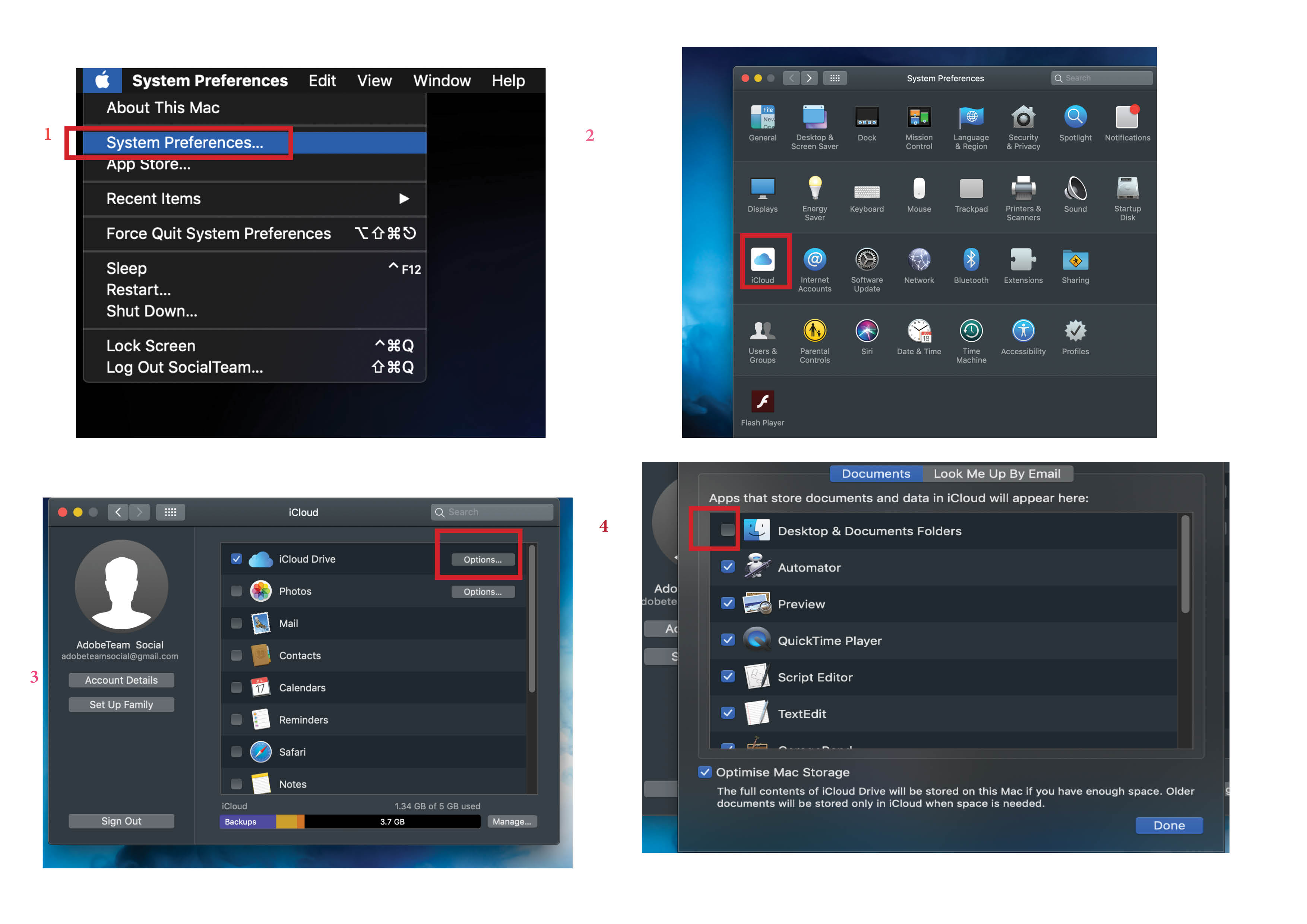
Kindly update the discussion if you need further assistance with it.
Thanks,
Srishti
Copy link to clipboard
Copied
Hi Srishti
I am having the same problem and all my work has come to a holt. I can't do anything. Illustrator freezes and crashes when I try to open any file. I've also tried to save a blank file and it freezes and crashes then too.
I have a Mac Book Pro with the latest OS - Mojave 10.14.4. I've uninstalled and reinstalled illustrator (deleting preferences) and rebooted my machine a few dozen times. I use illustrator CC. Nothing has helped so far.
- I’ve uninstalled illustrator and reinstalled it and rebooted my laptop in between (deleting preferences), this didn’t work so I uninstalled all Adobe CC apps, used the Creative Cloud Cleaner Tool, rebooted and reinstalled CC Manager and Illustrator - problem is still there.
- I don’t have anything from Esko installed, I don’t know anything about it.
- All my work (illustrator files) is saved in iCloud.
- Dictation is not enabled on my OS.
- I didn’t have iCloud sync ticked.
- HELP!
I really hope you can help me, I’m getting no work done and I have a backlog to get through. I need the work.
Please help!
Lee
Copy link to clipboard
Copied
Hi Lee,
Thanks for reaching out. I am sorry about the delay due to the weekend. As per your query, Illustrator is freezing while opening the file and all your files are saved in i-cloud. I understand that you have already tried resetting preferences and reinstalling Illustrator. I would request if you can follow these steps and share results:
- Please save a file to Desktop and then try opening it from there. Let us know how it works from Desktop.
PS: Illustrator does not support network or removable drives as scratch disks, or folders of file sync services such as Dropbox, Google Drive, and i-cloud (Illustrator support for networks and removable media ).
- If it is doing the same thing while opening the file from Desktop, then please check how it works on Root account (How to enable the root user on your Mac or change your root password - Apple Support ). It works fine in the Root account, it could be related to permissions errors. Please follow these steps to repair the permissions on your user account: Preferences folder read-only error | Permissions issue and let us know if that works.
We are here to help, just need more information.
Thanks!
Copy link to clipboard
Copied
Hi Srishti, thanks for getting back to me. I was so desperate to get some work done, I uninstalled the latest version of illustrator and installed version 22.1 and it is working fine. I'll uninstall it now and reinstall the latest version, follow your steps re saving to the desktop and let you know how I go. Lee
Copy link to clipboard
Copied
Thanks Lee. Along with the steps I shared above please confirm if you have Suitcase Font application installed on your system? If yes, please remove Extensis font management plug-in from of the Illustrator plug-ins folder (Finder > Applications > Adobe Illustrator CC 2019 > Plug-ins) and let us know if that helps.
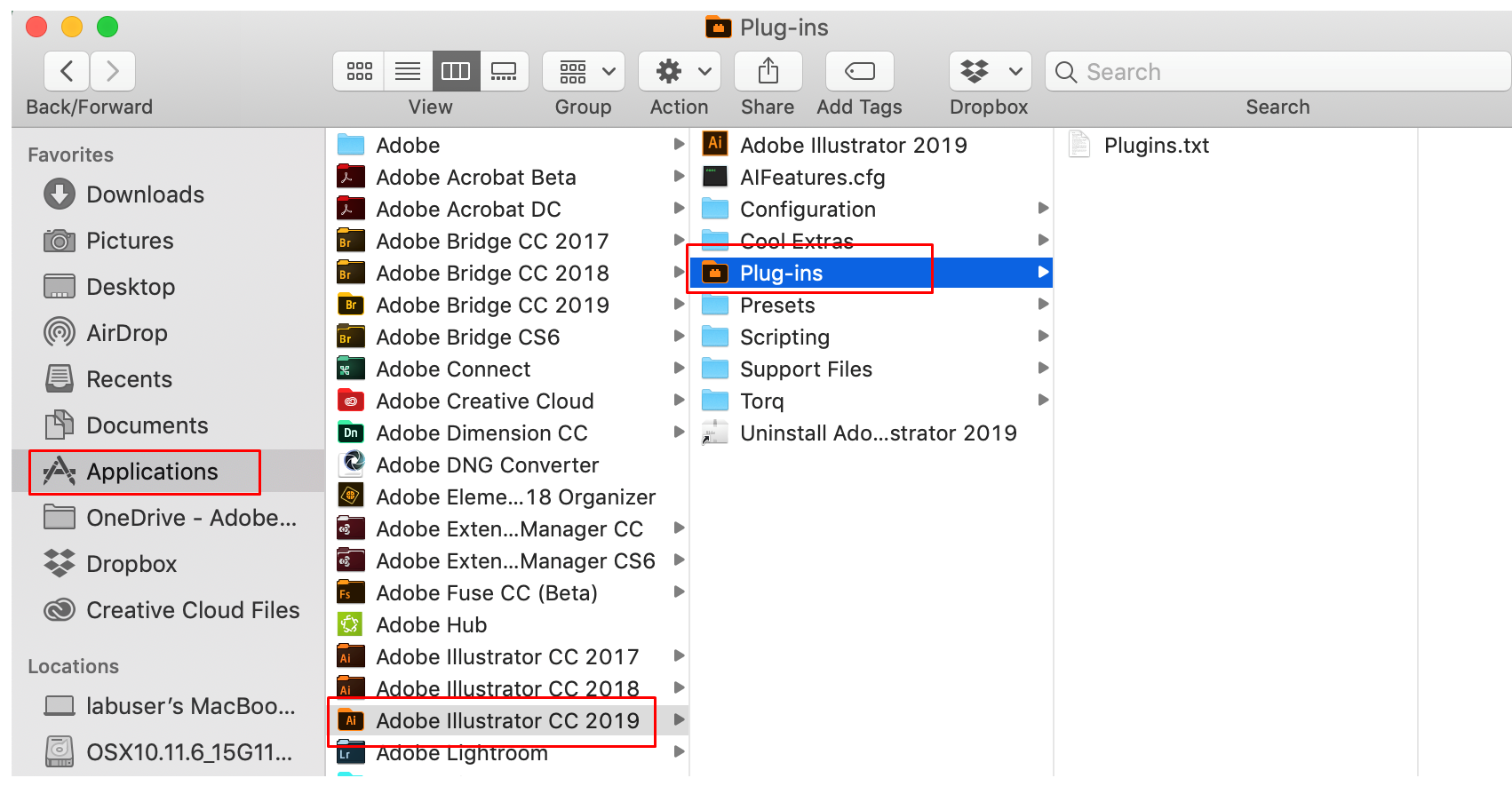
Copy link to clipboard
Copied
I am having the exact same problem. I've done all the troubleshooting things described above. Some of the things I was told. Don't sign into iCloud. Don't use external hard drives. Don't connect to cloud services - Dropbox, Google Drive and so on. Honestly? This is laughable.
I've even upgraded to Mojave, and lost all of my Nvidia drivers, which means all my CUDA support is gone.
After upgrading to Mojave, I erased my hard drive and started over. I still have the same problem.
I've lost three days of work due to this issue. What do I do? Submit a bill to Adobe for each day of lost work?
Copy link to clipboard
Copied
I am having the exact same problem.
Copy link to clipboard
Copied
carollinek1 schrieb
I am having the exact same problem.
Freezing/crashing when opening/or saving files?
Do you have a printer connected?
It's important: if you don't have one, set up a PDF printer.
Copy link to clipboard
Copied
Every time I open a file or start developing some work, it completely locks my computer and I have to turn off the button. For it freezes completely.
I formatted, I put an SSD, but the problem continues.
Machine Settings:
Lenovo IdeaPad 320
Intel Core i7 7500U
SSD 226GB
Memory 8GB RAM
HD 1 TB
GeForce 940MX Video Card
Copy link to clipboard
Copied
carollinek1 schrieb
Every time I open a file or start developing some work, it completely locks my computer and I have to turn off the button. For it freezes completely.
I formatted, I put an SSD, but the problem continues.
Machine Settings:
Lenovo IdeaPad 320
Intel Core i7 7500U
SSD 226GB
Memory 8GB RAM
HD 1 TB
GeForce 940MX Video Card
Have you tried all the suggestions that have already been posted? What was the result?
Copy link to clipboard
Copied
I have tried all of the above and more. I've changed nothing and done nothing for this to have occured, I have all the latest operating systems (updated again yesterday) and have uninstalled and reinstalled my entire CC library. I have a printer installed, have uninstalled and reinstalled it - this changes nothing.
Copy link to clipboard
Copied
None of the delete your installed printers make sure to add a Acrobat printer advice works for me either .
Copy link to clipboard
Copied
Wondering if we could actually get some Adobe staff on here to respond to us, since we are paying for product we aren't currently able to use.
Copy link to clipboard
Copied
Adobe did get a system snapshot from me and they are working on it. I can’t believe we are the only people on Earth with this problem.
Copy link to clipboard
Copied
Well that's positive at least! Hopefully something happens soon. 🙂
Copy link to clipboard
Copied
LeewardD schrieb
Wondering if we could actually get some Adobe staff on here to respond to us, since we are paying for product we aren't currently able to use.
If you want Adobe staff to answer this, then don't write in the forum, but contact them over here: Contact Customer Care
But they won't be available on the weekend anyway.
Copy link to clipboard
Copied
Keep these two aspects in mind when troubleshooting with the aid of these user forums:
- Some offered suggestions or advises might seem trivial or even ridiculous, but it's often just a test to find out (and rule out) what's (not) causing the trouble. So in order to diagnose the situation, it's necessary to change a circumstance just for the sake of testing. When things are working again, you might be able to revert most (if not all) of the changes.
- Forum contributors can only answer by making assumptions or suggestions based on your information and reported actions. This makes communicating and speculating about what's happening when something goes wrong or doesn't work as expected, very difficult. For each technical problem there might be 10 possible causes. Adobe helpdesk staff can remotely (and safely) access your system and do some real troubleshooting, set a proper diagnose, and hopefully offer a quick solution.
Copy link to clipboard
Copied
Hi Carolline,
I understand Illustrator is giving you a hard time while working on it. Let us help you make this right. We would need a few more details like:
- OS (Windows7/10)
- Version of Illustrator
- Where the files are saved (Network Drive/ System HDD/ Shared Folder on System /External HDD)?
- Are there any recent changes made to your system? Is there any anti-virus or web extensions installed recently?
- Have you tried resetting preferences? If not, please try the steps shared here: How to set preferences in Illustrator. Please do keep a back up of preferences folders before this, as resetting will remove all the custom settings too and we might also need these folders to look into the issue. Location is mentioned in the article.
Thanks!
Copy link to clipboard
Copied
Hello,
My case number is {Info removed by MOD}.
I erased my hard drive and began with a new installation of Mojave and all the adobe products.
The problem began right from the start.
Not sure if you want to have a specific tech contact me, but we can remote troubleshoot again today.
My version # is 23.0.3
Copy link to clipboard
Copied
I spoke to an Adobe specialist who works with the development team.
There is some kind of problem in the newest version of Illustrator that causes this behavior on my machine.
The solution was to downgrade to the previous version of Illustrator, so now I'm on CC2018 and the universe is back to normal.
They are troubleshooting CC2019 and I will report back once there is progress.
Stay Tuned
Copy link to clipboard
Copied
Hi,
Could you please try installing version 23.0.0 or 23.0.2 and check if you see this issue there. For this, you have to uninstall Illustrator 23.0.3 and install it from the creative cloud desktop app (See screenshots).
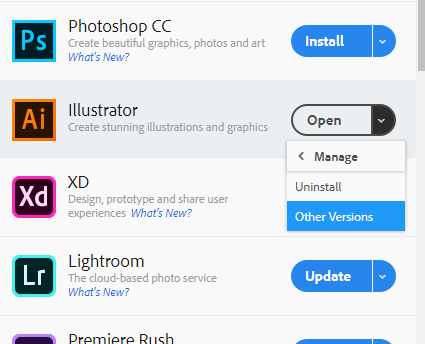
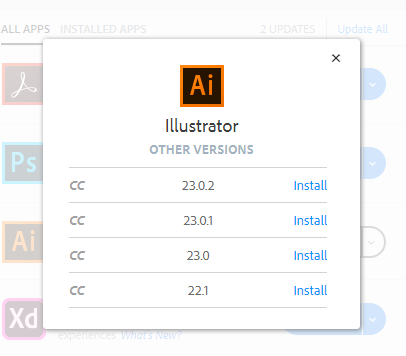
Thanks!
-
- 1
- 2


