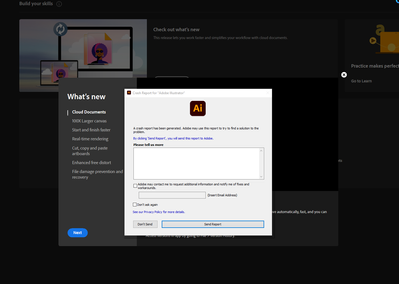Adobe Community
Adobe Community
Copy link to clipboard
Copied
With a fresh re-innstall from creative cloud desktop, Illustrator crashes upon startup.
All I see is the welcome screen, then it crashes.
I've tried it with my subscription on two different machines, and with a friend of mine with his subscription oh his machine.
AE and Photoshop works fine.
Any ideas?
 1 Correct answer
1 Correct answer
Do you have any third party plugins?
Is a printer connected, set up as the default printer and turned on? If not, install a PDF printer. If you have previously done that, please check that PDF printer.
Explore related tutorials & articles
Copy link to clipboard
Copied
Hi,
Sorry for the inconvenience. Could you please try the solution from the below link and let us know whether it works for you or not.
https://community.adobe.com/t5/illustrator/illustrator-crashing-on-launch/td-p/11178059?page=1
Copy link to clipboard
Copied
Hi Charu, thank you for the link.
I have followed the steps.
I renamed my prefs to old, and then started the software from the creative cloud app.
The pattern is the same. With Illustrator version 24 it crashes upon start. With Illustrator version 23 it allows me to choose a new blanck document, but crashes before it is generated.
I don't get a read only error dialog, so I have not tried that step.
Roger
Copy link to clipboard
Copied
Hi,
Could you please share your machine configuration? (your OS deatils)
Copy link to clipboard
Copied
My machine and its os:
AMD Ryzen Threadtripper 1950X 16-Core 3.4 GHZ
64 MB ram
64 bit system
Windows 10 Home, version 1903, updated today.
Thank you.
Roger
Copy link to clipboard
Copied
I am sorry, I don't have access to Windows machine. But I would like you to go through the following link to match System Requirements for Illustrator. You have written 64 MB RAM. It seems there is a mistake while typing 64MB RAM for Windows not possible.
https://helpx.adobe.com/in/illustrator/system-requirements.html
Apart from this, you mention Windows is updated today. So, it may possible while updating the Windows. Just to confirm, did you have same issue before updating the Windows?
Copy link to clipboard
Copied
Hi Charu.
On this machine that I am currently using, I have had and used illustrator for about a year and it has worked fine. It stopped working about a week ago.
It is possible to have 64GB ram, minimum 8Gb and reccomended 16.
Illustrator did not work before I did the windows update, I did the update in case that would help illustrator to work.
I have a very poverful machine since I work with visual effects. The machine should not be a problem.
I will update my graphics drivers, and see if that may provide a resolution.
Thank you
Roger
Copy link to clipboard
Copied
Yes you can try that and update us if that helps.
And in your earlier post you mention 64MB, not 64 GB, that's why I said it is not possible to have 64 MB for Windows machine. 🙂 May be typo error.
Copy link to clipboard
Copied
I have updated illustartor again, and my graphics drivers, and it is still not working.
Illustrator crash upon opening the software as it did before.
When I innstall older versions of illustrator, it crashes upon creating new documents instead of at the opening of the software.
Copy link to clipboard
Copied
Do you have any third party plugins?
Is a printer connected, set up as the default printer and turned on? If not, install a PDF printer. If you have previously done that, please check that PDF printer.
Copy link to clipboard
Copied
I deleted a printer that was installed and this solved the issue.
The two computers I have tried illustrator on (two different subscriptions) had both of them the same printer installed, since they where in the same office.
Aparrently the printer was the issue.
Thank you for solving this.
Best regards Roger
Copy link to clipboard
Copied
Thank you for the feedback about that printer. This will help other people with the same issue.