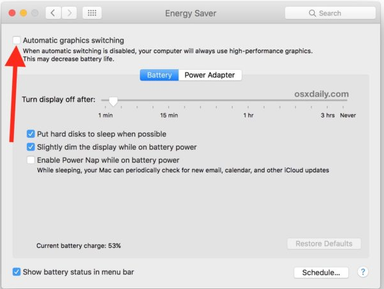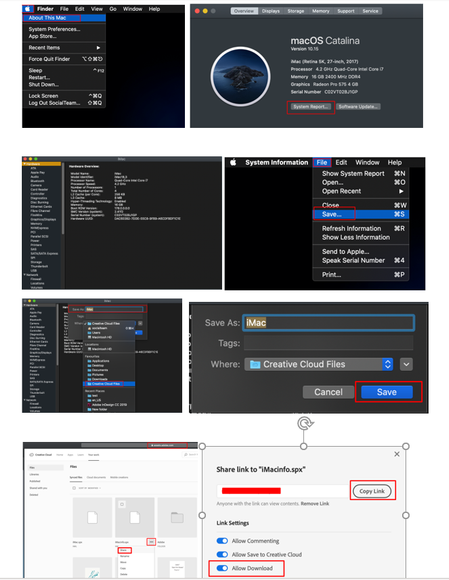Adobe Community
Adobe Community
Illustrator Crashing on Mac OS
Copy link to clipboard
Copied
I have just installed Illustrator on my Mac. Every time I try to open it, it crashes. I have uninstalled it and reinstalled it and updated my Mac. Nothing worked. Thank you in advance for you ideas 🙂
{Renamed by MOD}
Explore related tutorials & articles
Copy link to clipboard
Copied
Hi,
There is similar post. Please try steps that are mention at this post
and let us know if this helps.
Copy link to clipboard
Copied
Did you first install the Creative Cloud management app and use it to install AI?
Copy link to clipboard
Copied
Thank you, I have had creative cloud and Photoshop for a while, I have just upgraded to all apps. I did follow the suggestions in the previous post, none worked and some I couldn't try because I couldn't find the files referred to. Illustrator still crashes in Safe mode, it doesn't fully open before it crashes so I can't get into the preferences.
Copy link to clipboard
Copied
I just downloaded an older version, it seems to have fix the problem for the minute 🙂
Copy link to clipboard
Copied
I spoke too soon, I tried to send an image to Illustrator from Adobe draw and it crashed again. Will not open without crashing
Copy link to clipboard
Copied
Hi there,
We are extremely sorry to hear about the trouble you are facing with Illustrator. We are currently investigating this issue and would request you to share the following details:
- Exact version of Illustrator and operating system.
- Crash Report (https://helpx.adobe.com/in/illustrator/kb/crash-next-steps.html).
While submitting the crash report please use the same email address, with which you are signed in on this community. This will help us find the crash report and help accordingly.
- Does turning off Automatic Graphic Switching (System Preferences > Energy > Uncheck Automatic graphics switching) helps resolving the issue?
- SPX file from MAC
Click on Apple Icon > About this Mac > System Report
This will launch the System Profiler
Then Click File > Save > Save in Creative Cloud Files
Then open https://assets.adobe.com/files
Click on three dots next to spx file > Share > Copy Link and share it with us.
Regards,
Srishti
Copy link to clipboard
Copied
I'm having the problem after trying to send a file from adobe draw on my ipad pro. All crash reports have been sent. here is the link to the files https://shared-assets.adobe.com/link/0faac5ce-57fe-484a-7165-42052c3cb23c