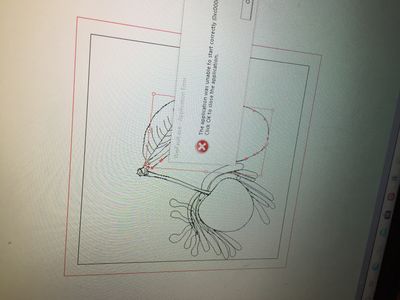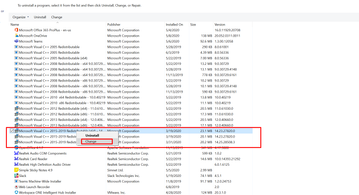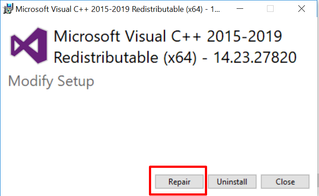Adobe Community
Adobe Community
- Home
- Illustrator
- Discussions
- Illustrator crashing while working on a file on Wi...
- Illustrator crashing while working on a file on Wi...
Copy link to clipboard
Copied
Hello I’m having trouble with adobe illustrator I was doing my art work than in the middle of it illustrater said The application was unable to start correctly click ok to close the application I did and it corrupted my art work where now I don’t know how to fix it it has done this to 2 of my projects and idk what to do when it does this
{Renamed by MOD}
 1 Correct answer
1 Correct answer
Hi there,
Sorry to hear about this error. This looks like a Windows error and can be fixed by following the steps shared here (https://answers.microsoft.com/en-us/windows/forum/windows_7/error-code-werfaultexe-application-error/1dada681-2d89-492f-92c0-2eae4c5a6d20).
If that doesn't help, please try repairing Microsoft Visual C++ Redistributables by following these steps:
- Close all the applications.
- Press Windows+R on your keyboard, it will open Run pop-up.
- Type Control and click OK
- Now Clic
Explore related tutorials & articles
Copy link to clipboard
Copied
Hi there,
Sorry to hear about this error. This looks like a Windows error and can be fixed by following the steps shared here (https://answers.microsoft.com/en-us/windows/forum/windows_7/error-code-werfaultexe-application-error...).
If that doesn't help, please try repairing Microsoft Visual C++ Redistributables by following these steps:
- Close all the applications.
- Press Windows+R on your keyboard, it will open Run pop-up.
- Type Control and click OK
- Now Click "Uninstall a Program".
- Right click Microsoft Visual C++ 2015-2019 (x64)/ 2017-2019 (x64).
- Click Change > Repair.
- Restart the system.
- Now press Windows + R again and type C:\Users\Username\AppData\Roaming\Adobe this time.
- Rename Adobe Illustrator and Adobe Illustrator 24 Settings folders to Adobe Illustrator.old and Adobe Illustrator 24 Settings.old
- Launch Illustrator from Creative Cloud.
Let us know if this helps or if you have any further query. We'd be happy to help.
Regards,
Srishti