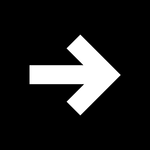Adobe Community
Adobe Community
- Home
- Illustrator
- Discussions
- Re: Illustrator Creating Duplicate Paste in Place?
- Re: Illustrator Creating Duplicate Paste in Place?
Copy link to clipboard
Copied
Hi-
Every time I do any "Paste in Place" in Illustrator, Illustrator duplicates the pasted object and puts one copy in the corner of the document, or just pastes two copies on top of each other. How can I prevent Illustrator from pasting two copies?
Thanks,
Noel
 1 Correct answer
1 Correct answer
Hi-
So I checked to make sure I was doing the shortcut correctly, and found out that I was actually doing "Paste on all artboards", which is Option-Cmd-Shift-V, versus "Paste in place", which is Cmd-Shift-V. I'll try to be more through in reporting my specs and what not next time I have a problem.
Thanks for your help,
Noel
Explore related tutorials & articles
Copy link to clipboard
Copied
Never heard of this and you're not providing a shred of info about what computer and version of AI. Most likely it's some outside influence where a keyboard shortcut is misinterpreted/ misfired twice, but based on your sparse info noone can tell...
Mylenium
Copy link to clipboard
Copied
Are you maybe doing Cmd+C, Cmd+F?
You should be doing Cmd+X, Cmd+F.
(If you're on Windoze read Ctrl for Cmd.)
Copy link to clipboard
Copied
Hi-
So I checked to make sure I was doing the shortcut correctly, and found out that I was actually doing "Paste on all artboards", which is Option-Cmd-Shift-V, versus "Paste in place", which is Cmd-Shift-V. I'll try to be more through in reporting my specs and what not next time I have a problem.
Thanks for your help,
Noel
Copy link to clipboard
Copied
this was my problem as well, thank you for the solution! ![]()
Copy link to clipboard
Copied
I'm using Windows & I can't find the option key.
Copy link to clipboard
Copied
On Windows it is the Alt key.
Copy link to clipboard
Copied
I have the same problem and it's very annoying.
Sincerely yours, GAMBOT.