 Adobe Community
Adobe Community
- Home
- Illustrator
- Discussions
- Illustrator CS6 conflict with Wacom tablets
- Illustrator CS6 conflict with Wacom tablets
Illustrator CS6 conflict with Wacom tablets
Copy link to clipboard
Copied
Apologies if this has been asked before.
Our studio has just upgraded to CS6 and my colleague and I are experiencing selection problems in AI with our Wacom tablets. I'm using an Intuos 3 and she is using an Intuos 5, we both updated our tablet drivers this morning to try and fix the problem but no joy.
Basically what happens is a 'lag' when releasing the pen from the tablet to what happens on-screen. I select items in Illustrator by dragging a marquee around them with my Wacom pen and releasing, leaving the items selected. However when I do this in CS6, there is a noticeable delay between my release of the pen and the release of the marquee on screen, which leads to mass frustration when it ends up selecting the wrong things, or additional items. It's almost as if the pen is 'sticking' to the screen when I do this (if that makes sense). It's highly annoying!
My colleague has a similar issue with the magnifying tool in that she selects it, clicks and drags to zoom and then when she releases the pen the tool keeps working until about half a second after the release from the tablet.
We are both running powerful HP Workstations with 6GB RAM (Windows 7 64Bit), and CS5 worked like a dream so I know it isn't a tablet or RAM issue.
Has anyone else had a problem with this? As I said we have updated our tablet drivers and are running the latest CS6 update, so we're stumped.
Cheers
Explore related tutorials & articles
Copy link to clipboard
Copied
Exactly the same problem for me - Intuos 4, Windows 8 - had it in CS6 and still in CC, just put up with it until now but thought I should look for a solution. Very poor of Wacom/Adobe not providing a solution, depending on who's side the fault lies
Copy link to clipboard
Copied
I'm using Wacom Intuous 3 with Illustrator CS6 and was having the same problem, raysubk's solution worked for me as well.
View > Rulers > Show Video Rulers
Copy link to clipboard
Copied
It took me a while but here it is...
1-Click on the start menu in windows
2-In the search box type "Services" and select the option that appears in the menu.
3-in the Services window that opens, search for the "Wacom Professional Service" and select it
4- on the left, select "Stop the service" and the re-start it... and that should do...
WARNING
If you re-start your computer, this issue may happen again and you will have to do all these steps again.... I hope this helps. May God bless you guys.... 🙂
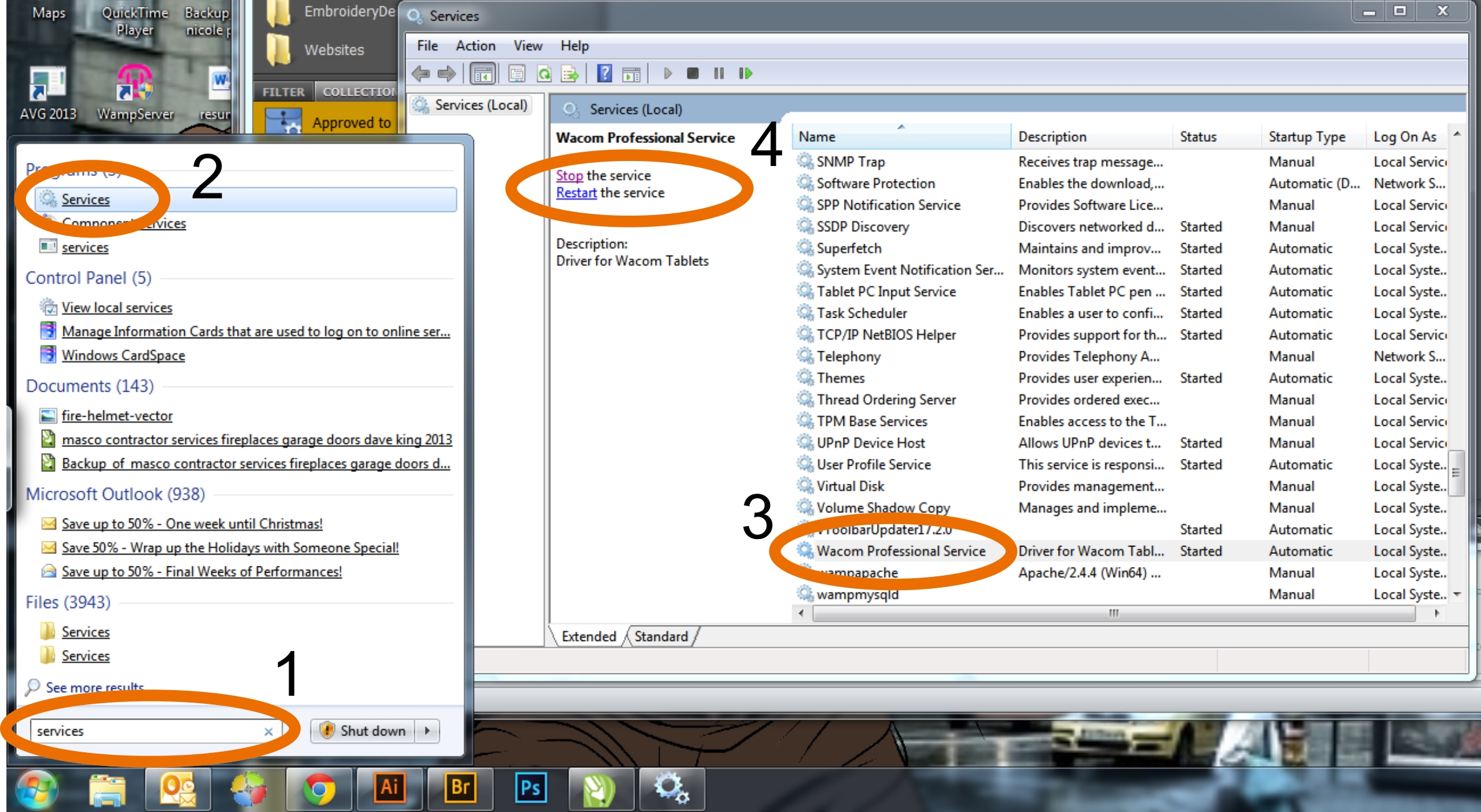
Copy link to clipboard
Copied
this fix doesn't seem to work for me either
(see my other post above).
![]()
Copy link to clipboard
Copied
Many thanks! This helped with my illustrator-wacom communication problem when none of the other fixes I had found worked.
Copy link to clipboard
Copied
Disabling "use windows ink" for Illustrator in the Wacom driver panel seems to work. Other suggestions I got from Wacom here:http://forum.wacom.eu/viewtopic.php?f=2&t=17975&p=64266#p64266
Copy link to clipboard
Copied
I fixed this not by the answer chosen but by deleting my tablet preferences. Did this:
Go to: C:\Program Files\Tablet\Wacom\32\prefutil.exe
and then click on Remove
Copy link to clipboard
Copied
All you nee to do is just update your cs6.
Copy link to clipboard
Copied
Anyone having difficulties with their curser jumping? I don't have the sticking, I have it jumping - everywhere. Once Illustrator is open it affects all programs and my laptop trackpad. I have upgraded my CC and wacom drivers.
Copy link to clipboard
Copied
Just post this to the wacom website like I did today. Usually they are pretty good at answering and you will probably see some kind of solution in the next patch. But you will have to wait of course. Wacom Forum - Wacom Europe GmbH • View topic - Intuous3/Pro disables other input devices
Copy link to clipboard
Copied
I also had issues with the stylus getting "stuck" only in Illustrator. Other applications were all fine. I contacted their help and while it took a few days for them to respond, it fixed my problems!
Go to:
Applications > Wacom Table > Wacome Tablet Utility > Backup settings, then his "Remove" to remove all preferences.
For me, the issue was that the preference file got corrupted. This fixed it. So happy.
Copy link to clipboard
Copied
Checking in to add data. I am also having this issue.
Intuos Pen & Touch Medium.
Late 2013 Imac. Yosemite 10.10
Adobe products, all CS6.
I have resorted to just using the touch function only, in place of my pen. When I use the pen it hangs up and won't respond to key board or intuos input, pen or touch. If it lags, I have to move my apple trackpad to make it unstick. Yosemite was updated yesterday to 10.10. I uninstalled everything related to Wacom/Intuos, restarted the computer, installed the Intuos and everything seemed to working. Until I actually put the pen down to work and it hung up. Hope we find a solution.
Copy link to clipboard
Copied
is this the issue you are having??
huge illustrator CC 2014 brush and moving glitch, feb 4th 2014 - YouTube
Copy link to clipboard
Copied
Nope. That's equally nuts.
I have noticed more details about my situation. If the pen leaves the area of the tablet while using any tool, it freezes the icon to that tool. You can move the icon, but that is it, no changes, no clicking on any other buttons, nothing but movement. Also, all pinch zoom on all input devices fails, all keyboard shortcuts are disabled.
If you change tools, it will unlock and all of the movements, selections, shortcuts, zooms, etc. all happen one after another, with no way to stop it. When it is done, you can begin again, but the same will happen if you leave the area of the tablet with any tool on. I have been using my apple mouse and shortcuts with my left and keeping the pen in the square with my right.
Yet another oddity. When you tilt the pen in hand to pinch zoom on the tablet, it rotates the artboard, then freezes up, as above.
I have not read down any further yet, but I hope there is a remedy for this soon. Let me know If I can give any more details.
Copy link to clipboard
Copied
is this the issue you are having??
Copy link to clipboard
Copied
That's not the problem I've got on Windows, that's an even more awesome bug! Illustrator is the biggest lemon in the Adobe Fruit Bowl. Surely someone in would think to test it thoroughly with digitizers. You don't have some whacky snap setting? (just pondering what a massive grid snap or smart-snapping tolerance might do...).
Copy link to clipboard
Copied
jeffrozman I've been having this issue that you've presented in that video ever since I've had some system updates yesterday. It only happens on my Cintiq window, everything's fine on my mac window. Were you able to fix this?
Copy link to clipboard
Copied
artmac85 yo
apple/wacom/adobe have to figure this out. i spent 6(+) hours talking with the 3 of them directly. the problem is from apple - the glitch is across all adobe illustrators running on yosemite 10.10.2, i had to get out my external harddrive with my time machine on it and restore my mac from the last backup before i upgraded to 10.10.2.
short answer: youll have to downgrade to 10.10.1 or before. its lame but it works.
feel free to message me and i can give you more details, i feel your pain
Copy link to clipboard
Copied
Thanks for the answer! Unfortunately I don't have my Time Machine backup. Does anyone know if there's any other way to downgrade to Yosemite 10.10.1 or 10.10.0? I wanted to just reinstall the system but the App Store version is 10.10.2.
Copy link to clipboard
Copied
Same here with sticky click, when using Photoshop. Is a shame, and a waste of time and patience.
Loose your phone, I do the shot.
Book in... Signature
Tch2Chg C.H. & Advertising concepts outsourcing
Moslty sketches or line starters.
Copy link to clipboard
Copied
Had the same problem and try everything you said, the only thing that solved it was unchecking the option that says use pen with windows entry or sth like that (in pen option - projection), cuz i have it in spanish
Copy link to clipboard
Copied
Same 'ol 'ol. Except, not ONLY was the Illustrator toolbar completely not working, it basically just made Illustrator not work in general, for the most part. Even after I unplugged the tablet, things were still sketchy just using my trackpad. After a few experiments, it was clearly a case of Adobe / Wacom / Yosemite not getting along. Good times.
I tried deleting the preferences that someone suggested earlier (Went to Applications / WacomTablet /Wacom Tablet Utility / Remove) and that helped clear up the residue sketchiness. Going to leave the Wacom unplugged until someone cares enough to fix this shiz....
Copy link to clipboard
Copied
Now I'm getting lag before selection in Windows 8.1 - it's all up to date. I've also had the rotate tool "stick" to the cursor, so I can't actually place it and rotate an object.
Copy link to clipboard
Copied
a.kdhfglkadnglkjdahflkgha schrieb:
Now I'm getting lag before selection in Windows 8.1 - it's all up to date. I've also had the rotate tool "stick" to the cursor, so I can't actually place it and rotate an object.
Is that a touch enabled tablet? Try and turn the touch off.
Copy link to clipboard
Copied
It doesn't have any touch, however I did just find a solution - turning off GPU performance seems to have fixed both of the problems I was having.


