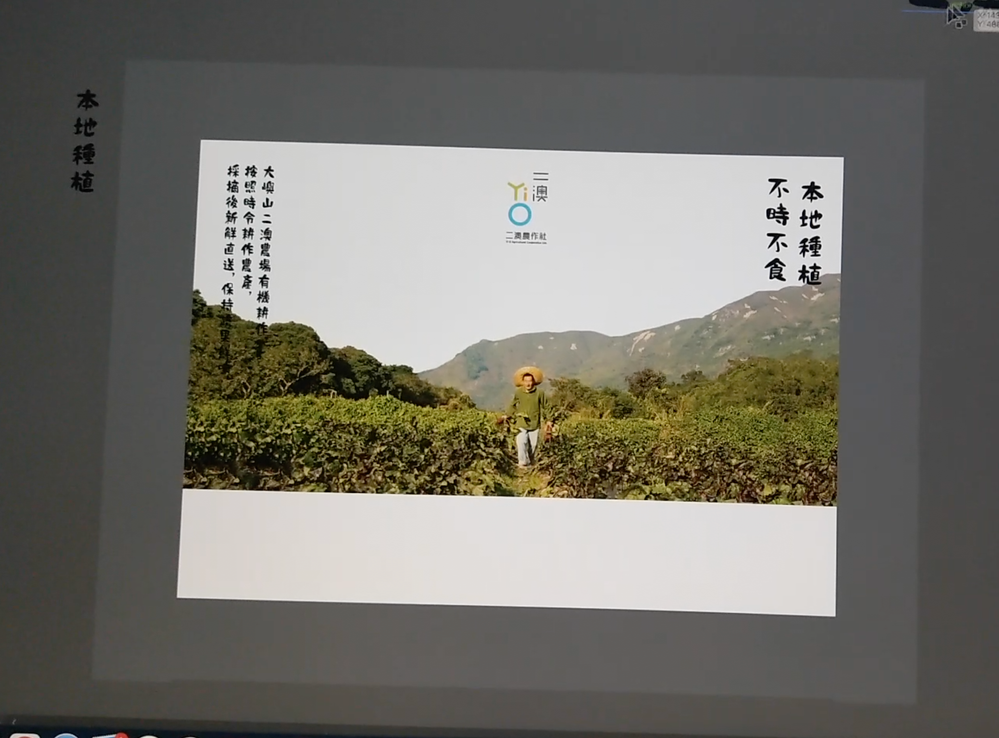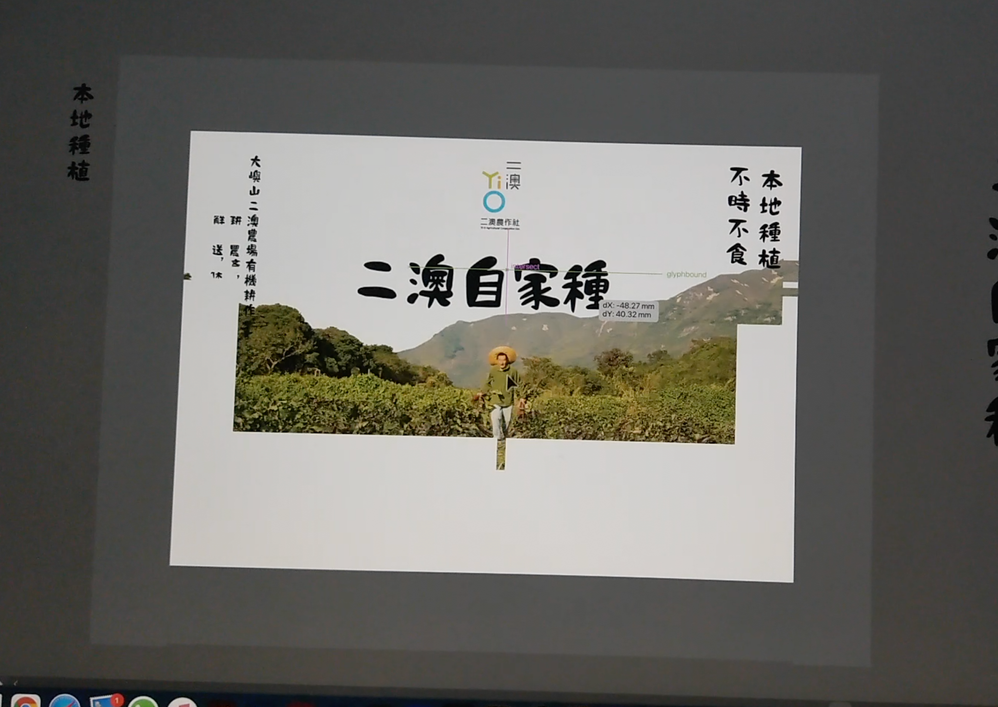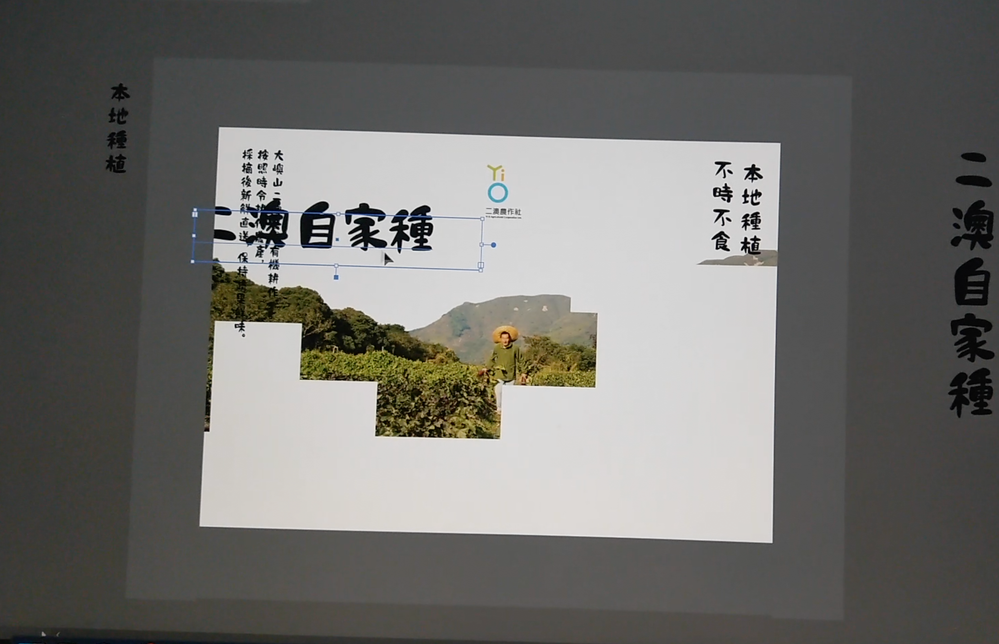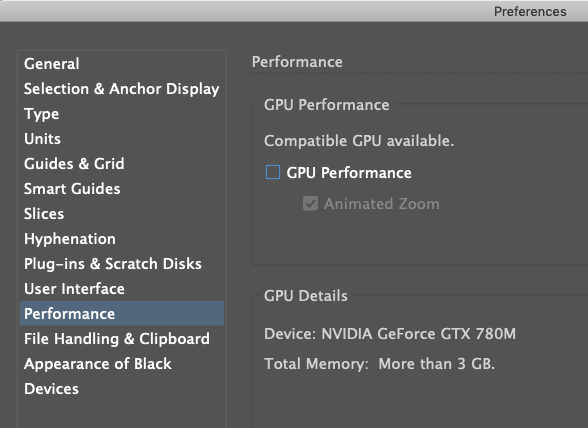Adobe Community
Adobe Community
- Home
- Illustrator
- Discussions
- illustrator - display problem - afterimage
- illustrator - display problem - afterimage
illustrator - display problem - afterimage
Copy link to clipboard
Copied
Hi all,
I have a problem on illustrator preview.
When I move text box in and out over an image (linked jpg), the image will be "broken", only display white space, or textbox displays afterimage (it displays two textbox but actually only one object in the artboard) , etc.
I am using a 2020 imac with AMD Tadeon Pro 5300 4GB, and illustrator is up to date (v25.2 Feb 2021) GPU is on. The situation happens whether GPU is on or not.
Please anyone knows how to solve this issue?
Screen Capture and video link:
https://drive.google.com/file/d/1XD1zPaCAGx0_05ilnT-9qgf_9moBMlNR/view?usp=sharing
Explore related tutorials & articles
Copy link to clipboard
Copied
I am sharing a link on this topic. Can you check your CPU Performance settings?
https://helpx.adobe.com/illustrator/kb/gpu-performance-preview-improvements.html#
Copy link to clipboard
Copied
hi akgun,
thank for replying. I just tried and check your link,
in addition I read "GPU performance features troubleshooting" but i can't find the path or the solution 2.
However the graphics looks smoother than before when I untick "Real-Time Drawing and Editing". Don't know if it's relevant. I have to test for few days for feature result...