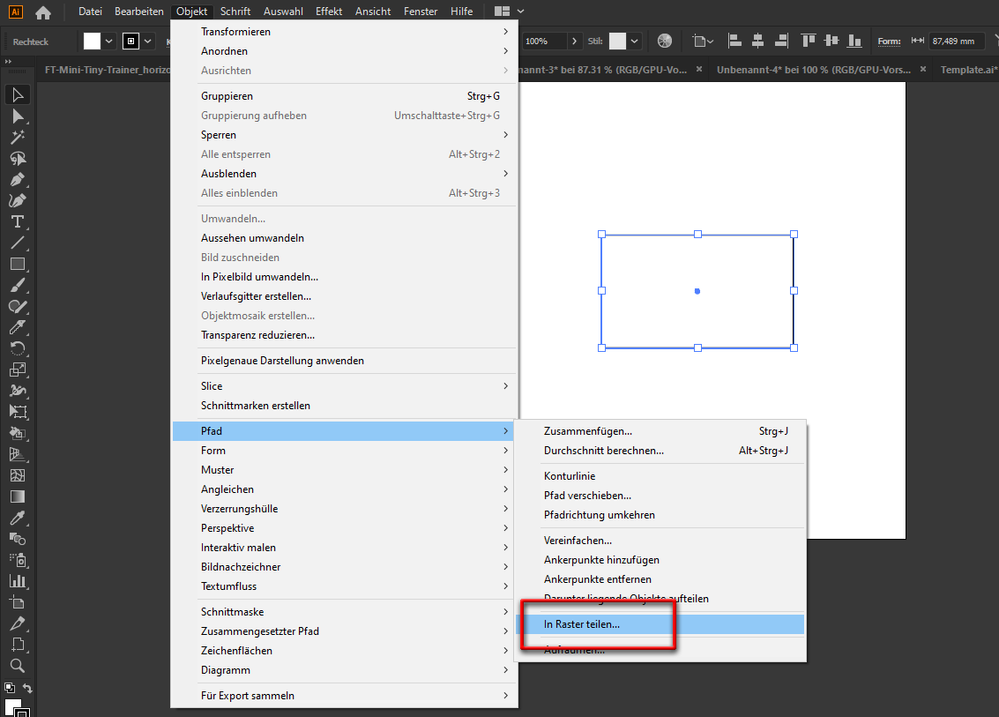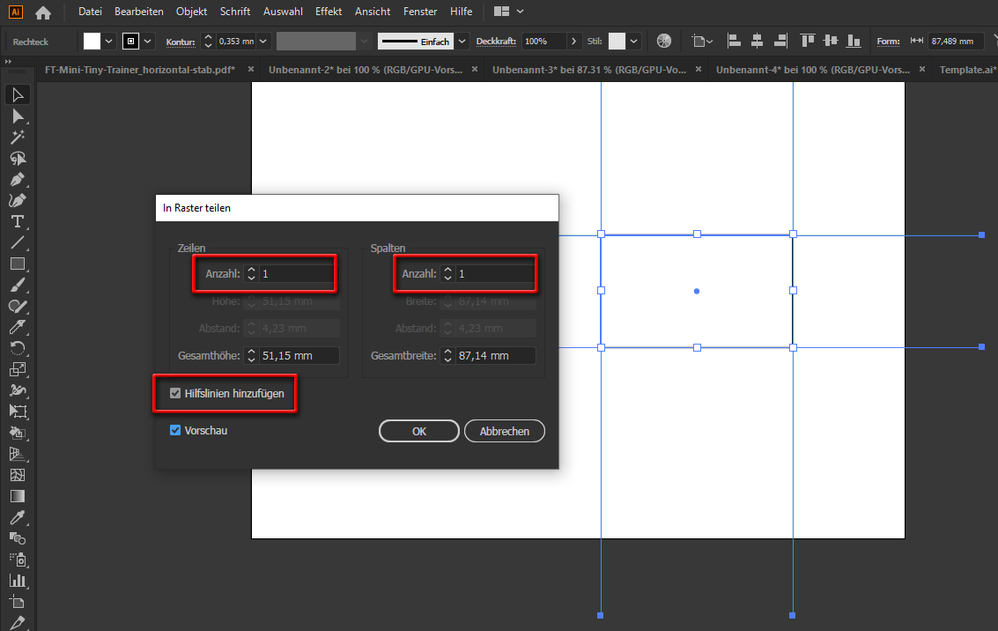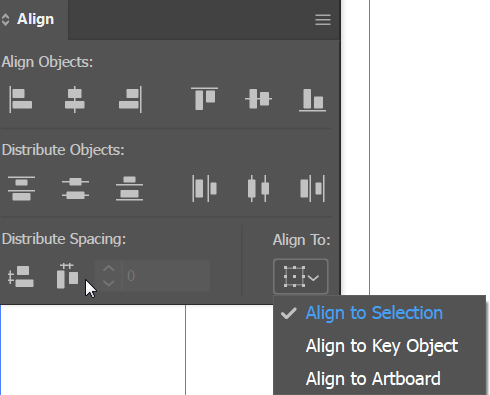Adobe Community
Adobe Community
- Home
- Illustrator
- Discussions
- Re: Illustrator Distribute Not Working
- Re: Illustrator Distribute Not Working
Illustrator Distribute Not Working
Copy link to clipboard
Copied
I'm extrememly frustraited at the moment - this feature was working fine yesterday, but now is acting so weird.
System Info: Win10 version 1909, build 18363.657
AI: 24.0.2
I am simply trying to create a grid of guidelines over a rectanlge object. Horizontal and Vertical. I do this all the time by throwing down guides, slecting everything, select the key object, and hit distribute. It always distributes the guidelines evenly across the key object.
Today, it is shoving all of my guielines together ontop of each other at one side of the object. (Either top for vertical or right for horizontal.)
What the heck is going on and how do I fix it?
Explore related tutorials & articles
Copy link to clipboard
Copied
Moved from Community Help forum.
Copy link to clipboard
Copied
This is working in InDesign, but never has reliably in Illustrator (at least not in recent years). I could get the horizontal to work with "Align lefts", but only when making one more guide than necessary)
Please report it as a bug: http://illustrator.uservoice.com
Copy link to clipboard
Copied
You mentioned that it works yesterday. As i understand you use the same version of Illustrator 24.0.2 Can you try to reset Ai Preferences?
https://helpx.adobe.com/illustrator/using/setting-preferences.html
Copy link to clipboard
Copied
Hi @LSGS,
I haven't a solution for the mentioned problem - I do not work in this way like you.
And sorry if I misunderstood, but …
If I need a grid of guides (or guides around an object):
- select the object - [Ctrl]+[C] - [Ctrl]+[F] (copy and paste-in-front is unnecessary if you only need guides around the object)
- Menu: Object --> Path --> Split into Grid …
- turn on [Add Guides] in dialog
- deselect or delete (only) the helpers object
- Menu: View --> Guides --> Make Guides
Ready.
For example guides around an object (German UI)
Copy link to clipboard
Copied
I'm having the same issue. I feel like more and more things, that used to work reliably, are breaking in adobe products. Simple things like this are no longer acting as they should and it's quite frustrating. I hope we can find a workaround and they can fix these problems.
Copy link to clipboard
Copied
Which version do you have? 24.2.1?
Copy link to clipboard
Copied
I had the same issue, resolved it with clicking the icon in the bottom right corner of the Align window. Options to 'Align to Artboard' or 'Align to Selection'. Choose 'Align to Selection'
Copy link to clipboard
Copied
That worked. It has been a while since I've worked with Illustrator and
forgot about that feature. You got me distributing evenly now. Thanks so
much.
[ private informations removed by moderator for security reasons ]
Copy link to clipboard
Copied
This worked! Thank you for this!
Copy link to clipboard
Copied
Thank you!!! This was making me crazy.
Copy link to clipboard
Copied
Brilliant thank you - I was going crazy!!!!
Copy link to clipboard
Copied
It should work if you select all your guides, choose Align to Selection, and then click the Distribute icon. The guides will distribute evenly. the first and last guides won't move.
So I think you can avoid the problem by not using a key object.