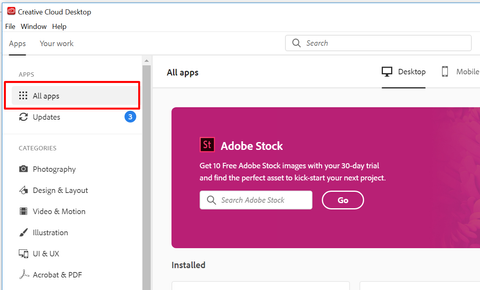Adobe Community
Adobe Community
- Home
- Illustrator
- Discussions
- Illustrator doesn't appear in Creative Cloud deskt...
- Illustrator doesn't appear in Creative Cloud deskt...
Illustrator doesn't appear in Creative Cloud desktop app after uninstalling
Copy link to clipboard
Copied
On my Macbook Pro 15' mid 2012 I couldn't open my Illustrator files anymore. I decided to uninstall and reinstall Illustrator CC. When I wanted to reinstall the app, it didn't appear in the Creative Cloud app list. Does anyone know how to fix this?
{Renamed by MOD}
Explore related tutorials & articles
Copy link to clipboard
Copied
Hi Leslie,
Sorry to hear about this issue. Please check and make sure that you have selected "All apps" on left hand side menu of Creative Cloud app.
If that doesn't help, then uninstall Creative Cloud app with Cleaner tool (https://helpx.adobe.com/in/creative-cloud/kb/cc-cleaner-tool-installation-problems.html) and reinstall it from here (https://helpx.adobe.com/in/download-install/kb/creative-cloud-desktop-app-download.html). Let us know if this helps or if you need any further assistance.
Regards,
Srishti
Copy link to clipboard
Copied
I would like to know if the steps suggested above worked for you, or the issue still persists. Kindly update the discussion if you still need assistance with it.
Thanks!