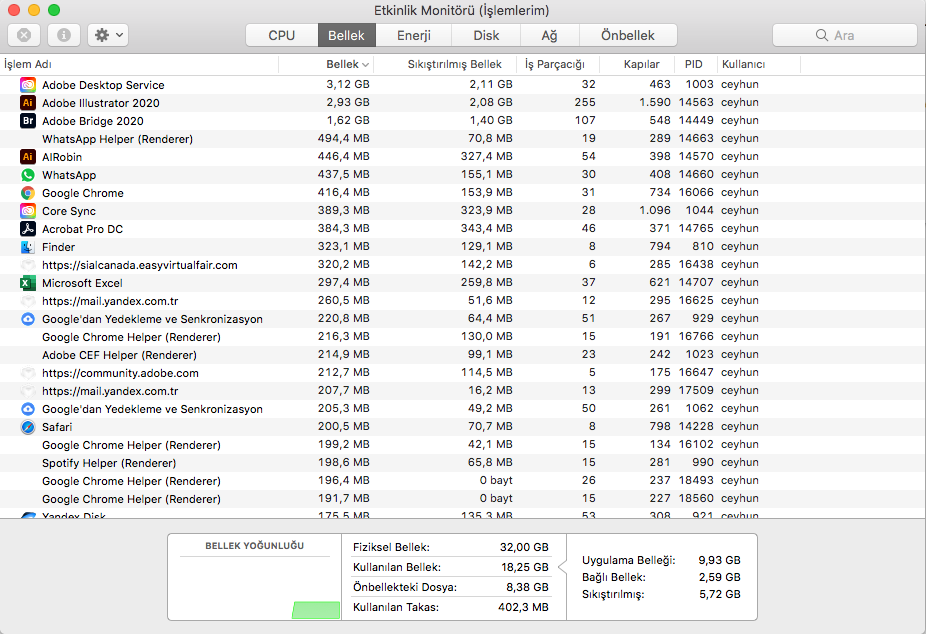Adobe Community
Adobe Community
- Home
- Illustrator
- Discussions
- Re: Illustrator draining RAM memory (8GB)
- Re: Illustrator draining RAM memory (8GB)
Copy link to clipboard
Copied
Hi all,
I've been having massive issues with my 2020 Illustrator this week where it's using up a huge amount of my RAM memory when I open any file. After trying all sort of 'solutions' found online, nothing seems to solve it. Mac is up to date in terms of software updates, Illustrator is on latest version and file I'm opening is less than 1.5GB in size. Yet, it continues to use approximately 6GB of RAM meaning it keeps on crashing and it can't carry out operations due to a lack of space.
I've wasted HOURS trying to find solutions and I'd be very grateful to anyone who could help me. I've got a MacBook Pro Retina from late 2013, in case that makes a difference to the help I require.
Thank you in advance.
 2 Correct answers
2 Correct answers
Hi there,
Sorry to hear about this. In addition to Ceyhun's response, I'd suggest upgrading memory to 16GB as recommended in Adobe Illustrator system requirements.
8GB memory is minimum required for the app. If you are running other apps with it, you may find slow performance. Hope it helps.
Regards,
Ashutosh
When working with Adobe Illustrator,
1- Working with embedded file. Links must be external.
2- When saving the Illustrator document, save without checking the PDF Editable option.
If you try these, you'll use less memory.
I remember 🙂 Old classic Macintoshes. We used to transfer HD space for RAM memory to use.
40 MB Hard Disk
With 4MB Ram Memory 🙂
Explore related tutorials & articles
Copy link to clipboard
Copied
When Illustrator is open Safari, Google should not be open. Even in the background, they use serious power.
By scanning the HD with system maintenance software, you can have maintenance on file configurations.
It is necessary to make sure that there is no hardware failure. The application I shared shows how much RAM active system tools use.
Apple Activity Monitor
Copy link to clipboard
Copied
Hi Ceyhun, thanks for your help. However, I've not yet been able to resolve the issue. I'm aware of the Activity Monitor on my laptop and never have other apps running when Illustrator is open, which is why I don't understand how it can struggle so much and use up so much RAM (6GB). Will continue searching for answers!
Copy link to clipboard
Copied
Hi there,
Sorry to hear about this. In addition to Ceyhun's response, I'd suggest upgrading memory to 16GB as recommended in Adobe Illustrator system requirements.
8GB memory is minimum required for the app. If you are running other apps with it, you may find slow performance. Hope it helps.
Regards,
Ashutosh
Copy link to clipboard
Copied
@Ashutosh_Mishra thanks for your response. Unfortunately, my mac can't have it's RAM storage upgraded as it is soldered into the laptop, otherwise I would've done that to fix the issue. Hope to be able to fix it soon!
Copy link to clipboard
Copied
When working with Adobe Illustrator,
1- Working with embedded file. Links must be external.
2- When saving the Illustrator document, save without checking the PDF Editable option.
If you try these, you'll use less memory.
I remember 🙂 Old classic Macintoshes. We used to transfer HD space for RAM memory to use.
40 MB Hard Disk
With 4MB Ram Memory 🙂
Copy link to clipboard
Copied
Adobe Illustrator consuming excessive RAM, particularly on systems with 8GB of memory, is a common issue reported by users. The software's resource-intensive nature, especially when handling large or complex files, can lead to substantial memory usage. This can result in slower performance, lags, or even crashes, especially on computers with limited RAM capacity like 8GB.
To mitigate this problem, users with 8GB of RAM may need to optimize their workflow and consider closing unnecessary background applications to free up memory resources. Additionally, adjusting Illustrator's performance settings and allocating sufficient scratch disk space can help alleviate the strain on RAM. However, users frequently encountering memory-related challenges may find it beneficial to upgrade their system's RAM to a higher capacity to enhance Illustrator's performance and overall usability.