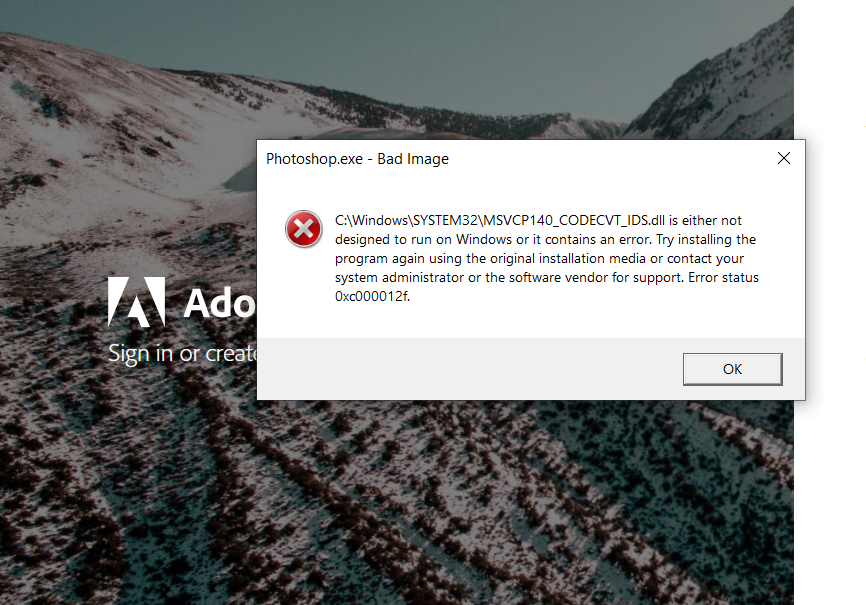Adobe Community
Adobe Community
- Home
- Illustrator
- Discussions
- Illustrator - .exe BAD IMAGE - Cannot run on Windo...
- Illustrator - .exe BAD IMAGE - Cannot run on Windo...
Illustrator - .exe BAD IMAGE - Cannot run on Windows? Was working fine before
Copy link to clipboard
Copied
I had Adobe Cloud working fine on this computer and just today - I tried to open Illustrator (which I have been using on this computer for a few months now) - just came up with this error message. It says the program is not designed to run on Windows?
So odd because the program has been working fine on my computer. I even de-installed it and re-installed and same error message.
Explore related tutorials & articles
Copy link to clipboard
Copied
Hi Find the latest version for Microsoft Visual C++ install and repair them...regards
Copy link to clipboard
Copied
I'm sorry I'm not sure I understand how...
I'm just a fashion designer trying to do some illustrator flats on here. Kind of frustrated the program was working perfectly fine and then overnight it decided to come up with this error message? I'm on a Razer Blade 15 RTX 2060...
Copy link to clipboard
Copied
Hi there,
Sorry about the delay. I am hopeful that the issue was fixed. If not, here are the steps to repair Microsoft Visual C++. Please try these steps and let us know how it goes.
Feel free to let us know if you still need assistance. We'd be happy to help.
PS: Error above is for Photoshop. Are you facing issues with Photoshop or Illustrator?
Regards,
Srishti
Copy link to clipboard
Copied
I am getting the same error message but when trying to open LR, will this work to fix that as well?
Copy link to clipboard
Copied
Definitely worth a try. The message is saying that a Microsoft thing is broken, not an Adobe thing. It's a Microsoft thing used by lots of apps. I'd be very concerned why it would get broken, though, could be malware or a hardware fault. Watch for strange effects like this and be prepared to consult a specialist.
Copy link to clipboard
Copied
Reinstall App
Use the Creative Cloud Cleaner to fully remove your app & prefs then reinstall