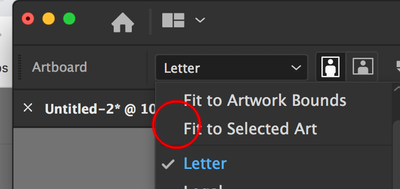Adobe Community
Adobe Community
- Home
- Illustrator
- Discussions
- Re: Illustrator Exporting Area of Hidden Objects W...
- Re: Illustrator Exporting Area of Hidden Objects W...
Illustrator Exporting Area of Hidden Objects When Exporting To PNG
Copy link to clipboard
Copied
Hello,
I am having an issue with illustrator when exporting some artwork to png. My AI file has several pieces of artwork in one file. I used to be able to hide all of the artwork I did not want exported, and then export the remaining work to png with no problem. Now when I hide all the unwanted artwork and then export the desired piece to png, the png exports the desired artwork along with the empty space where the hidden artwork is. I hope my explanation makes sense, but does anyone know how I can resolve this issue?
Thanks!
Explore related tutorials & articles
Copy link to clipboard
Copied
Your issue sounds similar to this thread. Maybe the attached script will work for you.
Copy link to clipboard
Copied
Are you suing save for web, or export to png. Edit your artbaord to fit slected art, there si a command in the preets. Check use artboards.