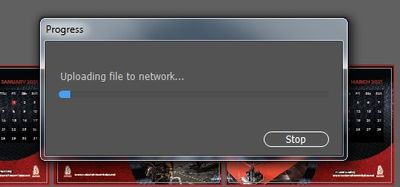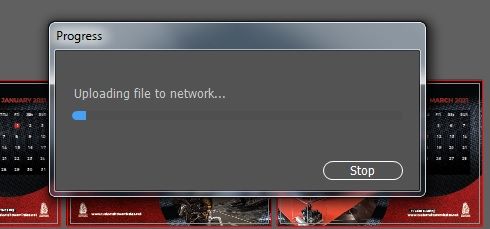Adobe Community
Adobe Community
- Home
- Illustrator
- Discussions
- Re: Illustrator File Uploading Problem
- Re: Illustrator File Uploading Problem
Illustrator File Uploading Problem
Copy link to clipboard
Copied
While I'm saving my files, Always It uploading to network. If its for only small files, I can accept. But when I'm working on huge size, that time It making severe trouble. We saving for avoid losing anything. But everytime it's giving tension while we working on illustrator. Anyone have an Idea? Please reply me with further solution.
Explore related tutorials & articles
Copy link to clipboard
Copied
Which version, which system?
When you say saving to network, what exactly does that mean?
Copy link to clipboard
Copied
I'm using Windows 7. While I'm working on Illustrator, that time if I save my files into local disk, it shows one pop up message as Your file uploading to network. I don't like to upload my files. But everytime It shows like that. If it's only for small files, I can agree. But sometimes I'm handling huge sizes files. That time, my time totally wasting. How to avoid from uploading files when I'm saving on my drive?
Give me proper solution.
Copy link to clipboard
Copied
Where exactly do you save your files, what is the name of the folder, is it synched to a cloud server?
Copy link to clipboard
Copied
I'm using local server for our file saving. And then sometimes I'm saving my files on my system. This problem happening while I'm saving my files on our local server or desktop too. By your question, If the folder name or that folder synched with cloud, that time I agrees that files automatically upload to cloud. But why it's happens for saving on desktop too?
Copy link to clipboard
Copied
What kind of Local Area Network connection is being used by the computer? Standard Ethernet? Gigabit Ethernet? WiFi? Chances are likely that is the bottleneck causing all the lag. The amount of lag is going to be considerably worse if multiple users are accessing or saving files to the same server. I personally can't stand such arrangements since saving directly to a local hard disc inside the computer is going to be much faster, even if it's a regular old magnetic eSATA hard disc. The speed difference is gigantic when getting into solid state drives, like M.2 NVMe SSDs.
The fastest, most efficient thing would be working on a file saved only to the computer's local hard disc and then sending that file to the server when the editing is finished.
Copy link to clipboard
Copied
I think you're all didn't understood. I just want to avoid from upload my files to cloud while I'm saving. I'm not comes to discuss abiut speed or slow about network. But I'm asking about to control the file upload to cloud network while i'm working on illustrator.
Give me solution for avoid uploading file to network....
Copy link to clipboard
Copied
This is caused by your system. Somehow it's set up in a way that it always synchronizes with some network. Automatically. Contact your IT admin.