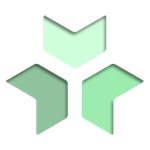Adobe Community
Adobe Community
- Home
- Illustrator
- Discussions
- Illustrator Files Disappearing - Even After Save
- Illustrator Files Disappearing - Even After Save
Illustrator Files Disappearing - Even After Save
Copy link to clipboard
Copied
Hi. Over the last several days I've been working on some illustrations and both files have disappeared for no reason. I'm working on a 2020 M1 Macbook Pro - 13-inch, with the touchbar (if that makes a difference).
TLDR: I've lost two .ai files (over 10 hours of work) which I'm sure I saved. I looked in every conceivable place they could have gone, including the trash bin and a full system search, combing through all .ai files on my machine. One disappeared within 20 minutes of saving the file. The next one disappeared (after saving) when I restarted my mac (in an effort to get the first file back) without actually closing the Illustrator project.
THE DETAILS:
Things I'm Sure Of
- The files were saved before I closed Illustrator.
- There was nothing unusual about the files. I did not use any third-party plugins that might have messed with them.
- All shapes and elements in the file were created inside Illustrator except the JPEG I used to trace some elements.
- The only things that may have been different was that I used the built-in iPhone X artboard size template (I usually just type in the exact dimensions I want.) and that I used the Film Grain texture, something I've never actually used before.
What Happened
- The first time: I had been working on the illustration all morning. I saved, exported to PNG, and air-dropped the image to my iPhone 11. I may have closed Illustrator (I don't remember, because I wasn't worried about it at the time.) About 20 minutes later, I noticed that the file wasn't on my desktop where I saved it, so I searched my mac for the file. When I couldn't find it I just searched ".ai" and scanned every .ai project on my machine. Nothing. So I opened illustrator and it wasn't in the "Recent" section. I checked my trash bin. Not there. The only evidence I have that the project ever existed is the PNG that I saved and sent to myself. Otherwise, it's as if it never existed. That was yesterday, July 26, 2021, at about 11 AM.
- The second time: After deciding to cut my losses, I started a new Illustrator project for a new illustration (since I at least had the finished product of the one I lost). I worked on it for several hours, saved, and went to bed. This morning (July 27, 2021, at about 8 AM) I woke up, opened my laptop, and the new project was still sitting open on my computer. I realized that the one thing I hadn't tried to recover my lost file was to restart my computer. So I hit CMD + S to save and restarted my mac via the apple logo at the top left. To be clear, I restarted the machine without first closing Illustrator. That may have been a mistake, but I thought since I'd saved multiple times, it should be fine. Wrong. I logged back in after the restart to find my brand new .ai file missing just like the first one.
- Further Details:
- I tried to find the autosave file. I eventually found a file path that led to a folder called "data-recovery" or something like that, but it was completely empty. In fact, it seems that it's never autosaved any project.... Problem? Yeah, probably.
- I looked in my Creative Cloud Documents folder even though I have syncing turned off (for reasons that aren't important). No surprise, it's not there. I'll probably turn on syncing now.
- At one point, I had named the first document the same name as another document, planning to delete the old document and replace it with the new one. At first I thought that maybe it was user error and I had simply deleted the wrong file, but in that case it would have shown up in my trash bin, which it didn't.
- I have a habit of saving all .ai files to my desktop and moving them to a project folder later, when I've finished the project. Based on this habit, it's unlikely that I saved it elsewhere unless the initial Save-As dialogue box automatically suggested a different folder and I didn't notice. But either way, I did a full system search for the file name and for all .ai files (in case I'd misremembered the name) and neither showed up.
- The JPEGs that I used to trace in each document are still on my desktop, as is the exported PNG of the first file, which I mention to prove that I'm not just insane or that I didn't just vividly dream that I did the project. Lol. Please help. I feel insane.
Anyway... I've now lost over 10 hours of work on two separate files, seemingly with no hope of recovery. And now I'm scared to start any new projects, which is a problem because I'm a graphic designer. Please help if you think I've missed something or if you have some advice or idea which isn't covered already.
Sorry for the long post. I figure details will save time in the long run. Thank you for your time and any help you can provide!
Explore related tutorials & articles
Copy link to clipboard
Copied
UPDATE:
I managed to get the second file back! Somehow, it was in the "data-recovery" folder. The first one is still completely missing, but at least this one is back.
NOTE:
I'm not sure if the auto-save feature is what saved me... or if I accidentally "Save As"ed the file to the Data Recovery folder, since I had opened it looking for my other file. It's possible that it was set as the save location and that auto-save still isn't working. It was the only file in there, and I thought autosave saved multiple file versions over the course of the file's life. So I still don't know if that's working or not.
Copy link to clipboard
Copied
The data recovery only works when it's turned on. And it only keeps files when Illustrator crashes or is forced to quit. Data recovery is not a backup and should never be used as that. Never ever. Data recovery also might fail (in cases of power outages, hardware fails or whatever).
You need a proper file handling strategy.
You need a proper naming strategy.
You need a proper backup strategy.
Oh, and maybe turn on Time Machine.
Also: restart your computer regularly - these things are not made for running days, weeks, months or years. And before restaring, shut down the applications. You need to be much more careful about your files.
Copy link to clipboard
Copied
What has changed, and what is the Adobe software doing that ti did not do before? And please don't tell me that I need to be "much more careful about (my) files".
I am sure everyone appreciates that one needs a proper file handling strategy. On the other hand, since part of a good strategy is to avoid software that makes files disappear, how about a more serious answer that throwing the problem back at the user. I am doing nothing different than normal, and I also have had two files disappear.
Copy link to clipboard
Copied
I agree with the gordonl - I have been using illustrator since mid 90's after switching from macromedia Freehand - so basically been a design professional for 30 years, who also teaches using creative cloud at two universities - and despite having a very thorough file naming systen and back up regime - have started to lose illustrator files on a regular basis - with no data revovery and no restore function being available - I have never come across this issue in the last 20+ years until Illustrator 2021?????
Adobe please do more to support loyal customers with real workflow issues.
C
Copy link to clipboard
Copied
What has changed is that Illustrator can now save Cloud files to the Creative Cloud. This is turned on by default and if you just hit return a few times without looking at the screen, then your files might end up there.
What has also changed is that there is "Save in background", which allows you to keep on working while Illustrator saves your file. This functionality turned out to not behave well with some installations, but up to now there hasn't been a case reported on this forum where it didn't save anything.
What has not changed is that Illustrator doesn't behave well with some networks. Or synchronized folder (such as Apple iCloud or Google Drive). If you save to a networked volume, then you might indeed lose your file. And ayes, a network that once worked could stop doing so at any time. There is an ages old knowledgebase article about it: https://helpx.adobe.com/in/illustrator/kb/illustrator-support-networks-removable-media.html
What has also not changed is that there are issues with missing printers, corrupt fonts and incompatible font managers. Those things should not result in missing files after an otherwise successful save operation, but it can result in crashes (which can then result in corrupt files).
So if "what you always did" was saving to a networked drive, then you can indeed end up with a disappearaed file, but that is not a new issue and saving to a network is not officially recommended either (apart from saving AIC files to Creative Cloud).
Oh, and I am just the messenger. I am not Adobe staff.
And as for the "30 year design professional": so am I. And I learned about being careful with files the hard way back in the 90ies (please don't try to tell me that everything was better back then, because I know that it wasn't).
Copy link to clipboard
Copied
It seems very hard to track down what is causing the "disappearing files". Is the "messenger" able to 'reverse flow' back into the halls of the Adobe developers? There is something odd with the way this version of the software is behaving. Perhaps it was not tested thoroughly enough before release? At any rate I am curious as to why my last system reboot came up with messages suggesting that the computer had shut down unexpectedly (when it had not, as far as I was aware). Naturally, there were programs I had used other than Adobe Illustrator, but Adobe Illustrator was becoming unresponsive. Harking back to the days when Canvas was a viable alternative I began to think that 'dangling pointers' was something that perhaps needs checking especially when more than one thread is running. Bottom line, I do not expect a program for which I pay good money to make my files disappear. Adobe .... ????
Copy link to clipboard
Copied
You can contact Customer Care directly and they can login to your system to check it out.
https://helpx.adobe.com/contact.html (you need to be logged into your account and the chat is in the bottom right of the page)
Copy link to clipboard
Copied
Even my files have been disappearing just like this! AI and EPS files go missing! Is it because of the update??!
Copy link to clipboard
Copied
Same here, I save my files religiously when working, I save them both locally and in the Clous. Every change I make I save. But now for some reason Illustrator has, indeed saved my file, but an old version. So all my icons are completely gone except for the first two I made. Beyond frustrating
Copy link to clipboard
Copied
Hello @flygprestadagraphics,
Sorry to hear about this experience. Would you mind trying to revert to a different version of your cloud document (https://adobe.ly/3SHPcsh) and checking if it helps?
Looking forward to hearing from you.
Thanks,
Anubhav
Copy link to clipboard
Copied
This sounds like a major bug with illustrator. I know multiple other users who are dealing with the same issue. All when saving directly onto disk. It's almost as if illustrator deletes the files after saving.
Copy link to clipboard
Copied
@Cornelius33942559112e schrieb:
This sounds like a major bug with illustrator. I know multiple other users who are dealing with the same issue. All when saving directly onto disk. It's almost as if illustrator deletes the files after saving.
When you open your files and the latest changes did not get saved, of course you need to check the disk.
But also in the Illustrator preferences turn off "Save in background".