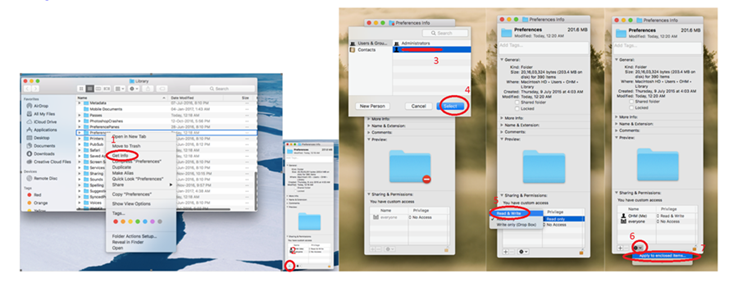Adobe Community
Adobe Community
- Home
- Illustrator
- Discussions
- Re: Illustrator Files Slow To Open On New 5k iMac
- Re: Illustrator Files Slow To Open On New 5k iMac
Copy link to clipboard
Copied
I had a first edition 5k iMac (2014). I've been consistently maxing out the memory and the hard drive is maxed as well...then my display decided to stop working so I jumped onto the newest edition iMac 5k (2017 edition). I "Packaged" my AI files on my old iMac and transferred them to my new iMac. Packaging them was the way the Adobe Rep told me to do it so all linked files will stay intact. Using Creative Cloud by the way.
Quick Specs:
Old iMac:
32GB RAM
4.0 GHz i7
at time of opening files I was using 20GB RAM (2GB swap used)
New iMac:
64GB RAM
4.2GHz i7
at time of opening files i was using 16GB (0 swap used)
FILE #1
Old iMac: 23 seconds to open file (400mb)
New iMac: 33 seconds to open file (400mb)
FILE #2
Old iMac: 5 seconds to open file (800mb)
New iMac: 6 seconds to open file (800mb)
FILE #3
Old iMac: just under 5sec (94mb)
New iMac: 17 seconds (94mb)
So as you can see, my new iMac takes a lot longer to open files (besides the second file for some reason). Also note how the 400mb file opens so much faster than the 800mb file). The third file is just all over the place. Opening the third file on the old iMac just opens it right up. On the new one I see a progress bar that says "Progress, PNG" and it keeps repeating filling up and restarting and that takes up a long time. I not only bought this new iMac because my display stopped working (and I was maxing it out anyway), but with the updated specs I figured I would save some time with opening, working, saving etc. so I could be more productive.
Last note is my old iMac is running High Sierra and the new one I just updated to Mojave right when I got it. I don't know if it's an Adobe issue, if it's an issue with my new iMac, an OS issue, or what. But something doesn't add up. As someone who is fairly new to Illustrator (only about 3-4 months in), I would love to hear your guys input on this. I tried explaining as much as I can. Thanks!
 1 Correct answer
1 Correct answer
Hi there,
Sorry to hear about this. Please try following steps and share results.
Preference reset:
- Close all Adobe applications.
- ~/Library/Caches
- ~/Library/Application Support/Adobe
- ~/Library/Preferences
- Delete or rename Adobe Illustrator, com.adobe.illustrator and Adobe Illustrator 22 Settings folders.
- Launch Illustrator from the Creative Cloud
If that does not help please check how the application works in Root Account: How to enable the root user on your Mac or change your root password - Apple Support
...Explore related tutorials & articles
Copy link to clipboard
Copied
At the moment unfortunately we have close to zero experience with Mojave on the forums, so won't be able to tell you if it can be an issue.
Are all the files on your hard drive?
Are all the files in folders that do not synch with Dropbox or the like?
Copy link to clipboard
Copied
Hi, Check this video. It will solve your problem.
Copy link to clipboard
Copied
Click on the rocketship in Illustrator's top menu bar to access the GPU Performance preference. If it is on try turning it off. If it is off try turning it on. Bear in mind that any speed you might gain with GPU Performance on may be offset by a poor screen visual.
Copy link to clipboard
Copied
Hi there,
Sorry to hear about this. Please try following steps and share results.
Preference reset:
- Close all Adobe applications.
- ~/Library/Caches
- ~/Library/Application Support/Adobe
- ~/Library/Preferences
- Delete or rename Adobe Illustrator, com.adobe.illustrator and Adobe Illustrator 22 Settings folders.
- Launch Illustrator from the Creative Cloud
If that does not help please check how the application works in Root Account: How to enable the root user on your Mac or change your root password - Apple Support. If Illustrator works fine in Root account follow these steps:
- Go to Location ~/Library/Preferences
- CTRL-click preferences folder and click get info
- Click the lock icon to unlock it
- Click plus symbol
- Change permissions to read and write.
- Click the Action pop-up menu, then choose “Apply to enclosed items.”
- If you do not see your account there click on plus symbol on the bottom left corner and add account and follow same steps
- Follow same steps for
- ~/Library/Caches
- ~/Library/Application support
- /Library/Preferences
- /Library/Caches
- /Library/Application support
Note: If you are on office system, these (/Library/Application Support and/Library/Preferences) folders may or may not allow you to add the user, that is completely fine.
Restart the system into your account and check how it works.
Regards,
Srishti
Copy link to clipboard
Copied
Copy link to clipboard
Copied
Copy link to clipboard
Copied
Illustrator is incompatible on 5K screens, you work very slowly, you contract, you wait in front of it. If the Adobe team installs ai cc with Imac 5K and tries it, they will see the problem. But they persistently ignore this problem and the complaints. I repeat, the ai cc is problematic on 5K displays. 2020 imac 5K has serious performance problems with all computers, if you want 128 gb ram, 32 gb graphics card, it will still run very very slow. You can see the difference by installing the application called QuickRes and choosing 2560x1440 non-HiDPI resolution instead of 2560x1440 HiDPI.When HiDPI is active, it slows down as if using ai cc virtual machine ... If you cannot get 5K imac, I can borrow it ... Hear my voice adobe ...