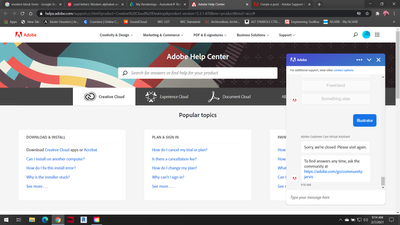Adobe Community
Adobe Community
- Home
- Illustrator
- Discussions
- Re: ILLUSTRATOR FREEZING - is there any real suppo...
- Re: ILLUSTRATOR FREEZING - is there any real suppo...
Copy link to clipboard
Copied
I keep trying to open files in Illustrator and the program freezes. Multiple users seem to be having a very similar problem. I can't get past opening a file. This is extremely frustrating and confusing. I have to deliver work to clients and this creates a real setback for people like me. Is there any real support available?
 1 Correct answer
1 Correct answer
Yes, you can contact support: https://helpx.adobe.com/contact.html
In the meantime, you can try if resetting preferences or going back to a previous version helps (in the apps section of the CC app click the 3 dots to the right of Illustrator and select Other versions)
Explore related tutorials & articles
Copy link to clipboard
Copied
Yes, you can contact support: https://helpx.adobe.com/contact.html
In the meantime, you can try if resetting preferences or going back to a previous version helps (in the apps section of the CC app click the 3 dots to the right of Illustrator and select Other versions)
Copy link to clipboard
Copied
patch in progress? It's an Adobe issue, not my settings. I also suspect it
may be the what's new pop up causing the issue. Photoshop still works fine.
What am I paying for if I can't use the software easily and without an
advanced technical knowledge to troubleshoot? There is no support.
Copy link to clipboard
Copied
Please contact Customer Care and have them analyze it.
Copy link to clipboard
Copied
The only people that can analize it and help is probably tech support.
Please contact Customer Care: http://helpx.adobe.com/contact.html They can login to your system.
Hope they can help! keep us updated.