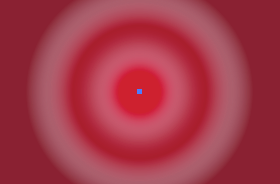Adobe Community
Adobe Community
- Home
- Illustrator
- Discussions
- Re: Illustrator gradient color issue
- Re: Illustrator gradient color issue
Illustrator gradient color issue
Copy link to clipboard
Copied
I'm trying to create smooth color shifts with the gradient tool. When I add my colors to the gradient tool I get washed out gray looking colors between my pure colors on the gradient annotator. With only 2 colors it is managable but with several colors (think Instagram logo colors) it looks terrible. I get a bulls-eye looking gradient with the pure colors being "saturated color" and the intermediate areas going "washed out"
I'm not sure what I'm doing wrong.
Explore related tutorials & articles
Copy link to clipboard
Copied
The issue requires an in-depth understanding of colors and what can cause banding, especially in the printing industry. This article will be a good starting point to understand why you are experiencing this issue so that you can tweak your gradient and/or choose more complimentary colors.
http://www.theinformedillustrator.com/2012/10/working-with-gradients-blends.html
Copy link to clipboard
Copied
Copy link to clipboard
Copied
Copy link to clipboard
Copied
If the article @meganchi sited doesn't help, then please let us know what color mode you are using, what output and a screenshot so that we can further help you.
Copy link to clipboard
Copied
Here is a gradient of three RBG reds. The gray bands transition between the colors.
Copy link to clipboard
Copied
This is very likely caused by using color swatches or a gradient swatch that originated from an older version of Illustrator or by an incompatible color model of any sort.
If you re-make the individual color swatches according tho their RGB or CMYK values & redo the gradient with the new swatches you will probably not see the grey banding.
Copy link to clipboard
Copied
Here is a a radial gradient made with three shades of red (RGB mix). The center is the lightest the outer is the darkest. The gray bands are the transition colors. I want the gray areas to be blended to the colors used.
Copy link to clipboard
Copied
Copy link to clipboard
Copied
Copy link to clipboard
Copied
Copy link to clipboard
Copied
Copy link to clipboard
Copied
I actually just had this very problem and realized that the issue was that I was trying to create gradients with spot colors instead of process colors. If one of your colors has the dot on the bottom right double click it and change the Color Type field to Process Color rather than Spot Color.
Copy link to clipboard
Copied
Yes, I agree. You don't actually have to remake the swatches. You can just make sure all of the swatches used in the gradient are "Process Colors" not "Spot Colors". This is a much faster fix and its easier to make sure that you really catch all the gradients by modifying the source color swatches.
It seems like colors olders swatch libraries may be converted to spot colors in some cases.