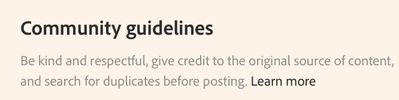Adobe Community
Adobe Community
Copy link to clipboard
Copied
I've been reading that there is no History Panel in Illustrator even though it seems to be a commonly requested feature. So let me get this straight... Adobe doesn't think that a history panel is necessary in Illustrator? I get that I can ctrl-z to my hearts content... but what if I've done a string of changes that don't actually effect what I'm seeing on screen so I have no visual clue that I'm at the point I want to stop hitting ctrl-z. Adobe would rather I try to figure out if I need to ctrl-z 6 times, 7 times, or 8 times or 9 times or 10 times? Don't you think it would be a lot easier to have a history panel that we can look at and say "oh... that is the change I want to go back to"... Click... Done. They'd rather we ctrl-z, check where we are, ctrl-z, check where we are, ctrl-z, check where we are, ctrl-z, check where we are and on and on and on?
 2 Correct answers
2 Correct answers
Doug.S schrieb
Also helpful in a real history panel: make an option for users to "group" a series of repeated steps in a row into 1 undo step.
Much like PC taskbar option to "combine" . . . . to reduce a long history list.
Or better still; make the group fold/unfold with a triangle icon often used to roll-up/down a list.
Add that to the uservoice page. No one will ever find it in this thread.
Hi all,
We have bought this feature in our latest release. Please update Illustrator to the latest version (26.4.1) and share your experience with us.
For more details, please refer to this help article.
Regards,
Srishti
Explore related tutorials & articles
Copy link to clipboard
Copied
I agree that that information in a history panel wouldn't be much help (by what you presented to us). Although, do you think that there is a better way to identify what the user is doing better, so Adobe may build a proper history panel, and how can we contribute to this?
Copy link to clipboard
Copied
Another pro- history panel question:
I am working on a surface pro tablet with a stylus pen - how am I going to undo my edits without a keyboard attached?
Ctrl+z 100+ times obviously would be a bit difficult without the keyboard...
Copy link to clipboard
Copied
Does the stylus have a programmable rocker switch? That's how I "undo" using a Wacom.
Copy link to clipboard
Copied
Yes, so I can jump 50 steps instead of clicking Command + Z 50 times. You don't want to use it, don't. Some of us do. Give us our history panel!
Copy link to clipboard
Copied
snehesh schrieb
Yes, so I can jump 50 steps instead of clicking Command + Z 50 times. You don't want to use it, don't. Some of us do. Give us our history panel!
Post to http://illustrator.uservoice.com
Engineers don't read your vote here.
Copy link to clipboard
Copied
Yes. Sometimes you accidentally did something wrong and don't know what it was or exactly when you did it.
Copy link to clipboard
Copied
no difference from photoshop. and - nothing is "necessary", but it will be great to have it instead of hitting undo for a minute or 2, especially when the computer is a bit slow so you hit faster than it does the undo, and you end up not knowing ho much you undid and when to stop etc. - annoying waste of time.
Copy link to clipboard
Copied
Hi Scott...can I just ask what is it of yours? Do you have an answer?
(Insulting remarks and abuse removed by moderator.)
Copy link to clipboard
Copied
You can ask, but scott hasn't posted for over four years.
Copy link to clipboard
Copied
I agree with Scott. For such a panel to make sense, AI would have to be turned upside down, that is get away from treating everything as paths. It would have to express a lot of stuff truly parametrically for later non-linear adjustments, but even then conventional path operations would be expressed as Scott already typed - endless, meaningless lists of individual operations. And a history doesn't realyl solve all problems - if bad comes to worse, you could just as well have exhausted all steps liek you can exhaust undo steps and then it will leave you just as frustrated...
Mylenium
Copy link to clipboard
Copied
These are smart people at Adobe... I'm guessing... Is blindly clicking ctrl-z really the best they can come up with? If so, then maybe I'm making the wrong assumption about how smart they are.
I'm just saying, if a traditional history panel ala Photoshop doesn't work... come up with something... put those brains to work. Earn your upgrade money.
Copy link to clipboard
Copied
It is not so much th need for the feture as it for the users to see how it might work and benefit the. for instance SW thinks that click click click is not workable or at least useful.
Of course for Photoshop no one thinks there is anything wrong with click click click but the history panel records every pen click, PS also has a limit to the number of history states it records.
Then there is the ability to fill a document or section with an opacity of the history and the ability to fade an action you have just completed. So it is not so much the need for the feature as it is for the users to see the potential and the way it might work. One the feature is defined so that say those posting here can comprehend it better then they have always embraced the feature but the question remains is that it is not defined well and the goal of those who feel they need it require.
Here is what I have proposed in the past something akin to the Appearance panel in which you can add strokes, fills and effects and turn them on and off at will. So my proposal is object oriented and each element is treated as an object, it own little mini document and in say the appearance panel you can turn on history of course in order to work the way Illustrator writes this history has to be different from illustrator. I cannot actually write the steps it normally would do it has to work more like LR which unlike Photoshop never actually does anything to the file just to the preview and only when outputted or export it does it actually do anything to the document itself. It is all just mathematics, like O Foto.
If Illustrator would work that way then memory issues and the like would be less problematic as well and so would file size.
now saying illustrator doesn't work that way is not a good argument as the way that illustrator does work is a source of frustration for many users they need a more hardware friendly way to work.
History on an object by object basis and the ability to turn on and off states independent of other objects can be a very useful way.
The argument about the memory issue for such a feature is mute since this feature has to be implemented as a mathematical aray of information and not executed processes which will eliminate the need for hugh amounts of memory.
And since you can turn on and off appearances, strokes, fills gradients and the like this should be possible for object oriented history.
Perhaps it should be an enhancement of the appearance panel.
BTW if i recall I think some of the user here who do not see the use of this feature may have been against the need to turn on and off appearances.
Copy link to clipboard
Copied
The argument about the memory issue for such a feature is mute
Not at all! You would still hold that info in memory, just in a different data structure. You could argue that you could dump it to a (temporary) file for inactive/ unselected objects, but depending on how different objects interact with each otehr, this may not be possible, so just the opposite could be true - the combined amount of the per-object histories could well exceed a linear undo queues requirements. It's really not that simple and dumping such data selectively also would require a different document handling and file format to begin with...
Then there is the ability to fill a document or section with an opacity of the history and the ability to fade an action you have just completed.
Again a case of where you still hold at least 2 states in memory to blend. And since we are talking about vectors, I don't see how you would "blend" selectively. If you e.g. had a path edit operation that added or removed anchor points, this would automatically break continuity. Similarly, there is no simple way to blend colors like you would in PS - PS merely treats history states as pixel buffers and when painting you apply a mask to each buffer as if it were a layer. that wouldn't work for vectors, as it isn't resolution independent. There's really a lot to consider...
Mylenium
Copy link to clipboard
Copied
I do not think you understand for instance in LightRoom you can spot out dust a hundred times and you can undo to your hearts content as well as redo, but you can always delete a healed or clone spot instance without effecting and other spotted area. Even after you relaunch, the actually function is never actually performed except on the screen the info to perform the function is only performed on output.
It would take thousands of such spot brush incidents effect the size of the file significantly.
Same for cropping the image it is never actually done and can always be changed, adjustments to the perspective of the image content as well.
So if you did this in Illustrator essentially you would have a blank document except when you view it on screen or preview it on the desktop and when you output it otherwise you have a blank document.
Copy link to clipboard
Copied
Wade, you are referring to non-linear editing.... as I understand things, that is something Illustrator can not allow due to the nature of vectors. The History Panel(s) are really only truly beneficial when it comes to non-linear editing (as you've described) otherwise they simply list undo steps. Since Illustrator can not support non-linear editing..... a history panel would be useless.
imagine.....
You have a history panel that looks like this:
- Pen Tool Click
- Pen Tool Click
- Bezier Curve
- Pen Tool Click
- Select Objects
- Pathfinder > Merge
- Object > Expand
- Pen Tool Click
- PenTool Click
- ShapeBuilder Tool Plus
- ShapeBuilder Tool Plus
- ShapeBuilder Tool Minus
- Set Fill Color
- Set Stroke Weight
- Set Stroke Color
Now what happens when you attempt to edit at step 4? You lose everything after that step and start over. This is the same thing as undoing. You can not expect to edit step 4 and still retain the Pathfinder command. I mean, the objects that were merged and expanded would be completely different now. I can't even begin to fathom how one would even attempt to write logic that would allow such non-linear vector editing.
With pixels (Photoshop, Lightroom, et. al) it's easy - "pixel at x500y200 is #000000 and 50% opaque" - store that as history, then change it when needed. You can not do that with vectors. The information that would need to be stored is much more complicated than a single pixel. Vectors are purely linear in nature. They are created in a linear fashion, and are edited in a linear fashion. Altering any single part of a vector image results in other parts being edited as well. You can't pick and choose exactly one pixel of a vector image to edit or store as editable content.
Copy link to clipboard
Copied
First of all a history panel like Photoshop's works exactly that way and works with the pen tool as well, so you can take a look at Photoshop to see how that works.
Secondly you clearly chose not to read what I wrote or failed to understand it, I cannot make you read it or understand it.
If you have a LR has a way of removing edits that have been made regards of when they were made and regardless of the order they were made. You can undo as well while the session is still open, that works the way you understand undos and history but undoing a step or removing an edit can also be undone.
What Illustrator can and cannot do is quite frankly something i think you do not know or understand, I am proposing a way that might be explored and from my experience putting the feature up for consideration requires that you show how it can benefit and how it might be accomplished. If the suggestion rings a bell with the team or at least one or two members of the team it seems they are able to do something about it.
Since you cannot see the possibility and understand what I am proposing I have to say it is good fortune that you are not on the team as very little would be accomplished since you have always taken this same position of not seeing the possibility and have always been against such feature request, for instance multiple artboards that can be used as multiple pages,which turn out to be ver,y useful for many AI uses even if it is not useful to you.
However on the other hand your reluctance to embrace a new thought is very helpful in that it usually contrasts with the idea at hand and often shows how the old thinking is not as clear as one would think and the idea becomes more practical.
The team may eventually see the possibility of this feature and find a way and I personally think if they do find this way it will change Illustrator dramatically and it function on very large files as well as as on files not so large and will have less memory problems or none at all.
I think this will come about, regardless of what you understand.
Copy link to clipboard
Copied
Secondly you clearly chose not to read what I wrote or failed to understand it, I cannot make you read it or understand it.
En contraire, I think Scott (and ultimately I myself) understand it all too well. I'm afraid the flaw really is with you - you are mistaking LR's non-linear workflow for history, which it isn't. It truly is like Scott said - record a few paintbrush blobs here and a few adjustments there and you can all do it with the tiniest bit of human-readable text in metadata. For sake of argument, you could do the same with AI's brush tools, but still, as soon as you apply a "destructive" operation after that, it would not work. Similarly, we could have things like the round corners effects or non-destructive pathfinders for many things, but again, as soon as you apply another operation that requires expanding or otherwise destroying this parametric relationship, it's all gone. The problem is not getting individual parts to work with history, but to create a system that requires as few of these destructive operations and keeps the "history" intact. Trust me, I have used 3D programs with and without history, with and without parametric objects and it's not that simple. At one point, any history breaks and converts your 3D stuff to otehr entities to "freeze" a specific state or alow further editing. Whether it's a NURBS sweep surface in Maya that will lose its relation to the curves forming it initially after a trim, a history stack in MAX needing to be collapsed for Dynamics to work or a sphere object in Cinema 4D needing to become polygonal for selective texturing - there's a good chance you will hit one of these obstacles during any given project.
Also, you are too bound on the visual side of things - it's one thing to blend pixels, another to work with vectors. You cannot apply history operations to vectors on PS, can you not? You cannot revert path adjustments by brushing on some history nor can you apply history to smart objects, if you edited the vector data inside. It's only consequent and highly logical for a program that still primarily works with pixels, but if AI worked this way (i.e. only on the rendered appearance), it would be useless since then equally the slightest transform operation would enforce a re-render of the result, eradicating any history relations.
And finally some friendly advice: I know you and I will never get along (and I presume neither will Scott), but seriously, what's gotten into you? Everybody knows by now that you are secretly married to John Nack and the PS and AI teams, but frankly, you are ridiculing yourself with comments like "it is good fortune that you are not on the team as very little would be accomplished" it is definitely out of line and it doesn't befit you. I always thought I have the premium around here on shouting at people... Really, I'm shocked and dismayed and this single comment has made me lose all of what little respect I may ever have had for you. You are acting like a schoolyard bully and allow yourself to be turned into Adobe's apologetist. Reversing your argument: What were to happen, if you and exclusively you had the sayso in AI's future? It doesn't bring up cheerful images in my head, frankly... So for what it's worth: Take it back a notch! Let us nerds be nerds and yes, let us be cycnical and sarcastic about Adobe. We will gladly leave all that kissing of certain body parts and that "constructive" fluff to you, if you think it achieves anything. Otherwise give us some leeway here - we may not always be nice, but just like you we have worked in the trenches for years used a ton of programs, so clearly we know at least a tiny bit about what we are speaking...
Mylenium
Copy link to clipboard
Copied
Call it an Undo Panel if you like.
We want a history panel so we can select x number of actions and undo them in one click. Instead of clicking undo 100 times (or Cmd + z). Do you not see the value in saving clicks or keystrokes?
I cannot understand why this is not clear.
Copy link to clipboard
Copied
I'd like a history panel too. Often times my changes to a document are very subtle and I cannot tell if they took place. I open the history log to be able to confirm they happened.
Copy link to clipboard
Copied
I've been using Illustrator for many years and the lack of History Panel has never bothered me.
In fact I've never really thought about it or missed it.
Using cntl + z has been enough for my purposes
Copy link to clipboard
Copied
[Abuse removed by moderator. Please follow the community guidelines to be kind and respectful.]
Copy link to clipboard
Copied
A History palette is a raster program's workaround for the kind of practically unlimited Undo which is practical in an object-based drawing or page assembly program, but which is not practical in a raster program.
I use most all of the mainstream vector programs, started with this stuff in the mid 80s, and have never had a desire for a Photoshop-like History palette.
Listing in a palette every selection change, transformation, or path change in a vector program is just silly. You can quickly back up to such changes using Undo, because you're not rebuilding a large raster image with every edit. If you think you're going to have to revert to a point farther back than a couple dozen Undos, as when you've reached a major "milestone" in your artwork or design that you intend to follow with a doubtful experiment, just do a Save, Save As... or a Save A Copy.... and then proceed.
To experience just how silly this would be, all you have to do is use Photoshop for a few minutes like you would use Illustrator. For example: You're working along, making large, sweeping, destructive changes in a Photoshop paiinting. You have an idea that may or may not work out. Having that History palette hanging out there affords you ability to experiment for a few steps and then change your mind. It lets you do a little bit of destructive (which all raster edits are) experimentation for a few steps. But further suppose that the next few steps of your experiment entails drawing a vector path which you'll use as a selection. It is very easy in Photoshop to very quickly "use up" that handful of mini-saves listed in the History palette. If you do, and then decide, "Nah, let's nix that filter I did a few steps back"--it's still long gone and there's no going back unless you had done a Save, Save As... or Save A Copy....or unless you had applied that filter as an Adjustment Layer (i.e.;--are you catching this?--something that can be treated as an object).
So Photoshop's History palette still doesn't free the user from having to plan ahead and do incremental saves. Anyone who thinks it does is destined for disaster.
In a program like Illustrator, however, everything is an object. Even raster effects are not destructive. They are like objects. They can be deleted any time you want, without even touching any of the subsequent operations you have performed since applying them. Moreover, in an object-based program, even destructive changes can be "mini-saved" right there inside the document. You can make a duplicate of that Symbol before you rasterize it. You can make a copy of that text object and drag it off the artboard before you convert it to paths.
Just a little forethought goes a long way. Egads, you should try a little database design. Changes to records in a shared database are "done deals" as soon as they are committed. There is no "going back" except by reverting to a backup copy.
In other words, organized work methods always employ a practical measure of planning, even in a raster program that has a history palette. This whole argument about the "need" for a history palette in object-based programs is just one manifestation of that fact. The "pitfalls" of not planning (i.e.; not thinking a little ahead) in this regard is parallel to similar user failures: Not using Layers effectively to organize the object stack, failing to define colors as Global (a particularly stupid AI-specific issue), failure to use Graphic Styles, Symbols, Saved Selections, Paragraph and Character Styles, Templates, etc., etc. You don't have to use those features, but failing to do so will cost you eventually. And having a silly history palette won't prevent it.
You can irreversably "paint yourself into a corner" in any program by not using it right. That's as true in a raster progam that provides the mere convenience of a few steps being listed in a history palette as in any other. Vector drawing programs don't need "history palette's becasue most edits are not destructive, and vector undos take up comparitively very little memory.
If it's really that much trouble to do incremental, serialized milestone saves, a macro or script could be easily devised to do that. But no, a vector drawing program does not need a silly history palette recording every click or drag of every anchorPoint or handle.
And something being "long requested" or even "requested by a majority" doesn't make it wise. Some of the most vocal requestors are users with very little experience, and majorities are quite often just wrong.
JET
Copy link to clipboard
Copied
I wish I could go about such matetrs as cool-headed and eloquent as you! Well said! Still, allow me to make a tiny comment:
Egads, you should try a little database design. Changes to records in a shared database are "done deals" as soon as they are committed.
Actually you wouldn't do that... The database is your backup! You would just append records until the database is full and the validity of entries would just be controlled by another column or another table in the database. The whole point of using database systems is to store data non-destructively at the cost of course of a DB growing exponentially if not flushed or optimized from time to time...
Mylenium
Copy link to clipboard
Copied
Wade just gets pissy when anyone disagrees with him. He has a hard time accepting others may have experiences beyond his realm.
Copy link to clipboard
Copied
LOL I don't know, Maybe people who are learning the program (like me) would find it useful for instances when they do something they didn't intend to do and have no idea what they did, so don't know how to go back and correct it. And is it always so time saving to just keep hitting cntrl Z over an over, until you finally find your mistake, then have to do everything after that all over again?