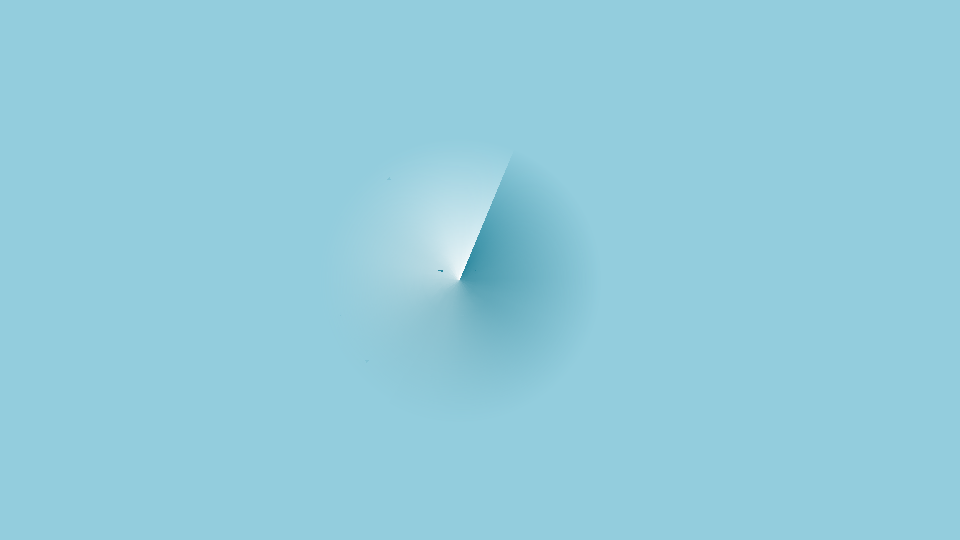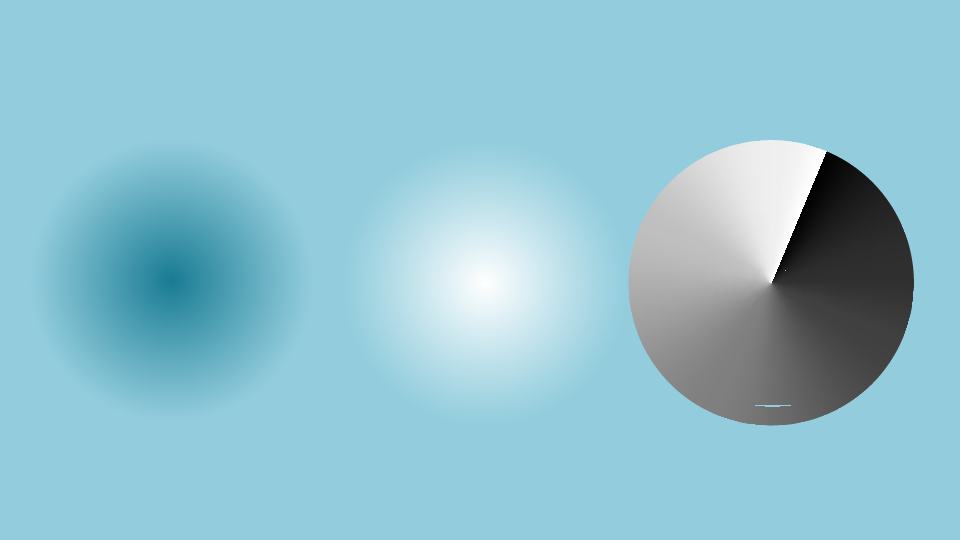Adobe Community
Adobe Community
- Home
- Illustrator
- Discussions
- Re: Illustrator- how to create poking out fabric e...
- Re: Illustrator- how to create poking out fabric e...
Copy link to clipboard
Copied
Dear fellow illustrators,
I found this beautiful picture online and I assume this is made with AI. I think the designer used a gradient tool for this but I couldn't make it happen. Can someone help?
Best
V
 1 Correct answer
1 Correct answer
This is the first thing that comes to mind:
The top image is composed of the bottom three objects: a radial gradient from a darker colour to the background colour, one of a light colour to the background colour, and a gradient on a stroke from RGB black to RGB white (the same size or larger than the other gradient ellipses.
Place the stroke gradient over the light one, select both and create an opacity mask (button in the Transparency panel). Then place the resulting group over the dark gradi
...Explore related tutorials & articles
Copy link to clipboard
Copied
This is the first thing that comes to mind:
The top image is composed of the bottom three objects: a radial gradient from a darker colour to the background colour, one of a light colour to the background colour, and a gradient on a stroke from RGB black to RGB white (the same size or larger than the other gradient ellipses.
Place the stroke gradient over the light one, select both and create an opacity mask (button in the Transparency panel). Then place the resulting group over the dark gradient ellipse.
Copy link to clipboard
Copied
wow Doug thank you very much!! I think it is very promising.
Have a nice one:)