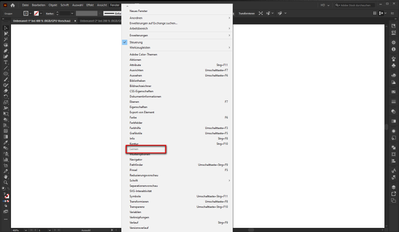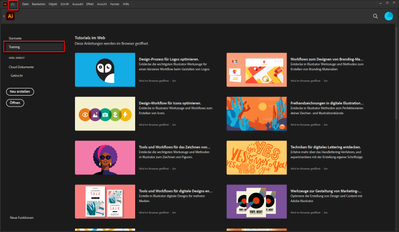Adobe Community
Adobe Community
- Home
- Illustrator
- Discussions
- Illustrator in app tutorial not working.
- Illustrator in app tutorial not working.
Illustrator in app tutorial not working.
Copy link to clipboard
Copied
I am a teacher and I have a site license for Adobe CC. There is a cool feature that I found. It is the in app tutorials. However, it is only working on some of the computers. Any ideas on how to get it to work on all of them? I have looked through previous posts but it is not clear what is happening.
Explore related tutorials & articles
Copy link to clipboard
Copied
Hi @Garyd3599
Please describe your problem a bit more in detail.
Which cool feature do you mean?
Which tutorial do you mean? (do you have a link for us?)
Does have all computers exactly the same version of Illustrator (and OS)?
Which version exactly?
… and so on …
Copy link to clipboard
Copied
Here is what I mean. Under the Window menu, there is a Learn panel. It shows up on some but on the others it is unavailable. The word is there but will not respond. Here is what the activities look like.
Copy link to clipboard
Copied
If this is about the Learn panel, then its presence is driven by the status you select when installing: Beginner or Advanced. Also: the language has some influence.
Copy link to clipboard
Copied
It is about the learn panel. Is there a way to change that?
Copy link to clipboard
Copied
You could try and check other ways to access the Learn content. See post by AshutoshMishra.
Copy link to clipboard
Copied
Hi there,
Sorry to hear about this. You may access the tutorials under Help > Illustrator Tutorials. These tutorials are also available under Creative Cloud desktop app. I have attached the screenshots as well for you:
Hope it helps.
Regards,
Ashutosh
Copy link to clipboard
Copied
Ok.
In my installation this Panel is also grayed out. (I don't know why? But is not necessary for me.)
But click the Home button and then -> Tutorial you will also get access.