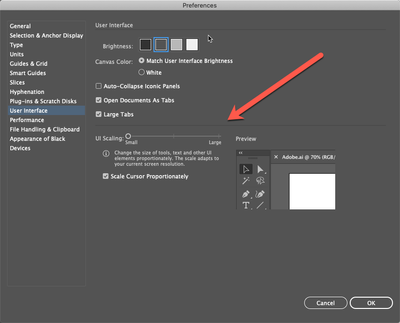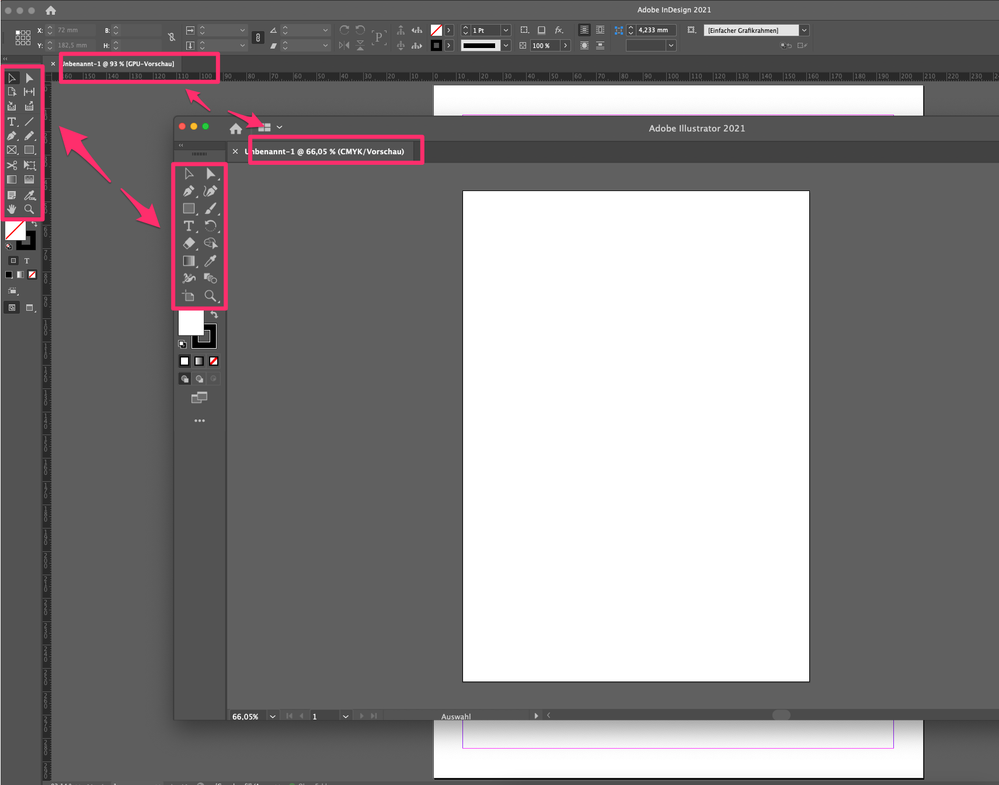Adobe Community
Adobe Community
- Home
- Illustrator
- Discussions
- Illustrator interface resolution issue
- Illustrator interface resolution issue
Copy link to clipboard
Copied
 1 Correct answer
1 Correct answer
Hi.
Try the following.
Go to Preferences > User Interface
Modify the UI Scaling to a different value (move to the right)
Close Illustrator.
Open it again then adjust the UI Preference to your taste.
Best Regards
Explore related tutorials & articles
Copy link to clipboard
Copied
Hi there,
Thanks for reaching out. Looks like you're talking about interface here. I don't see any problem with the resolution. Please click on Window > Control in order to get the control bar on the top. I am also attaching a screenshot for your reference:
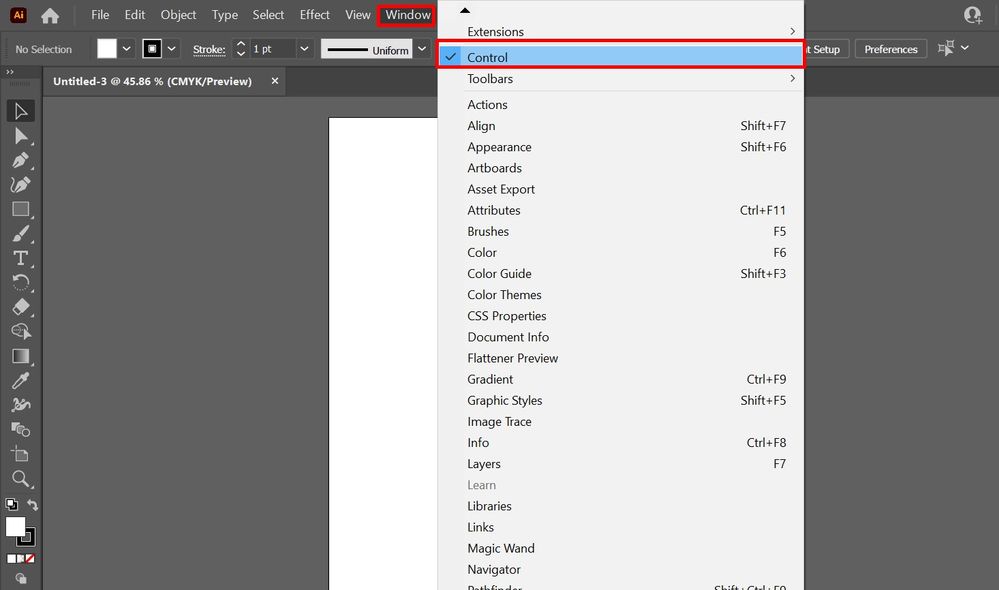
Let us know if you're looking for something else. We'll be happy to assist.
Regards,
Ashutosh
Copy link to clipboard
Copied
hi ashutosh,
thanks for fast reply. you don't understand what i mean. please take closer look to screenshot. it is the interface of indesign and illustrator on same screen. you see that indesign has a fine and sharp resolution of toolbars and hole illustrator has a poor resolution, toolsbar seems bigger and unsharper.
i would like to have illustrator "sharp" like indesign.
regards
hannes
Copy link to clipboard
Copied
anyone with a solution?
Copy link to clipboard
Copied
Hi.
Try the following.
Go to Preferences > User Interface
Modify the UI Scaling to a different value (move to the right)
Close Illustrator.
Open it again then adjust the UI Preference to your taste.
Best Regards
Copy link to clipboard
Copied
working great! thanks carlos