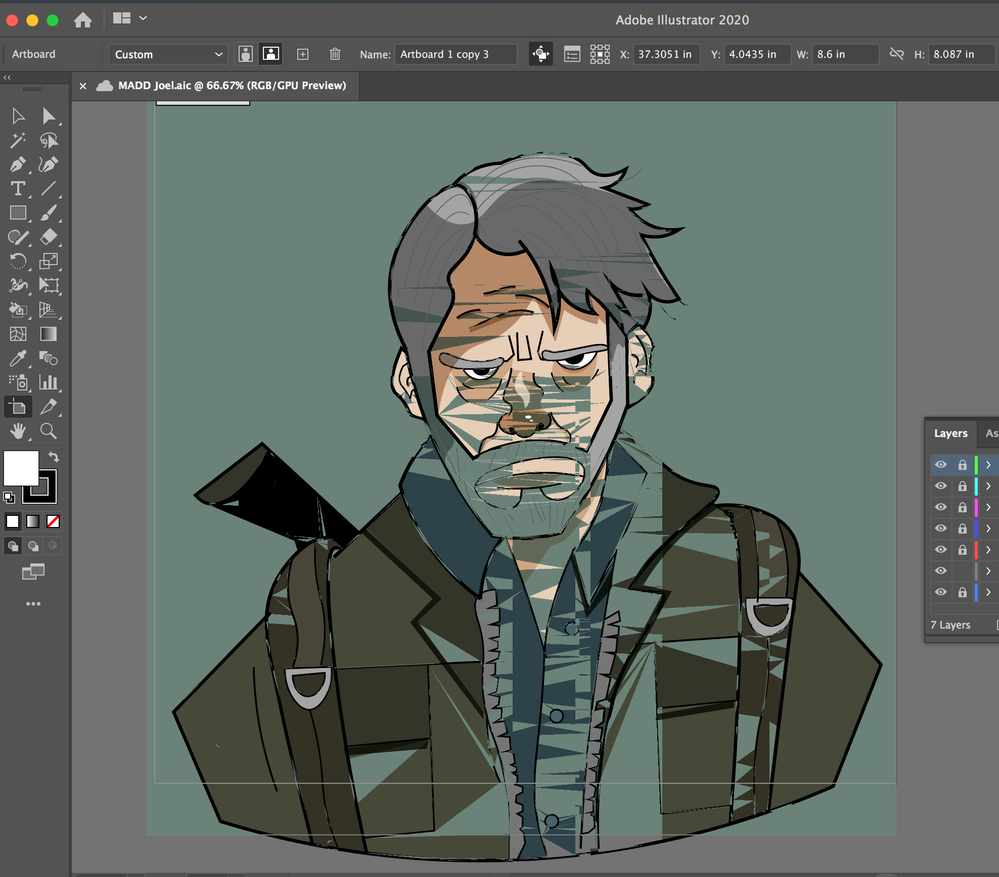Adobe Community
Adobe Community
Turn on suggestions
Auto-suggest helps you quickly narrow down your search results by suggesting possible matches as you type.
Exit
0
New Here
,
/t5/illustrator-discussions/illustrator-live-paint-glitch/td-p/11499218
Oct 11, 2020
Oct 11, 2020
Copy link to clipboard
Copied
Hi, I have an issue with illustrator specifically on my laptop (specifically. My desktop works fine) where the color is broken up when I use live paint. If I export the image it comes out fine. However, you can imagine how frustrating it is to work like that.
I've tried uninstalling and re-installing plenty of times and am not sure what to do about it. If anyone has any ideas it would be much appreciated.
TOPICS
Bug
,
Performance
Community guidelines
Be kind and respectful, give credit to the original source of content, and search for duplicates before posting.
Learn more
 1 Correct answer
1 Correct answer
Community Expert
,
Oct 11, 2020
Oct 11, 2020
Does it look better if you go to the View menu and turn on CPU preview (instead of GPU preview)?
Explore related tutorials & articles
Community Expert
,
/t5/illustrator-discussions/illustrator-live-paint-glitch/m-p/11499230#M247780
Oct 11, 2020
Oct 11, 2020
Copy link to clipboard
Copied
Does it look better if you go to the View menu and turn on CPU preview (instead of GPU preview)?
Community guidelines
Be kind and respectful, give credit to the original source of content, and search for duplicates before posting.
Learn more
marcusa22919591
AUTHOR
New Here
,
LATEST
/t5/illustrator-discussions/illustrator-live-paint-glitch/m-p/11519240#M248658
Oct 19, 2020
Oct 19, 2020
Copy link to clipboard
Copied
Sounds like a good idea. I will try that out! thank you
Community guidelines
Be kind and respectful, give credit to the original source of content, and search for duplicates before posting.
Learn more
Resources
Learning Resources for Illustrator
Crash on launch and known issues
Fonts and Typography in Illustrator
Copyright © 2023 Adobe. All rights reserved.