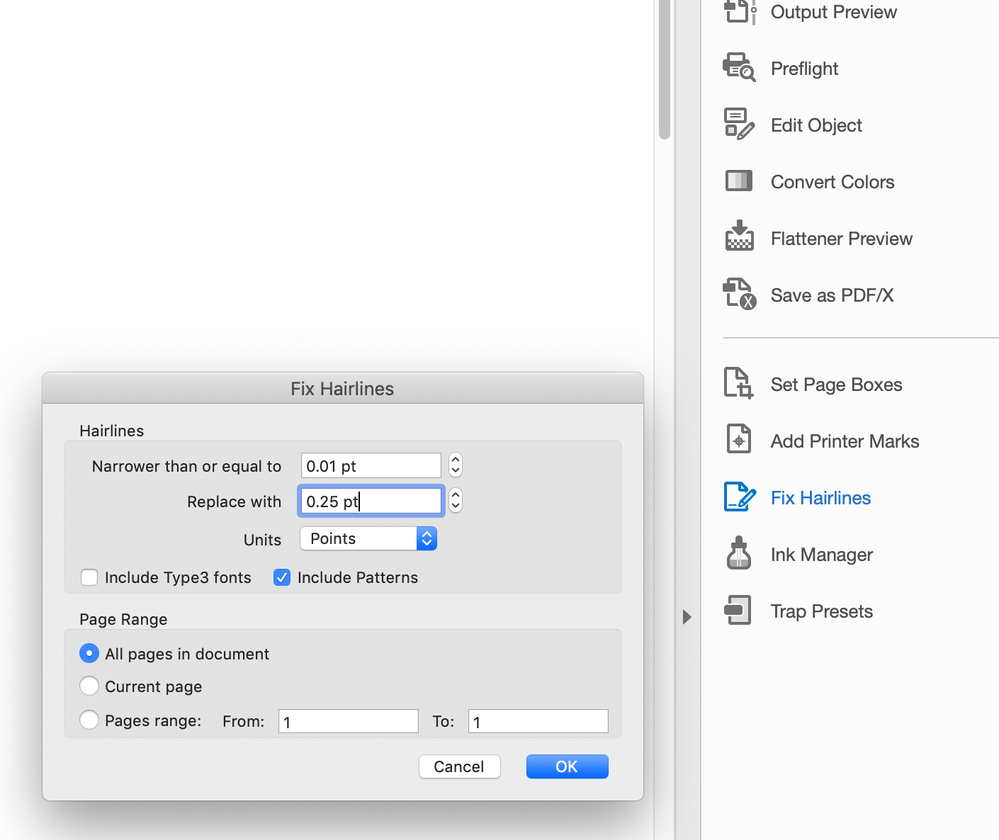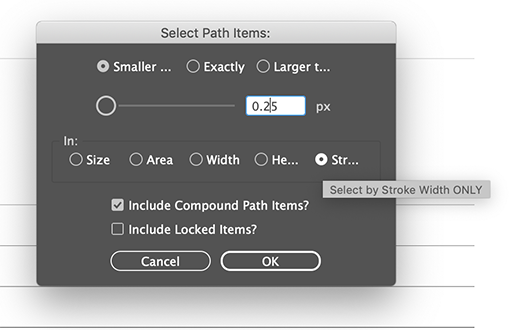Adobe Community
Adobe Community
- Home
- Illustrator
- Discussions
- Illustrator - Minimum stroke weight
- Illustrator - Minimum stroke weight
Copy link to clipboard
Copied
Hi there,
Most of the publishers I work with require a minimum stroke weight of 0.25 pt for their printed books. It is not uncommon to have the supplied .ai files trigger the minimum stroke weight preflight warning in InDesign. Is there a way I can select and change strokes under 0.25 pt in Illustrator?
The placing of a raster version to avoid the preflight warning is not ideal.
Thanks for your help.
Scott
 3 Correct answers
3 Correct answers
You may draw a stroke and set its weight to 0,125 pt. In the Magic Wand palette enable the Stroke Weight option and set the tolerance to 0,124 pt.
Take the Magic Wand tool and click on the 0,125 pt stroke.
A preflight in Acrobat is probably still the better option.
I'm not sure if there is an Ilustrator fix for you, but if the placed .ai file is enlarged or reduced in InDesign, the effective stroke width will change (unless the InDesign preference to include stroke width when scaling is turned off). The Acrobat Print production tool Fix hairlines can find lines smaller than .25 pt and change them to .25 pt.
You could also use a Preflight Fixup.
It's possible with the plugin ToolShed.
It can adjust all paths to a certain minimum stroke width.
Explore related tutorials & articles
Copy link to clipboard
Copied
You may draw a stroke and set its weight to 0,125 pt. In the Magic Wand palette enable the Stroke Weight option and set the tolerance to 0,124 pt.
Take the Magic Wand tool and click on the 0,125 pt stroke.
A preflight in Acrobat is probably still the better option.
Copy link to clipboard
Copied
I'm not sure if there is an Ilustrator fix for you, but if the placed .ai file is enlarged or reduced in InDesign, the effective stroke width will change (unless the InDesign preference to include stroke width when scaling is turned off). The Acrobat Print production tool Fix hairlines can find lines smaller than .25 pt and change them to .25 pt.
You could also use a Preflight Fixup.
Copy link to clipboard
Copied
Or use a script to select these stroked lines:
Here you can find the better version of SelectPathsBySize.jsx :
https://github.com/johnwun/js4ai/zipball/master
Copy link to clipboard
Copied
Did you perhaps mean a different script, Ton?
I don't see how the SelectPathsBySize script may help in that case. Am I overlooking something?
Copy link to clipboard
Copied
You can choose the stroke width in the script.
Copy link to clipboard
Copied
It's possible with the plugin ToolShed.
It can adjust all paths to a certain minimum stroke width.
Copy link to clipboard
Copied
Thanks, Ton. When I execute the script the (not resizeable) dialog only goes up to "He..." (which probably means "Height").
The "Str..." entry as per your screenshot is not visible and cannot be accessed. Therefore my question.
Copy link to clipboard
Copied
I see, I had the script as part of a collection, but it behaves different (although the dialog box is not resizable) than the one I linked to.
Here you can find the better version of SelectPathsBySize.jsx :
Copy link to clipboard
Copied
Thanks again, Ton. I haven't tried the "new" script yet, but I trust your recommendation.
The script is pretty entertaining, by the way. One by one.
Sometimes I think it is a pity that Illustrator's Magic Wand capabilities have not been improved for decades.
Copy link to clipboard
Copied
Yes, Kurt. There are many tools that can be improved (Graphs maybe? or Freeform Gradients debugged?)
There are a lot of useful scripts all over the Internet, but the most recent scripts that are installed by Illustrator are 10 years old.