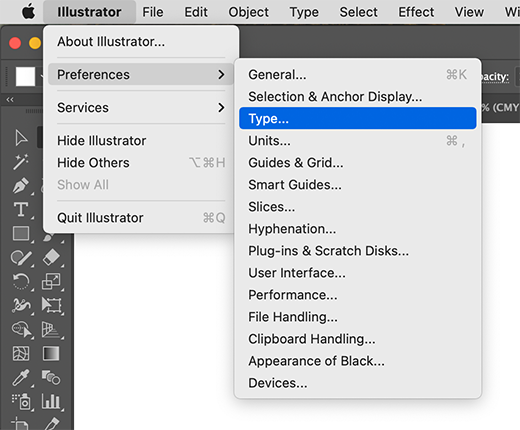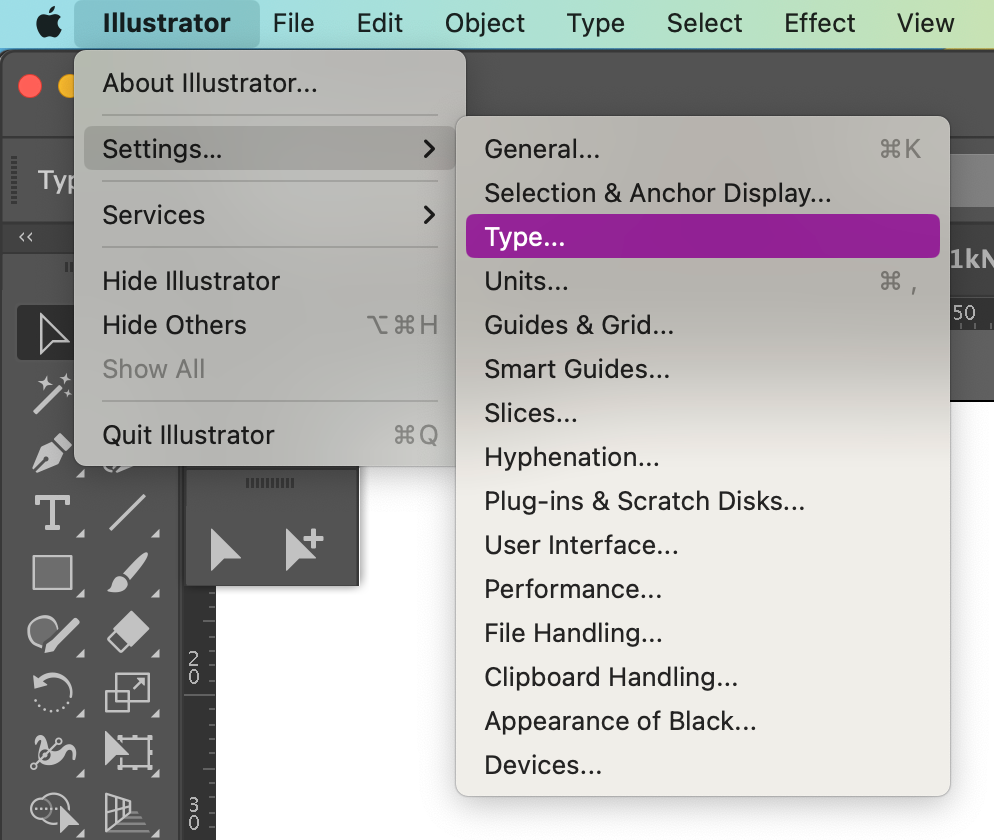Adobe Community
Adobe Community
Turn on suggestions
Auto-suggest helps you quickly narrow down your search results by suggesting possible matches as you type.
Exit
- Home
- Illustrator
- Discussions
- Re: Illustrator names chinese fonts in chinese... ...
- Re: Illustrator names chinese fonts in chinese... ...
0
Community Beginner
,
/t5/illustrator-discussions/illustrator-names-chinese-fonts-in-chinese-how-do-i-change-that/td-p/12071015
May 27, 2021
May 27, 2021
Copy link to clipboard
Copied
Community guidelines
Be kind and respectful, give credit to the original source of content, and search for duplicates before posting.
Learn more
 1 Correct answer
1 Correct answer
Community Expert
,
May 27, 2021
May 27, 2021
Preferences > Type > Show Font Names in English
Explore related tutorials & articles
Community Expert
,
/t5/illustrator-discussions/illustrator-names-chinese-fonts-in-chinese-how-do-i-change-that/m-p/12071028#M277377
May 27, 2021
May 27, 2021
Copy link to clipboard
Copied
Preferences > Type > Show Font Names in English
Community guidelines
Be kind and respectful, give credit to the original source of content, and search for duplicates before posting.
Learn more
AnyaKROSCH
AUTHOR
Community Beginner
,
/t5/illustrator-discussions/illustrator-names-chinese-fonts-in-chinese-how-do-i-change-that/m-p/12071041#M277378
May 27, 2021
May 27, 2021
Copy link to clipboard
Copied
Community guidelines
Be kind and respectful, give credit to the original source of content, and search for duplicates before posting.
Learn more
Community Expert
,
/t5/illustrator-discussions/illustrator-names-chinese-fonts-in-chinese-how-do-i-change-that/m-p/12071053#M277379
May 27, 2021
May 27, 2021
Copy link to clipboard
Copied
You are showing InDesign preferences, your question mentioned Illustrator.
Community guidelines
Be kind and respectful, give credit to the original source of content, and search for duplicates before posting.
Learn more
AnyaKROSCH
AUTHOR
Community Beginner
,
/t5/illustrator-discussions/illustrator-names-chinese-fonts-in-chinese-how-do-i-change-that/m-p/12071058#M277380
May 27, 2021
May 27, 2021
Copy link to clipboard
Copied
Sorry - my bad - I looked at Indesign 😞
It worked - thanks Ton 🙂
Community guidelines
Be kind and respectful, give credit to the original source of content, and search for duplicates before posting.
Learn more
Community Expert
,
/t5/illustrator-discussions/illustrator-names-chinese-fonts-in-chinese-how-do-i-change-that/m-p/12071061#M277381
May 27, 2021
May 27, 2021
Copy link to clipboard
Copied
Good to hear that helped.
Community guidelines
Be kind and respectful, give credit to the original source of content, and search for duplicates before posting.
Learn more
Community Beginner
,
/t5/illustrator-discussions/illustrator-names-chinese-fonts-in-chinese-how-do-i-change-that/m-p/14098679#M381232
Sep 20, 2023
Sep 20, 2023
Copy link to clipboard
Copied
In Illustrator 2023 running on a Mac it is in Settings > Type and not Preferences (there is no 'preferences' menu item)
Community guidelines
Be kind and respectful, give credit to the original source of content, and search for duplicates before posting.
Learn more
Community Expert
,
/t5/illustrator-discussions/illustrator-names-chinese-fonts-in-chinese-how-do-i-change-that/m-p/14098789#M381237
Sep 20, 2023
Sep 20, 2023
Copy link to clipboard
Copied
Community guidelines
Be kind and respectful, give credit to the original source of content, and search for duplicates before posting.
Learn more
Community Beginner
,
LATEST
/t5/illustrator-discussions/illustrator-names-chinese-fonts-in-chinese-how-do-i-change-that/m-p/14098905#M381240
Sep 20, 2023
Sep 20, 2023
Copy link to clipboard
Copied
That's weird! Here's my Illustrator: (I spent a while looking for 'preferences' in my menu!!)
Community guidelines
Be kind and respectful, give credit to the original source of content, and search for duplicates before posting.
Learn more
Resources
Learning Resources for Illustrator
Crash on launch and known issues
Fonts and Typography in Illustrator
Copyright © 2023 Adobe. All rights reserved.