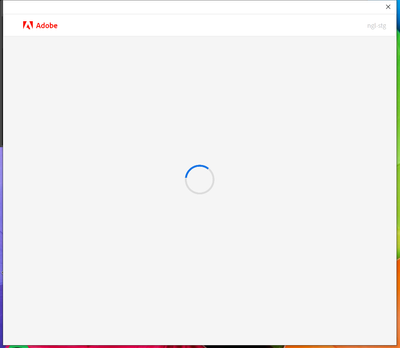Adobe Community
Adobe Community
- Home
- Illustrator
- Discussions
- Illustrator not able to open - stuck on ngl-stg wi...
- Illustrator not able to open - stuck on ngl-stg wi...
Copy link to clipboard
Copied
Hi there
I've tried to fire up Illustrator this morning and keep getting this:
I've uninstalled and reinstalled CC, I've run the clean up tool and rebooted the laptop and now I'm at a loss.
Can anyone help?
Much appreciated!
 1 Correct answer
1 Correct answer
The problem you are having is the same I had with Premiere. I run multiple platforms and switch between computers on the fly to do my work. The "ngl-stg" window is trying to tell you that you have multiple platforms active.
A co-worker gave me a solution. Use the link <account.adobe.com/sessions> to deactivate all platforms that are running your Adobe subscription. Re-log back in Adobe and you should have access to the programs. Worked brilliantly for me.
Explore related tutorials & articles
Copy link to clipboard
Copied
Estou tendo o mesmo problema no meu Illustrator, estou toda a parte da manhã sem trabalhar por este motivo, aonde está a equipe Adobe para resolver este problema?
Copy link to clipboard
Copied
I am also not able to get any of the Adobe Suite apps working. The software is stuck at some NGL-STG window and it keeps on loading forever.
Copy link to clipboard
Copied
Same on my side, have the same blank image. Can not open any programs!!
Copy link to clipboard
Copied
I am also having the same issue.
I have restarted and logged out and in so many times and in so many diffrent ways.
Copy link to clipboard
Copied
Can you please all try and disconnect from the internet and then try again?
Copy link to clipboard
Copied
The problem you are having is the same I had with Premiere. I run multiple platforms and switch between computers on the fly to do my work. The "ngl-stg" window is trying to tell you that you have multiple platforms active.
A co-worker gave me a solution. Use the link <account.adobe.com/sessions> to deactivate all platforms that are running your Adobe subscription. Re-log back in Adobe and you should have access to the programs. Worked brilliantly for me.