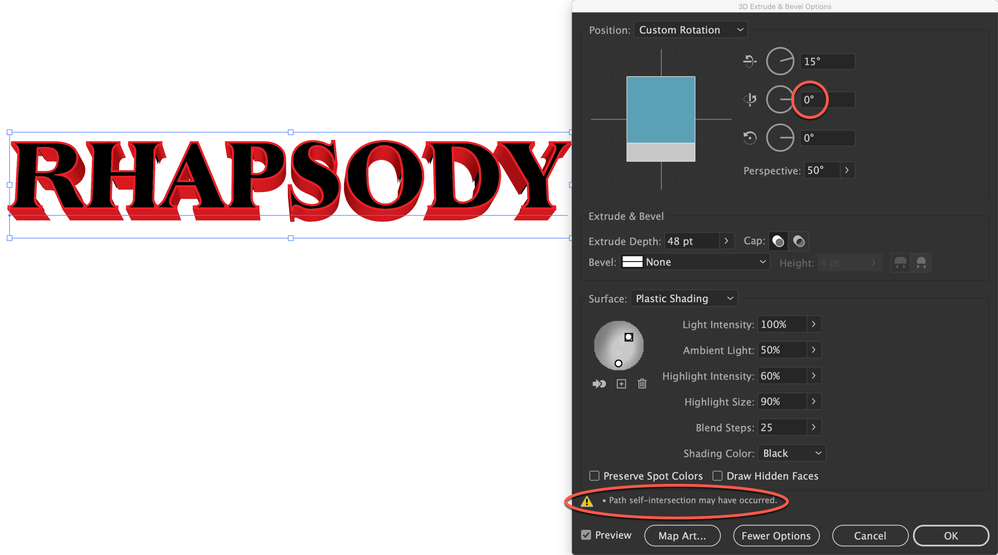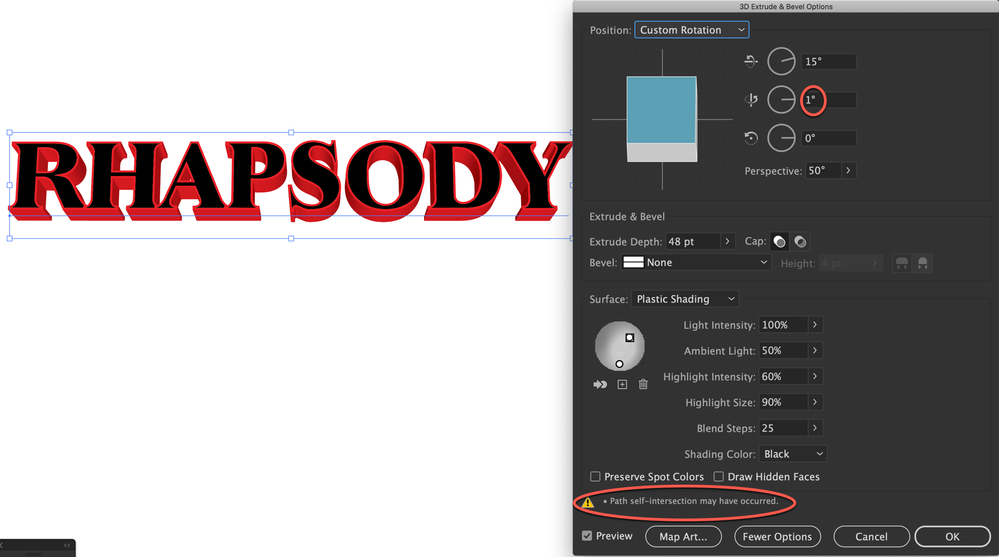Adobe Community
Adobe Community
Turn on suggestions
Auto-suggest helps you quickly narrow down your search results by suggesting possible matches as you type.
Exit
- Home
- Illustrator
- Discussions
- Re: Illustrator not rendering 3D correctly - Missi...
- Re: Illustrator not rendering 3D correctly - Missi...
0
Illustrator not rendering 3D correctly - Missing pieces
New Here
,
/t5/illustrator-discussions/illustrator-not-rendering-3d-correctly-missing-pieces/td-p/10918483
Feb 11, 2020
Feb 11, 2020
Copy link to clipboard
Copied
Parts of the artwork seem to be missing when I render it in 3D
TOPICS
Draw and design
,
Performance
Community guidelines
Be kind and respectful, give credit to the original source of content, and search for duplicates before posting.
Learn more
Explore related tutorials & articles
Community Expert
,
/t5/illustrator-discussions/illustrator-not-rendering-3d-correctly-missing-pieces/m-p/10918509#M165741
Feb 11, 2020
Feb 11, 2020
Copy link to clipboard
Copied
Any warnings about overlapping geometry?
Community guidelines
Be kind and respectful, give credit to the original source of content, and search for duplicates before posting.
Learn more
b3nnie
AUTHOR
New Here
,
/t5/illustrator-discussions/illustrator-not-rendering-3d-correctly-missing-pieces/m-p/10918517#M165742
Feb 11, 2020
Feb 11, 2020
Copy link to clipboard
Copied
I haven't seen any sort of warning
Community guidelines
Be kind and respectful, give credit to the original source of content, and search for duplicates before posting.
Learn more
Community Expert
,
/t5/illustrator-discussions/illustrator-not-rendering-3d-correctly-missing-pieces/m-p/10918617#M165746
Feb 11, 2020
Feb 11, 2020
Copy link to clipboard
Copied
Whether or not you've seen an intersection warning, a very slight rotation can sometimes fix this problem.
Before:
After:
Peter
Community guidelines
Be kind and respectful, give credit to the original source of content, and search for duplicates before posting.
Learn more
Community Expert
,
LATEST
/t5/illustrator-discussions/illustrator-not-rendering-3d-correctly-missing-pieces/m-p/10918733#M165764
Feb 11, 2020
Feb 11, 2020
Copy link to clipboard
Copied
Is that a black fill with red stroke. Instead do a 3d on 2 fills
- black fill on top
- red fill underneath that is offset path and expanded by the amount of the stroke
The 3d tranform does not like strokes, and is pretty buggy in Illustrator, especaily as the #D extrusion get more complex.
Community guidelines
Be kind and respectful, give credit to the original source of content, and search for duplicates before posting.
Learn more
Resources
Learning Resources for Illustrator
Crash on launch and known issues
Fonts and Typography in Illustrator
Copyright © 2024 Adobe. All rights reserved.