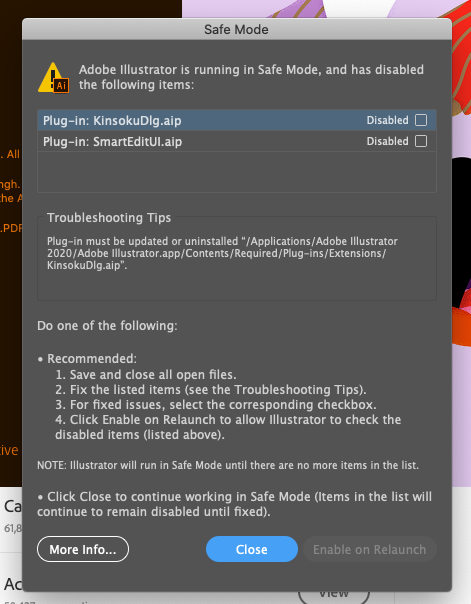Adobe Community
Adobe Community
- Home
- Illustrator
- Discussions
- Illustrator plugins causing forced safe mode
- Illustrator plugins causing forced safe mode
Illustrator plugins causing forced safe mode
Copy link to clipboard
Copied
I just updated Illustrator 2020 and keep getting this screen, I tried to 'fix' the plugins but the paths that are shown do not lead anywhere in my files. "adobe illustrator.app" is not an option. Any tips on how to fix this? I want to get back to work out of safe mode.
Explore related tutorials & articles
Copy link to clipboard
Copied
What do you mean by "paths that are shown do not lead anywhere in my files". Are you able to locate the path till adobe illustrator.app? If yes then the the path after this can be accessed by right clicking on adobe illustrator.app file and choosing "Show Package Content" then you can browse to the rest of the path.
-Manan
Copy link to clipboard
Copied
Hi there,
Sorry about this trouble. I am hopeful that the issue was fixed. If not, we have recently released an update for Illustrator 2020 (v 24.3) which contains some stability fixes. If you are not already on v24.3, then we recommend you to update to latest version.
If that doesn't help, try steps shared in this help article and share your observations with us.
Regards,
Srishti