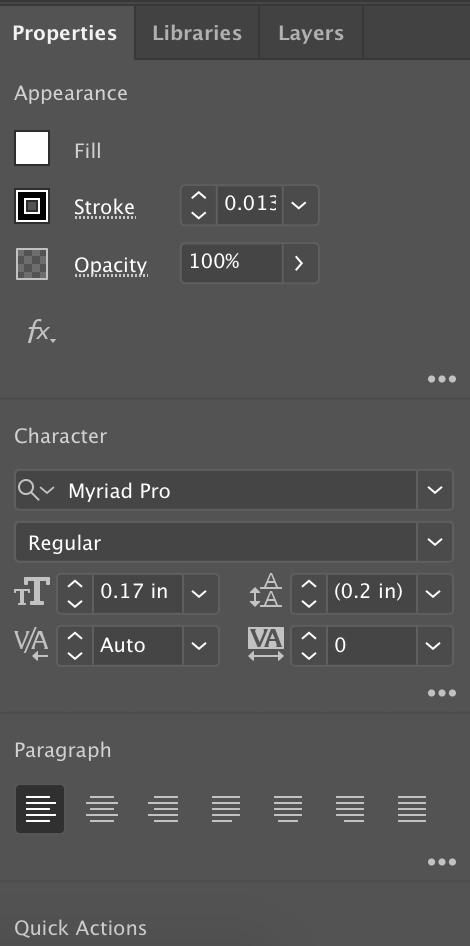Adobe Community
Adobe Community
Turn on suggestions
Auto-suggest helps you quickly narrow down your search results by suggesting possible matches as you type.
Exit
- Home
- Illustrator
- Discussions
- Illustrator property size is wrong size- fraction ...
- Illustrator property size is wrong size- fraction ...
0
Community Beginner
,
/t5/illustrator-discussions/illustrator-property-size-is-wrong-size-fraction-of-size/td-p/11139254
May 17, 2020
May 17, 2020
Copy link to clipboard
Copied
My properties in illustrator show that my font and stroke sizes are a fraction of the size they really are. For example, 12in font shows that its 0.17in on the properties panel. How do I change it back to display as normal???? HELP!
TOPICS
Type
Community guidelines
Be kind and respectful, give credit to the original source of content, and search for duplicates before posting.
Learn more
 1 Correct answer
1 Correct answer
Advocate
,
May 17, 2020
May 17, 2020
You are using inches for type
Go to Preferences/units and change to Points the Type units
LMK if that work
Eugenio
Explore related tutorials & articles
Advocate
,
/t5/illustrator-discussions/illustrator-property-size-is-wrong-size-fraction-of-size/m-p/11139348#M177316
May 17, 2020
May 17, 2020
Copy link to clipboard
Copied
You are using inches for type
Go to Preferences/units and change to Points the Type units
LMK if that work
Eugenio
Community guidelines
Be kind and respectful, give credit to the original source of content, and search for duplicates before posting.
Learn more
malpalharvey
AUTHOR
Community Beginner
,
LATEST
/t5/illustrator-discussions/illustrator-property-size-is-wrong-size-fraction-of-size/m-p/11140593#M177376
May 18, 2020
May 18, 2020
Copy link to clipboard
Copied
YES! Thank you!
Community guidelines
Be kind and respectful, give credit to the original source of content, and search for duplicates before posting.
Learn more
Resources
Learning Resources for Illustrator
Crash on launch and known issues
Fonts and Typography in Illustrator
Copyright © 2024 Adobe. All rights reserved.