Hey,
So I've been using Illustrator for a while but I reinstalled after it had an issue and now it runs fine but I've had to deal with this. I usually use graphics and leave some part of them out of the artboard and it used to crop what was left out and keep the image as it was while I exported but it doesn't now. Illustrator resizes the artboard to fit the images left out. Am I missing something? Has it always been like this and I have to go and crop it by myself so that the artboard stays the same or is there some option I can switch off? I left an example down there of what it looks. THANKS. when I export in JPG it resized the image to fit what I left out
when I export in JPG it resized the image to fit what I left out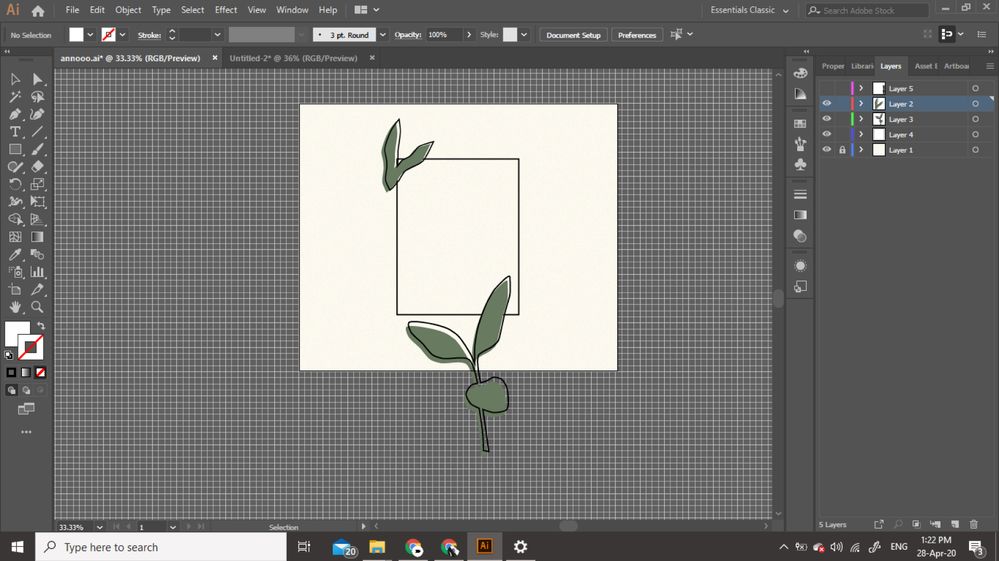 I want to leave out that part and sort of crop it while exporting
I want to leave out that part and sort of crop it while exporting