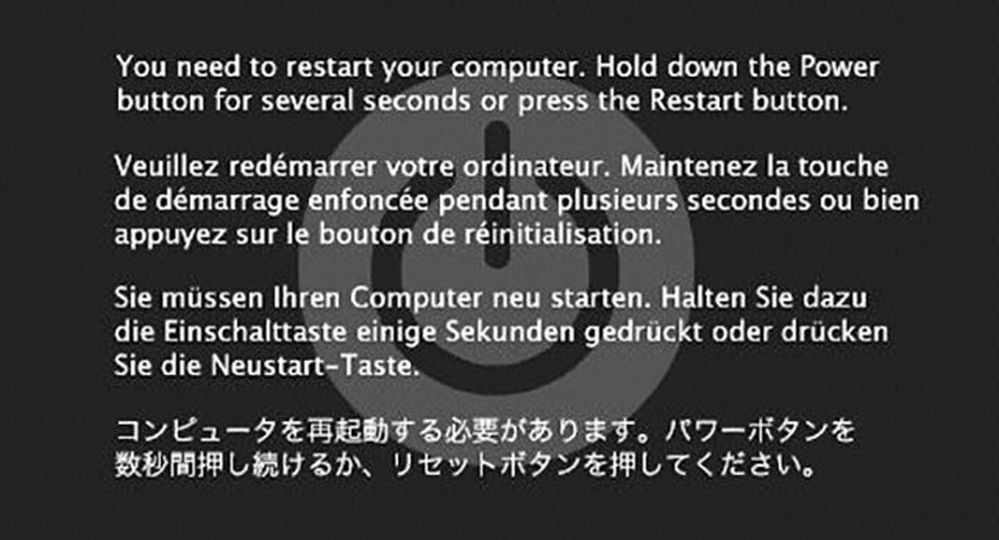Adobe Community
Adobe Community
Illustrator restart when saving
Copy link to clipboard
Copied
So I've got a iMac work Catalina Mac os installed. I'm using Adobe Illustrator version 2020. Why when I save does it take forever and then go to the black "your need to restart your computer" screen?
Anyone for a solution as a a fix.
Explore related tutorials & articles
Copy link to clipboard
Copied
Did it ever work correctly?
Where do you save your files? If not on the internal disk - does saving there work better?
Does Illustrator have full disk access?
Does this only happen when saving? Everything else works OK?
Is a printer connected, set up as the default printer and turned on?
Copy link to clipboard
Copied
- I can't figure out what to do.
Maybe reintall am older version of Illustrator?
- I've always saved to my connected Dropbox.
- I'm unsure how to do it set up the full disk access.
- Yes this just started happening when saving and this files isn't too big either.
- Illustrator acts normal , picky during saving .
- yes printer is connected, it's off unless I need to print and I believe set to default.
I guess I can try to unplug it and restart.
I'm kind of clueless about this.
Copy link to clipboard
Copied
Please turn on the printer
and save to the internal disk.
Dropbox gets updated regularly and there might be issues that have not been there yesterday.
Also: Illustrator looks for a printer when opening and when saving.
You could also try and uncheck the new options in the Preferences > File handling and clipboard that try to speed up saving on the network and that save in the background.
Copy link to clipboard
Copied
Well I unplugged the printer.
Attempted to save to the desktop and yet the very same result.
I'm starting to think the issue is on the Illustrator 2020.
Thinking about uninstalling it and installing an older version of Illustrator.
I'm my not sure what else to do?
Copy link to clipboard
Copied
When Illustrator looks for a printer it doesn't help if there isn't a printer.
Did you turn off those options in the preferences?
Does saving to the internal disk (not to the Dropbox folder) work?
Copy link to clipboard
Copied
Hello everyone. Just wanted to say that the exact scenario is happening to me. It's not a big file (under 10mb), and regardless of whether I save it to my desktop or to a remote server I get the same issue. It tries to save for 20mins and then restarts my machine, providing the same message as attached at the beginning of this thread, having not saved nor recovered any of it. It's happened three times. Any further updates on this would be very helpful. In the mean time I'm going to have a beer and take deep breaths.
Copy link to clipboard
Copied
Is a printer connected, set up as the default printer and turned on?
Can you try and turn off "Save in background" in Preferences > File handling & Clipboard
Copy link to clipboard
Copied
Firstly thank you very much for your response.
I do not have a printer connected, I haven't had one connected for about four months but I've now disabled the 'saving in background' as you said so I'll let you know how I get on. I did a quick save test and it did appear to work - which is fantastic, I just hope it works after I've done some more work. Thanks so much again, much appreciated!
Marty Harling-Coward
{Personal Information removed by MOD}
Copy link to clipboard
Copied
Update.
So I've cleared my cache and uninstalled the newest version of Illustrator and installed an older version. And still this file keeps crashin . I've even tried to copy and paste the art into a new document and tried to save to the desktop. No go. Any other ideas?