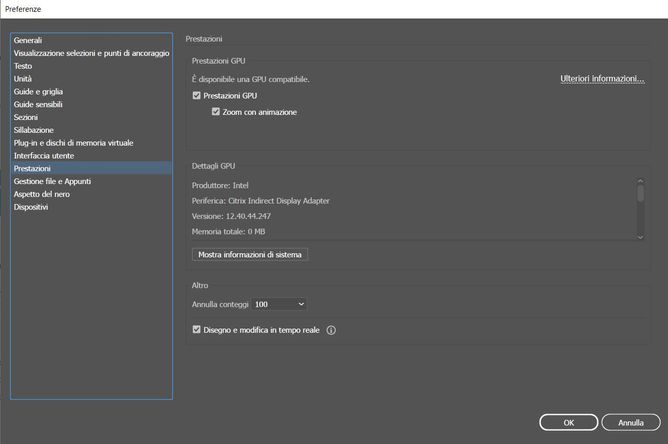Adobe Community
Adobe Community
- Home
- Illustrator
- Discussions
- Illustrator rocket symbol for GPU performances
- Illustrator rocket symbol for GPU performances
Copy link to clipboard
Copied
Hi everyone,
I have been struggling against the performances of my Illustrator and checking videos on how to speed it up. What I actually already knew is the GPU settings in the Preferences panel, which has always been checked on my illustrator. What I have recently noticed though, is that in my program interface there no presence of the classical rocket symbol that identify the compability of GPU performances.
However when I go to the GPU performances panel it says "A compatible GPU is available", but in the details it looks like the program is not using Nvidia, but the Intel processor.
I use a Legion with i7 8th gen., Nvidia Geforce GTX and 16 GB Ram.
Below, I leave a screenshot of the Performance panel. Despite the language I hope it is easily understandable:
 1 Correct answer
1 Correct answer
Hi there,
Sorry about the delay. I am hopeful that the issue was fixed. If not, then you may try to set the NVIDIA card as a primary graphic card from OS settings. Here are the steps for that.
I would also like to mention that Rocket symbol has been removed from UI in the recent versions, however, the functionality of the GPU remains same.
Feel free to let us know if you still need assistance.
Regards,
Srishti
Explore related tutorials & articles
Copy link to clipboard
Copied
Ao,
Can you see whether the Intel graphics card is also GPU?
Maybe you can switch to Nvidia in the OS settings, or have to.
Copy link to clipboard
Copied
Hi Jacob,
Thank you for your answer. I made it to change it from Intel to Nvidia. However, the perfomances seems not to have changed a lot. What it is strange to me, is again the absence of the rocket symbol and moreover the Total Memory, which is 0 MB (you can see it in the last screenshot under the heading Memoria Totale), even with Nvidia GPU.
Copy link to clipboard
Copied
Ao,
I am unsure how much can be gained, also depending on other computer parts.
Hopefully someone with much more computer/OS insight can help you further.
Someone?
Copy link to clipboard
Copied
Hi there,
Sorry about the delay. I am hopeful that the issue was fixed. If not, then you may try to set the NVIDIA card as a primary graphic card from OS settings. Here are the steps for that.
I would also like to mention that Rocket symbol has been removed from UI in the recent versions, however, the functionality of the GPU remains same.
Feel free to let us know if you still need assistance.
Regards,
Srishti