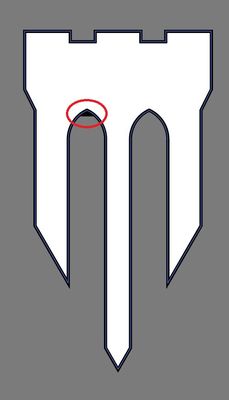Adobe Community
Adobe Community
- Home
- Illustrator
- Discussions
- Betreff: Illustrator Stroke Bug from GPU Performan...
- Betreff: Illustrator Stroke Bug from GPU Performan...
Copy link to clipboard
Copied
Hello! I've just discovered a strange problem with my Illustrator (v.24.2.3).
I have this graphic shape that's a closed path. As you can see in the marked area, there's this weird thing going on at the corner of the left arch. It disappears only if I disable GPU Performance. If I move it onto an artboard, it disappears again but then comes back if I move the graphic around on the artboard.
I thought at first that it's a badly joined shape but it isn't, since it's affected by turning off the GPU Performance. I have a fast machine (i7-8700, 16 GB RAM, NVIDIA GeForce GTX 1070 8GB, Windows 10 64-bit, v2004).
I tried to attach the file here but the Forum doesn't allow AI files. Does anyone know what's going on here? Thanks in advance.
 1 Correct answer
1 Correct answer
You can report it to Uservoice: Please post bugs & feature requests to http://illustrator.uservoice.com
You can check if there's a new driver available for your video card
Or just check CPU preview when you're unsure.
Explore related tutorials & articles
Copy link to clipboard
Copied
GPU is fast, but it sacrifices precision for that.
Illustrator makes use of the graphic processor engine. So what yousee might not be the same as what I see, since I might have a different graphic card.
Copy link to clipboard
Copied
Thank you for your reply. I had GPU Performance enabled on my old version of AI but never had a problem like this. Apparently it's from this version. What would the ideal solution be in this case?
Copy link to clipboard
Copied
You can report it to Uservoice: Please post bugs & feature requests to http://illustrator.uservoice.com
You can check if there's a new driver available for your video card
Or just check CPU preview when you're unsure.