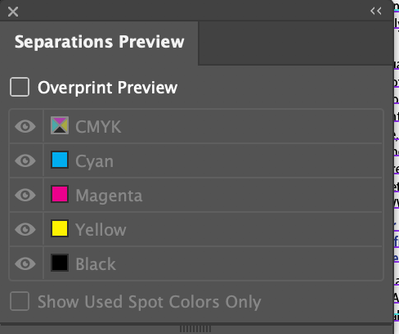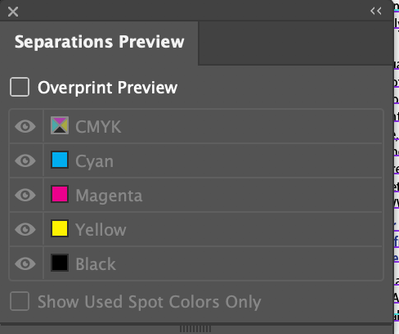Adobe Community
Adobe Community
- Home
- Illustrator
- Discussions
- Re: Illustrator suddenly stopped printing black
- Re: Illustrator suddenly stopped printing black
Copy link to clipboard
Copied
I was in the middle of printing pages for a project done with Illustrator 2021 with nice rich colors and black text. In the middle of printing a page, my MAC ran out of battery and shut down. After recharging, I began printing again but all the black text and black details in photos, etc print in blue -- NO BLACK! I printed some Word documents -- no problem, black text looks fine, therefore not the printer. So what happened?? How do I get my black back??? Closed everything down. Quit Illustrator, etc. I have even downloaded the most recent update -- still no black.
Please help!
 1 Correct answer
1 Correct answer
Sooooo.... my apologies and thanks to everyone who offered help. Turned out... it was the printer, specifically the black print cartridge which had been newly installed. A printer test (Canon) showed no ink coming from the black cartridge. Everything looked OK from a Word document, but maybe Word uses the pgbk cartridge only and not the black. That is what initially led me to believe it was not the printer, but the application. Wrong assumption!
Explore related tutorials & articles
Copy link to clipboard
Copied
What do you see in the Window > Separations Preview panel?
~ Jane
Copy link to clipboard
Copied
Copy link to clipboard
Copied
Sooooo.... my apologies and thanks to everyone who offered help. Turned out... it was the printer, specifically the black print cartridge which had been newly installed. A printer test (Canon) showed no ink coming from the black cartridge. Everything looked OK from a Word document, but maybe Word uses the pgbk cartridge only and not the black. That is what initially led me to believe it was not the printer, but the application. Wrong assumption!
Copy link to clipboard
Copied
Thanks for reporting back, @PetieEhm, and I'm glad it's working for you now. I'll mark your answer "correct".
~ Jane
Copy link to clipboard
Copied
Does this print OK when you open it in Acrobat and print from there?
Did you reset the preferences when reinstalling?
Maybe they got corrupted by the crash.
You can rename the folder, it can be reversed in case it doesn't work.
https://helpx.adobe.com/illustrator/using/setting-preferences.html