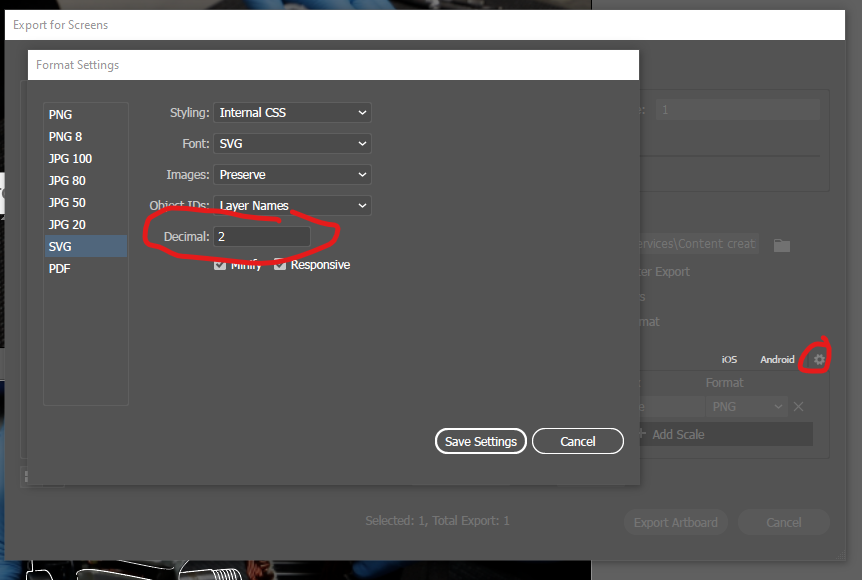Adobe Community
Adobe Community
- Home
- Illustrator
- Discussions
- Re: Illustrator SVG Export – Paths are ripped up
- Re: Illustrator SVG Export – Paths are ripped up
Copy link to clipboard
Copied
Hi there,
I try to export a logo as SVG via 'Export for screens'. The logo consists of an expanded type. There are no gradients or outlines that could disturb the export. The result is that the paths are broken – somehow distorted. Is there any open I might miss?
 1 Correct answer
1 Correct answer
Hi Barbara, it is an option in Export for Screens, though you need good eyesight to spot it:
Explore related tutorials & articles
Copy link to clipboard
Copied
The screenshot attached explains the problem without words. Does anyone know how to fix this problem?
Thank you,
Barbara
Copy link to clipboard
Copied
Try a higher "Decimal" value.
Copy link to clipboard
Copied
Hi Monika, thank you! Yes, I just found out that this works whithin the 'save as' options. Still don't know why the decimal place is not an option within 'export for screen'. But I'm happy now the result. Thanks again, Barbara
Copy link to clipboard
Copied
Hi Barbara, it is an option in Export for Screens, though you need good eyesight to spot it:
Copy link to clipboard
Copied
Hi Doug, this is very useful – and so hidden 😄 . Thank you!