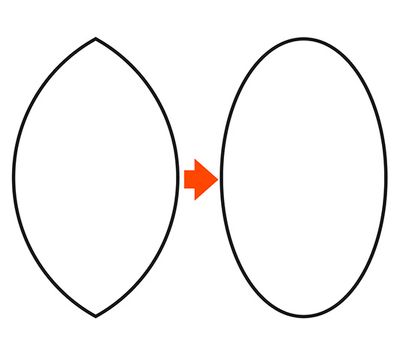Adobe Community
Adobe Community
Copy link to clipboard
Copied
Hello,
I am trying to use Illustrator to draw simple vector icons that need to stay as lines (not outlines). I need to save them as SVG and then ude PHP to define parameters like line thickness etc.
First problem I found was that Illustrator offers several ways how to Save or Export SVG. It made the process complicated because I had to try dozen of ways before I found that none of those works reliably. Many of the very easy icons look diiferently in SVG than in the source AI format. One example is on picture below — it is a simple shape made as an intersection of two circles. To the left is the source shape, to the rght is the SVG result. This is the case where SVG from illustrator fails everytime. And there is more of such a simple examples.
Maybe I am doing something wrong but I am not able to get the right SVG results form Illustrator, sometimes it is OK, sometimes it fails somehow. I made 15 icons so far and five have problems.
Can someone help with the SVG issue in Illustrator? Is there a reliable solution that „simply works“?
Thanks.
 1 Correct answer
1 Correct answer
Thank you.
This problem has appeared in the forum before. Can you try if this helps: https://community.adobe.com/t5/illustrator/trouble-exporting-shape-with-points-to-svg/td-p/10720325?page=1
And then maybe report this on uservoice.
Explore related tutorials & articles
Copy link to clipboard
Copied
Please upload an example AI file and the resulting SVG and show your options when generating the SVG files.
Which Illustrator version do you use?
Copy link to clipboard
Copied
Here it is. Unfortunately I use Czech version of Illustrator so the settings on the screenshot are in Czech. But it is the default SVG 1.1. settings set of options.
I work on Windows 10 64-bit with up to date Cloud version of Illustrator.
Here is the link to the .ai, corresponding .svg and the screenshot with Illustrator SVG settings:
https://drive.google.com/file/d/1C2t3cI42msK2FHFmfakAQYBsdkHGqdCX/view?usp=sharing
Copy link to clipboard
Copied
Thank you.
This problem has appeared in the forum before. Can you try if this helps: https://community.adobe.com/t5/illustrator/trouble-exporting-shape-with-points-to-svg/td-p/10720325?...
And then maybe report this on uservoice.
Copy link to clipboard
Copied
Thank you very much, it helped! I solved all my issues that way.