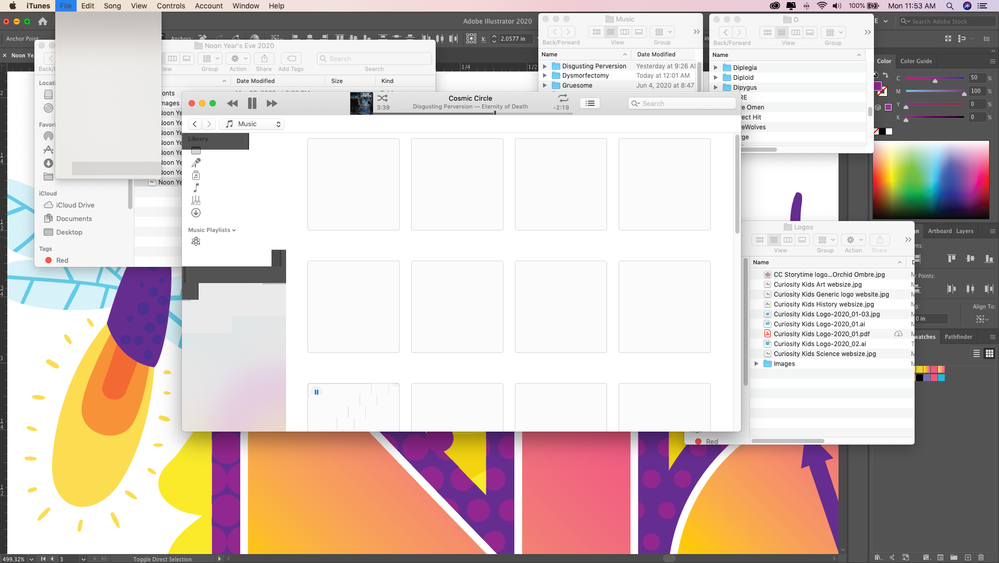Adobe Community
Adobe Community
- Home
- Illustrator
- Discussions
- Illustrator v 24.1.3 Crashing/Freezing and blank m...
- Illustrator v 24.1.3 Crashing/Freezing and blank m...
Copy link to clipboard
Copied
I'm currently using my wife's MacBook Pro during quarantine, and I'm having a hell of a time with Illustrator as of late.
Just to give you a bit of what I'm experiencing, it's never absolutley consistent, but there's clearly something wrong and I don't know where to begin to fix it. When I use Illustrator, inevitably, it always ends either in the app freezing my entire computer, or me having to restart due to the disarray it causes the Finder (see photo below). All of my dropdown menus are literally blank (in the Adobe programs, in the Finder, iTunes, etc.) Here's what I've tried...to no avail:
- Relaunching the Finder (doesn't make a lick of a difference)
- Uninstalling and reinstalling Illustrator
- Installing older versions of Illustrator
- Using CleanMyMacX to clear up space (in case it was a RAM issue)
I'm open to any and all suggestions of how to remedy this, because it makes getting work done extremely painful and difficult. Thanks, everyone!
{Renamed by MOD}
 1 Correct answer
1 Correct answer
Hi there,
I am sorry to hear about the trouble you are facing with Illustrator. This has been reported by a few other users as well. Please try following the steps shared on this similar discussion (https://community.adobe.com/t5/illustrator/menus-go-blanks-in-illustrator-and-indesign-on-macos-catalina/td-p/11148425?page=1) and let us know how it goes.
I would also request if you could share this issue on our UserVoice page (https://illustrator.uservoice.com/) and share the link here so tha
...Explore related tutorials & articles
Copy link to clipboard
Copied
I'm also currently running Mojave version 10.10.6, if that might have any bearing on this issue.
Copy link to clipboard
Copied
Hi there,
I am sorry to hear about the trouble you are facing with Illustrator. This has been reported by a few other users as well. Please try following the steps shared on this similar discussion (https://community.adobe.com/t5/illustrator/menus-go-blanks-in-illustrator-and-indesign-on-macos-cata...) and let us know how it goes.
I would also request if you could share this issue on our UserVoice page (https://illustrator.uservoice.com/) and share the link here so that other users can also upvote this issue. This is the best way of communicating with the Engineering and Product Management teams regarding issues and suggestions so they can be implemented in future releases.
Looking forward to your response!
Regards,
Srishti