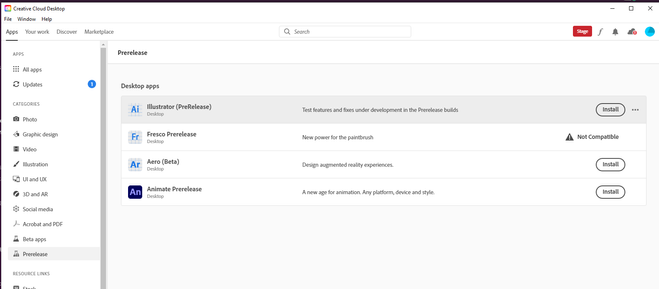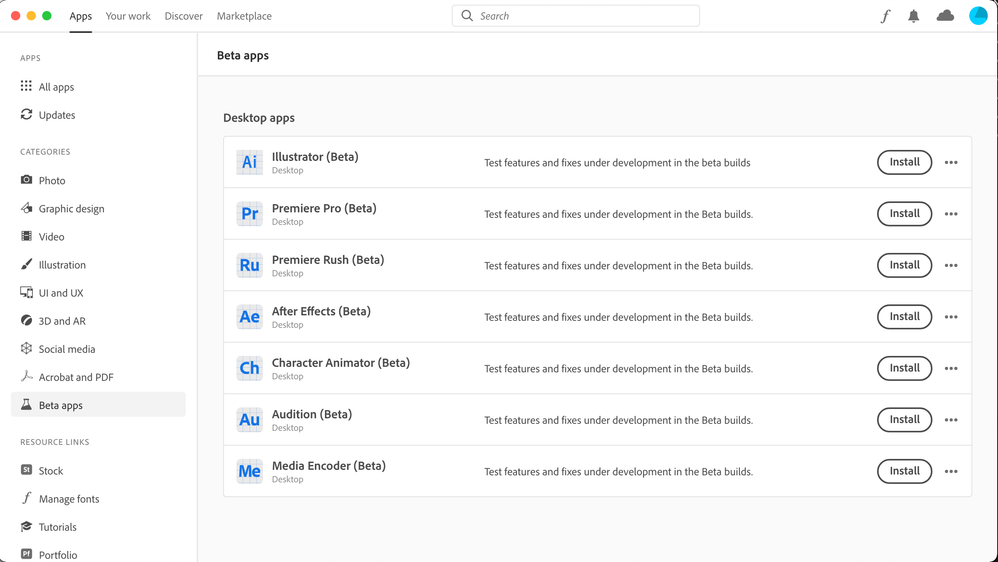Adobe Community
Adobe Community
- Home
- Illustrator
- Discussions
- Re: Illustrator v 25.2.2 - Multiple documents clos...
- Re: Illustrator v 25.2.2 - Multiple documents clos...
Copy link to clipboard
Copied
Since the latest update of Illustrator v 25.2.2 whenever I have multiple documents open but try just closing one of them Illustator closes all my documents I'm working on.
{Renamed by MOD}
 1 Correct answer
1 Correct answer
Hi all,
We've fixed this in the latest release. Please update Illustrator to v25.2.3 to get this fixed. Here's a link with more details: https://illustrator.uservoice.com/forums/601447-illustrator-desktop-bugs/suggestions/43230714-update-25-2-2-closes-all-the-tabs-instead-of-one-t
Regards,
Srishti
Explore related tutorials & articles
Copy link to clipboard
Copied
Does illustrator quit after closing the document?
Is there any errors dialogue appears after closing?
Have you tried resetting illustrator preferences settings
Copy link to clipboard
Copied
I have the same problem. It started after updating 25.2.2. I reset preferences, restarted computer, no change.
Copy link to clipboard
Copied
We're sorry to hear about this trouble. We're currently investigating this issue and need your help with this. I have sent a DM to both of you. Please check and respond.
Also, please upvote this issue here ( https://illustrator.uservoice.com/forums/601447-illustrator-desktop-bugs/suggestions/43230714-update... ) if you have not do that already.
Please stay tuned for updates, and thanks in advance for your patience.
Regards,
Srishti
Copy link to clipboard
Copied
Update: We have tried to fix this issue in our latest beta buid. Please open Creative Cloud Desktop app and click on Beta apps and install Illustrator (PreRelease) version.
Copy link to clipboard
Copied
Hi,
I don't see any beta versions for Illustrator in the Adobe
Cloud Desktop App. Only Premiere Pro, … and others.
Copy link to clipboard
Copied
Please check out a few things and let us know how it goes.
- Please make sure that Illustrator is upto date.
- Did you install any other beta version of Illustrator? If yes, try removing that.
- Sign out from Creative Cloud and sign in back again.
Regards!
Copy link to clipboard
Copied
Hi,
I have no beta versions and Illustrator is up to date. Signed in and out of creative cloud. At first try, only 1 out of multiple windows/documents closed as it should. At second try, all documents closed again.
Copy link to clipboard
Copied
It is a prerelease version, not a beta.
You need to join the prerelease program first to have access (and see them) in the prerelease section of the CC app.
From Uservoice:
Please visit adobe.ly/1o2SDsg to join our pre-release program and get the Prerelease build of version 25.2.2 from CCD“Prerelease” tab in Categories section.
Copy link to clipboard
Copied
Copy link to clipboard
Copied
The prerelease can be found in the CC desktop app in the left Apps column under Prerelease
Copy link to clipboard
Copied
Thanks, I joined prerelease, signed out and back into Creative Cloud and downloaded AI prerelease.
The problem is gone. Only one document closes, not all of them.
Copy link to clipboard
Copied
Hello,
I seem to only have a beta for Illustrator 2020 not a pre-release version for 2021, would love to try this beta out as I am also being effected by the tab issue. Thanks for your help.
Copy link to clipboard
Copied
You need to join the prerelease program first to have access (and see them) in the prerelease section of the CC app.
From Uservoice:
Please visit adobe.ly/1o2SDsg to join our pre-release program and get the Prerelease build of version 25.2.2 from CCD“Prerelease” tab in Categories section.
Copy link to clipboard
Copied
I'm wondering if anyone else is having this issue with Illustrator or if it is just me or I'm missing a setting perhaps?
When ever I go to close one of my open document tabs it closes all my open dcuments even though I'm only pressing the x in the top left corner of the tab I want to close.
I'm running Illustrator on Mac with the latest OS and it does this on both my iMac late 2015 & brand new Macbook Pro (Intel).
Copy link to clipboard
Copied
Hi try to reset your setting from preferences or maybe this is a bug in the latest version use 2020 for stable work...regards
Copy link to clipboard
Copied
Thank you for the suggestion, this hasn't fixed the issue for me unfortunately though.
Copy link to clipboard
Copied
I've had exactly the same problem for a few days.
Copy link to clipboard
Copied
Something was changed in 25.1. A checkbox to close all:
- Closing multiple file is tedious without an Apply to All option on File Close warning dialog
I wonder if that is related to this problem.
Copy link to clipboard
Copied
Copy link to clipboard
Copied
Thank you for the link, following through on the advice from it.
Copy link to clipboard
Copied
Hi there,
Sorry to hear about your experience. We have tried to address this issue in our Prerelease build of 25.2.2.
Please visit adobe.ly/1o2SDsg to join our prerelease program and get the Prerelease build of version 25.2.2 from CCD “Prerelease” tab in Categories section. Please do let us know if this issue is resolved for you.
We'd also request you to upvote & add your comment on this Adobe Illustrator UserVoice post to stay updated about the issue.
Regards,
Ashutosh
Copy link to clipboard
Copied
Hi,
The problem seems solved with the Beta version
Copy link to clipboard
Copied
hello,
I have a bug : when i closed one file on Illustrator, all the files already open are automatically closed !
I try to restart my computer, nothing changes...
i need help, it's very painful..
Thx
JMarie
Copy link to clipboard
Copied
A known problem, solved in a prerelease version:
-
- 1
- 2